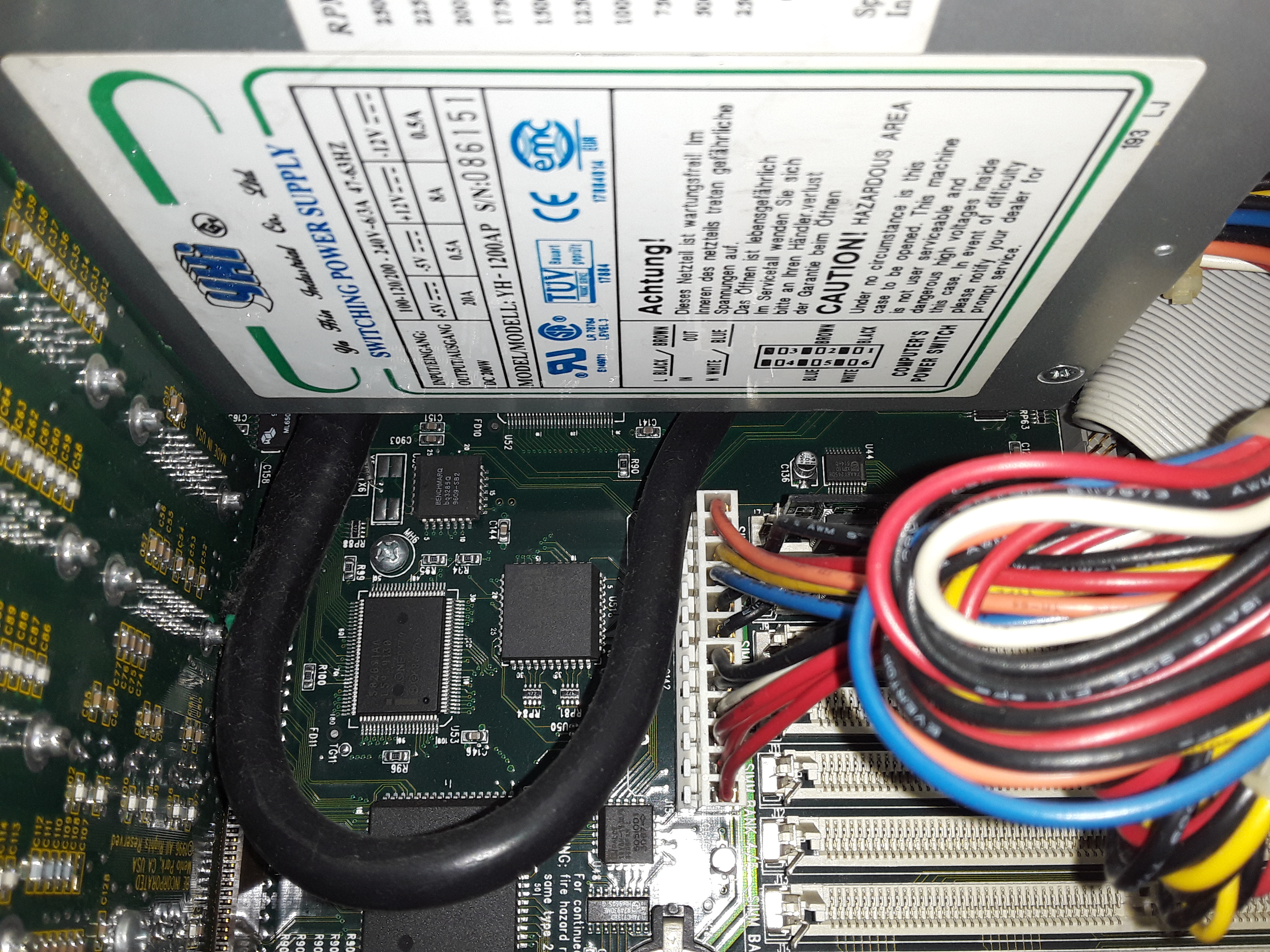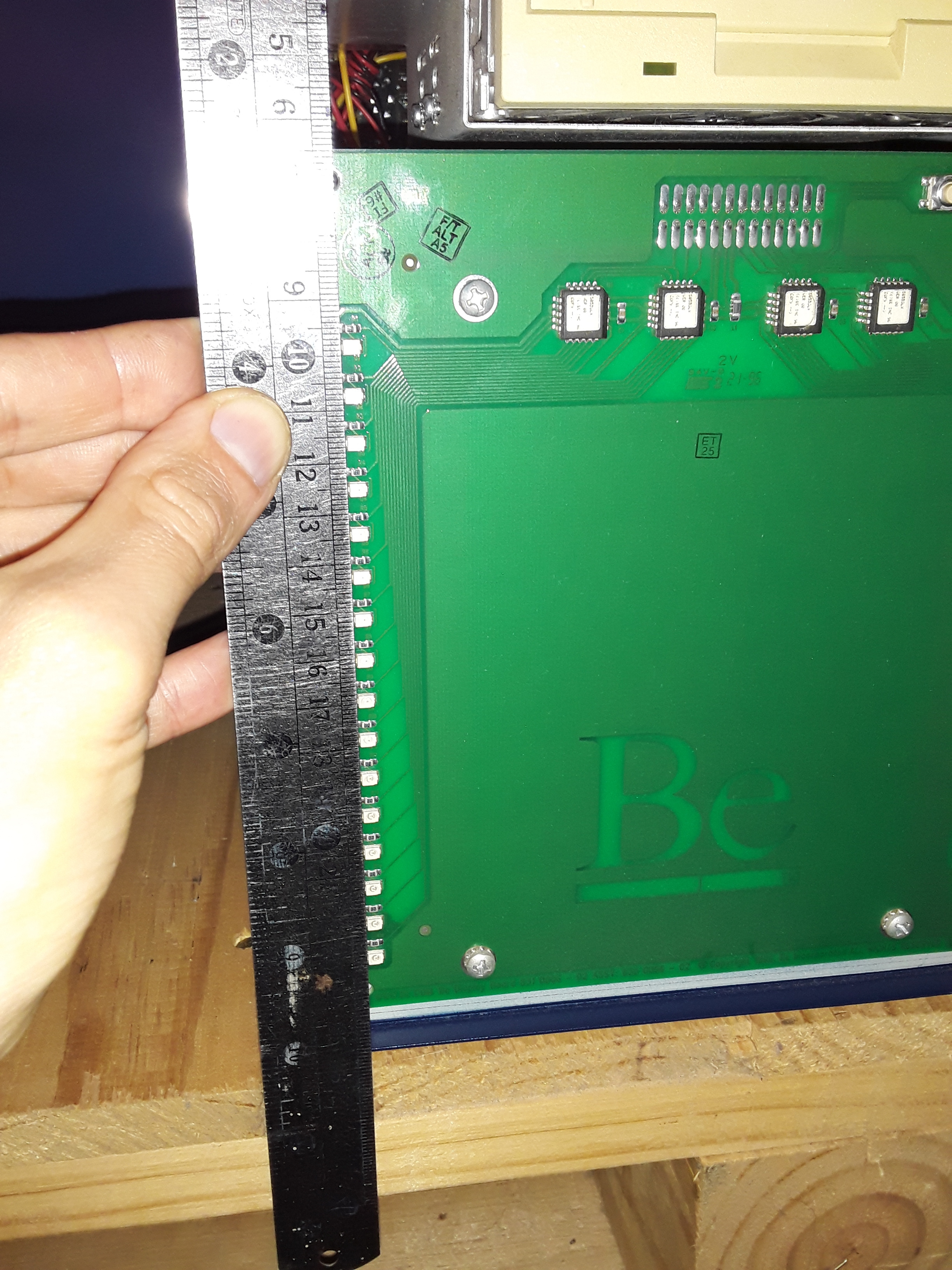You are welcome, @Dr_Slump. I will be following the blog, it is a
project that any BeOS enthusiast love and appreciate.
In case you need, I have a real BeBox (133 MHz version), I could send you photos of any small details or inside boards, or take some measures in millimeters or inches, just tell me anything you need to reproduce the legendary BeBox.
I also buit an “Intel BeBox” many years ago, which I still using it with BeOS! It includes an Epox KP6-BS motherboard with dual Pentium 3 550 MHz slot 1 microprocessors, 512 MB RAM (PC100, 4 x 128 MB), an AGP Matrox G400dualhead (one video output per person is not enough  thank you @rudolfc for amazing drivers!), a BT878 analog video capture card and TV tuner, Firewire 1394 controller card (Texas Instruments chip), a DEC chip based PCI ethernet card
thank you @rudolfc for amazing drivers!), a BT878 analog video capture card and TV tuner, Firewire 1394 controller card (Texas Instruments chip), a DEC chip based PCI ethernet card
(the great Digital Equipment Corp!!), an Adaptec SCSI adapter PCI card, AWE64 Isa sound card and an ISA data acquisition card (Geekport like!).
I also have a PowerMacintosh 4400/200 MHz to run BeOS 5 PPC software.
So three “BeBoxes”, the original, the “Intel BeBox” and the “Apple BeBox”.
I really like that you chose BeOS for your project and x86 hardware from the late 90s and early 2000s (BeOS era!). As @memsom says, BeOS has USB support and drivers but I would also prefer a simple serial RS232 signal for the Geeklights!
Nice to see new Geeklights Arduino based project by @memsom! Please, share schematics and code, it could also be used for Haiku!
The links and information provided by @lorezan are so interesting, I really love that kind of links luckily preserved by the Internet Archive! @lorezan, please, keep always posting this kind of historical delightful references!
Much luck with the project, I will be following it, just ask for anything you need to make it concrete!
After you finish your beautiful BeBox replica, future versions could be based also in another architectures (PPC, ARM, SPARC, etc) and could run Haiku or also another OS like Plan 9, NetBSD, etc.
Check this: https://web.archive.org/web/20110812075117/http://bebox.nu/os.php
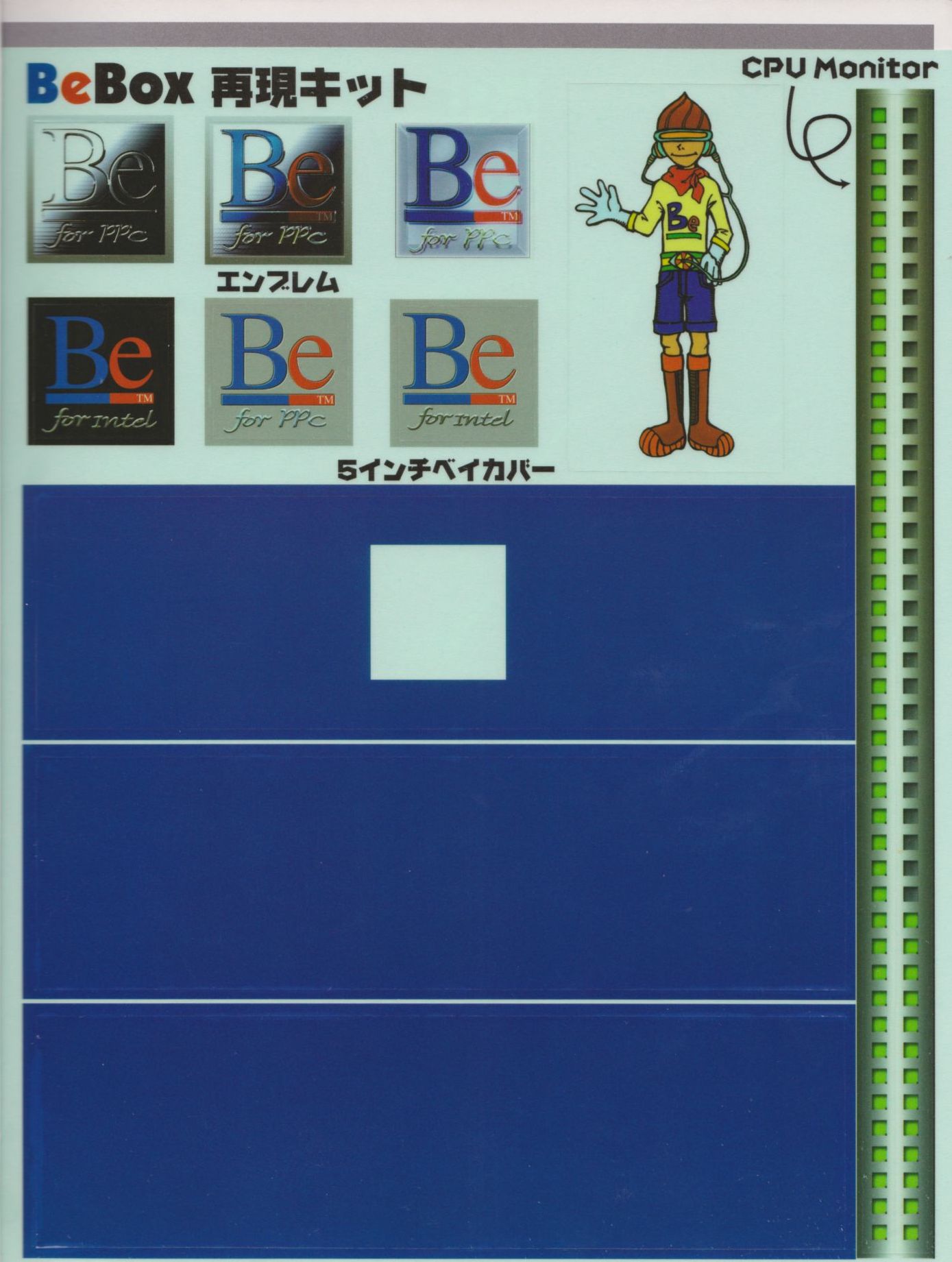


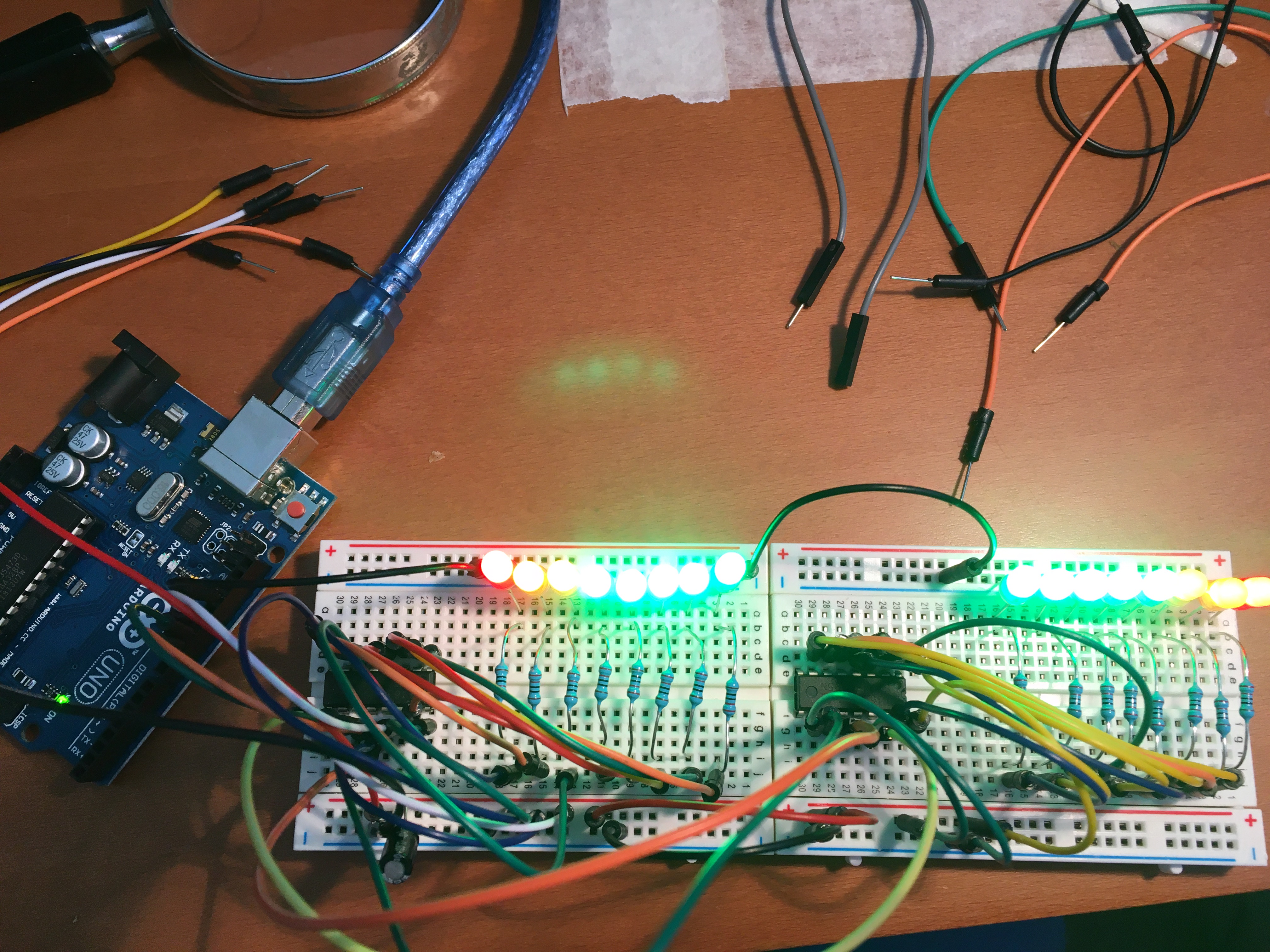
 thank you
thank you 
 . What you see on Intel never happens - you do not see the boot screen with the circles, you basically see this:
. What you see on Intel never happens - you do not see the boot screen with the circles, you basically see this: