Any Ideas on a small form factor barebones platform for a Haiku only box ?
I’ve found that the Intel NUCs work really well with Haiku, all the hardware is supported, sound, ethernet, wifi, everything!
I also recommend getting a cheap Intel NUC box. Haiku usually boots out of the box with those mini PCs with most of the hardware working perfectly. I have a NUCi3BNK Kaby Lake model for development and testing purposes.
If you are after a “very small” form factor, either an UP Board or a LattePanda Alpha should both work on Haiku.
Intel’s highest end NUC probably would not work just beware of that one as it has AMD Vega graphics… I think it might still have integrated intel graphics though not sure.
Thanks !
Ill get one!
Also I found a Hardware thread esleware on this forum.
In a NUC with Vega, all display outputs are connected to the Vega chip, not the Intel one.
Apparently a cheap combination (even on the go):
Mini PC - CSL Narrow Box Ultra HD Compact / Win 10
https://www.csl-computer.com/shop/product_info.php?products_id=14882&cPath=5_278&pl=st_top
+
CSL mini wireless keyboard
https://www.csl-computer.com/shop/product_info.php?products_id=12073&before_products_id=14882
If someone lives in Hannover, he could look there with a haiku stick …
How is this going to work?
Seems reasonable I’d go for a larger but slower Inland SSD 480GB for the same/similar price though… works fine in my x140e and is fast enough for me. The Samsung is definitly faster but… it’s still a sata drive.
The inland SSD’s apparently have toshiba flash memory. It has no cache other than the 32mb on the controller though so theoretically would wear out a little faster under heay use.
return_0e,
Your NUCi3BNK works OOB ? network and audio ? display mode?
Thanks for the help.
Don
Yes it does. I have one and everything works.
Thanks, I’m ordering one now!
mmm… Seems I ordered a boxnuc7i3bnk with m.2 ssd. Is this going to work?
if you use a sata m.2 drive. I use a WD Blue m.2. Green should work fine too, just not Black, they’re nvme.
Thanks for the reply. Ordered a m.2 drive. should be up and running Monday.
I have an Intel NUC model NUC7i5BNH and unfortunately I wasn’t able to boot Haiku from the thumb drive.
Do you have UEFI enabled?
Or are you using Legacy boot? Try the other way whichever you are using. Also note only 64bit images have UEFI support.
Hi, I tried both Legacy and UEFI boot with same results using the 64bit image. Here are the errors of each mode: 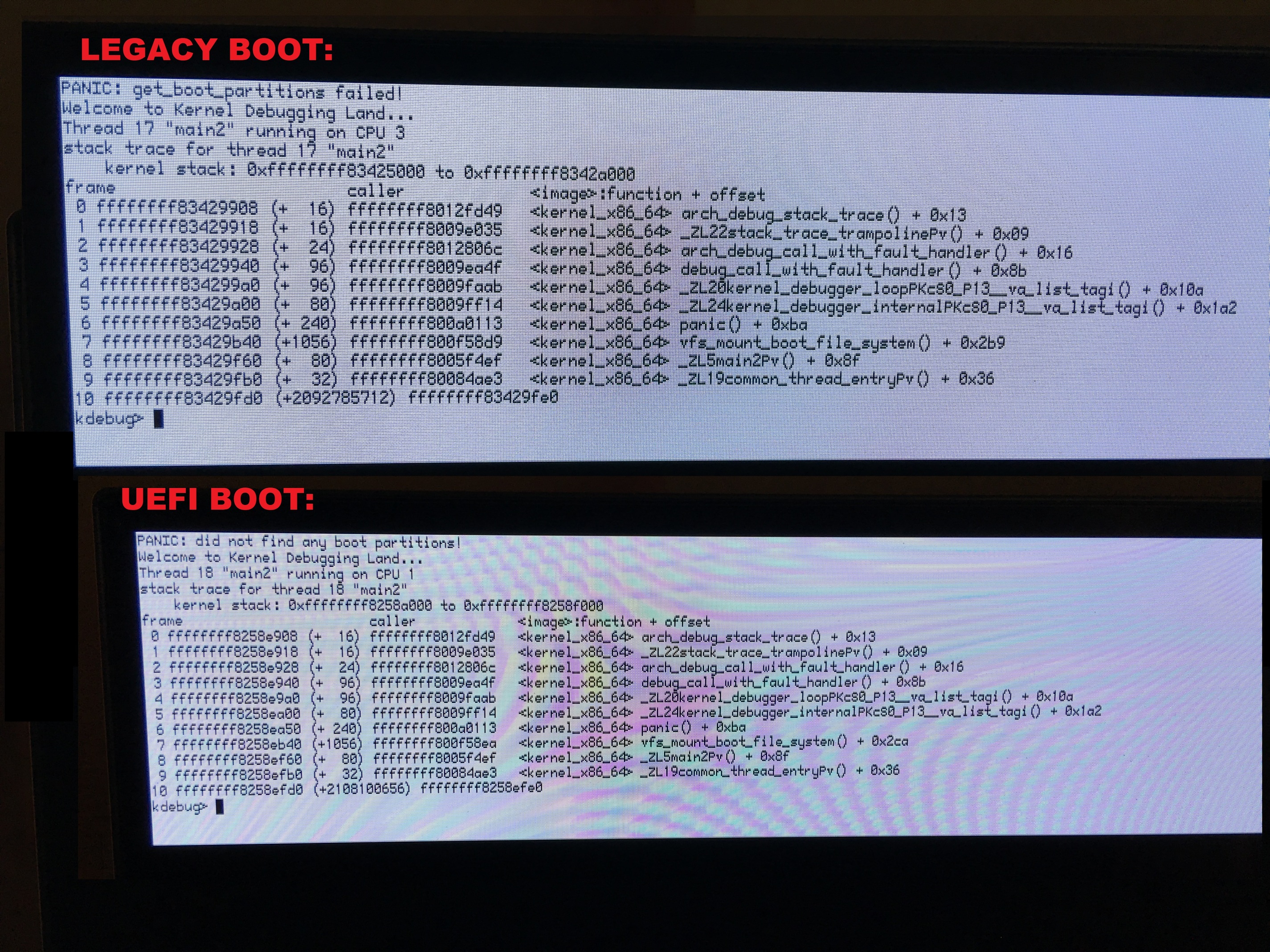
I’m booting from USB3.0, could it be the cause?
Cheers
Almost definitely disable USB 3 in your BIOS if possible. Or use a USB 2 port if you have one USB 3 has made recent progress but isn’t completely stable.
According to the Specs my NUC has 4 external USB3, 2 front 2 back, and 2 USB 2.0 inside but I dont have the cable to try that so I’m basically stuck with 3.0. Also according to the specs there’s a microsdxc port… which i didn’t know it had, so I’ll try to boot from that instead later today and I’ll post my result here.
Cheers