Your time to waste.
Sorry to interrupt but where is the difference between this and the current package system using pak files?
I mean even Quake1 back then used a basic form of packaging (*.pak{num} containing individual packages) and ran on low RAM systems.
Isn’t all this a bit “luxury problems” today?
These are different file formats. We are talking about pkg BeOS for installing programs.
I am talking about that that using ‘package virtual file system’ you double RAM and CPU usage by the system to run software. It is unnecessary.
And there also problem with really big packages in the RAM (in the ‘package virtual file system’), for example some package of 4GB: one package will eat all or a good enough portion of your PC RAM even if it not runs.
That would be a bad VFS. In a good VFS you do not load all files into RAM. You only load relevant book-keeping information in RAM (tiny, just a table actually). When the file is actually read you load it into RAM as the OS would do too without a VFS in between.
CPU usage? Maybe because the current packages are compressed, but we have two ways to improve this:
- Disable compression (already possible, just some settings to change on haikuporter)
- Switch to a better algorithm (we support Zstd now, but didn’t start making use of it yet)
RAM is definitely a bug in the implementation, because the package bookkeeping shouldn’t cost that much. We are aware of it and we will look into it.
Anyway, I like to see optional package install feature with unpacked (uncompressed) packages in main file system (as in BeOS was), compressed packages can stay in package directory as a backup.
Also, this means: option for Haiku to work with disabled virtual file system in Haiku’s package system.
It would be useful for machines with less RAM or fast ssd’s (or other current/future fast storage devices) or for developers and power users.
Haiku is a open source system with copyrighted name and Logos.
If one creates a distribution, and Hupe is nothing more like this, it needs a separate name that is not similar to haiku main system.
In this case people could come to this forum and asking for Support about Hupe problems. But here they does not get the help they need in system things, because it is not the way of haiku.
Hupe is an interesting idea and if people around to use and Support it why not. But it is not haiku anymore.
Take care about All haiku related stuff like welcome text and User guide, you need a own one.
You right.
If I have enough strength to create a distribution, it will be called HAKILO (word in Esperanto language).
I had time and I sketched a mockup
I think this Name is to similar, and the boot screen should be Look different too
This is a different name. Similarity != the same. Bootscreen redesigned better
Great start! I think as far as similarity goes, only the font is too close. I don’t see issue using the boot icons. There is nothing in the trade mark policy about those except maybe the leaf on the HDD. Im not sure about that part.
It’s just that using the same or barely distinguishible font makes it hard to distinguish it as a separate project. I do agree that Hakilo is a different name and does indeed portray the nature of the project.
Try this font:
I just like the font…
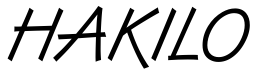
about the icons written in the source file /data/artwork/ReadMe
“…
Unless specified otherwise, the other graphics (for example, cursors/,
icons/, boot_splash/splash_icons*, …,) are released under the MIT license.”
Good font.
But now it is not so important  I can use almost any font, for example PT Astra Sans
I can use almost any font, for example PT Astra Sans

I wonder how much code needs to be change and how much compile time it would take to run a test on this. As in having to recompile all the OS source, one core package, or… what.
Because I’m always interested in less ram usage, even if you have more to spare, may be brave enough to test in vm machines without consequences if crashing the system.
Great work with the new name, styling, and font change… but maybe not all capitals would be a suggestion? Personally (just my opinion) I think it still looks similar to the HAIKU boot splash — just trying to be helpful 
Again, if you need help changing your visible labels over to Hakilo over the original let me know. From experience, I can say that part is harder done than said; for example, the disk label defaults to “Haiku” in DriveSetup and the mount dialog, appearance preferences, boot manager, etc. all reference Haiku directly as well.
If you are using the HaikuDepot, that’ll need to be changed over as well. Probably packages should still retain the Haiku in them though for package compatibility reasons if you’re keeping packages in Hakilo. Hope this helps!
I like the name HAKILO, but remove the icon AX, is my opinion.
I think Hakilo means ax in Esperanto; it’s most likely where the ax comes from. 
