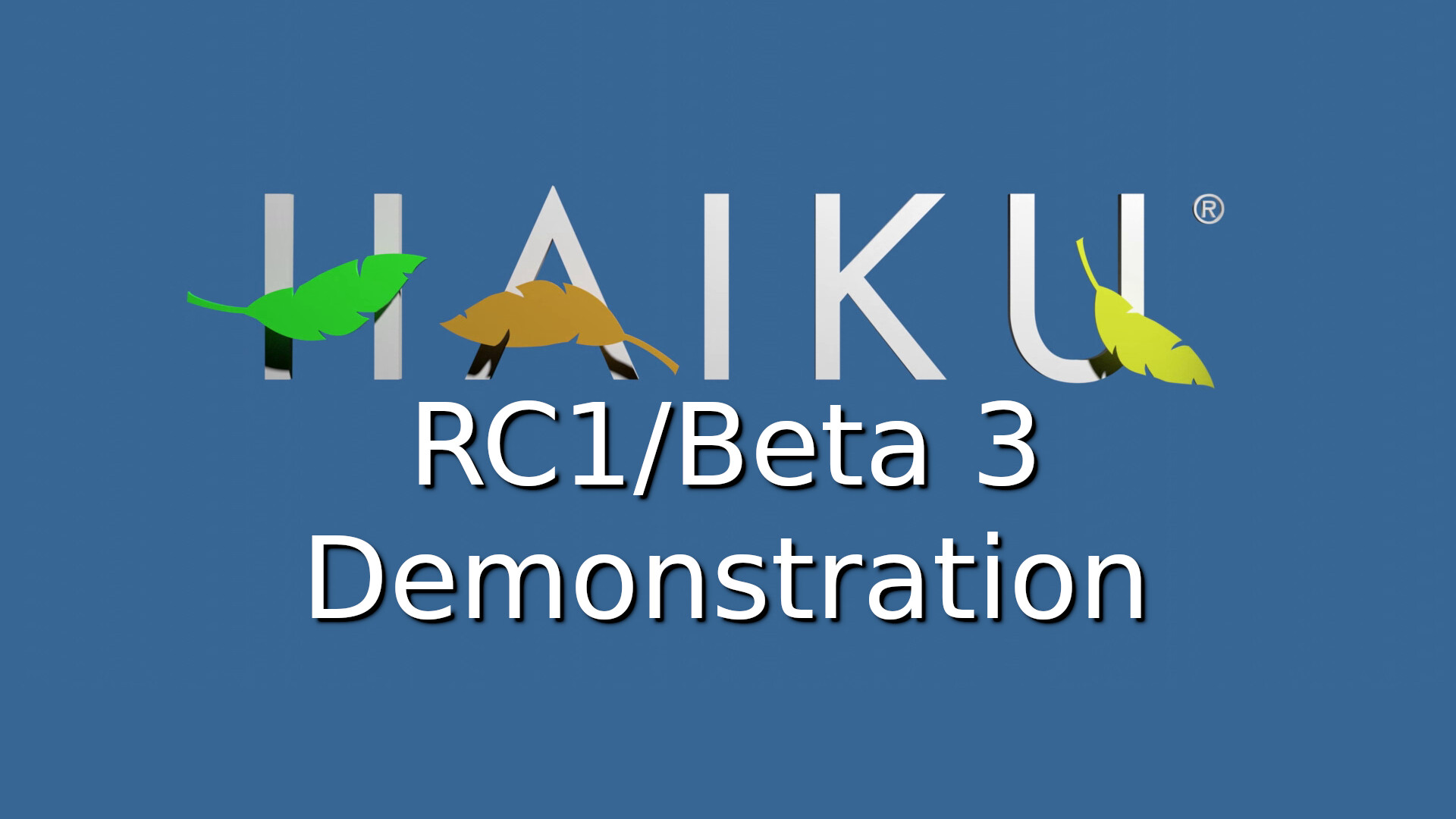Hey everyone, I wanted to share a video the Promotions team created demonstrating the latest Release Candidate. Please take a look and let us know what you think and if any changes need to be made. We would like to do more of these types of videos, so a basic overview can really help highlight just what Haiku can do and make it more clear for anyone interested in taking the plunge. Thanks!
Looks nice! 
Very well done.
Only a small nit-pick. I would have liked to see Tile & Stack explained (briefly). There is a moment where you stack windows, but no voice-over. (Tile & Stack is one of my fav features so I may be biased.  )
)
Biggest problem out of the gate with the video is the BGM being too loud and IMO doesn’t quite fit with the general vibe of the OS. The BGM volume difference between when the narrator is speaking and when he isn’t is quite jarring.
As for the 3D intro perhaps consider instead having it start pure white or blue, then zoom out to reveal the whole logo. The light should be right in front of the logo, so that the colours will be closer to the 2D logo.
Other than those, the video’s quite fine actually.
I like the narrator’s voice, sounds professional, calm and natural.
I know this video gives an overview over all of Haiku, but in contrast to the calm voice, the visuals feel a bit rushing, with the cuts too fast and sometimes almost unnoticable. Maybe make the video recorded scenes a bit longer with some cut-effect between, so the viewer immediately recognizes that we’re on the next topic.
You should probably stick to the default Haiku theme to avoid switching tab colours etc.
You may want to stick to a resolution of 1280x720 if that’s the main target resolution for the video to avoid blurriness.
Consider increasing font, icon and deskbar width and deskbar icon sizea bit.
Yes the speaker’s voice is very professional, I like it very much.
Background-Sound is to loud and too much, not calm as Humdiger noticed too.
The cursor is running from one window to another and is very nervous moving the windows from one place to another and open another…
and yes the cuts are very harsh and straight…
The Teapot looks a bit strange with this big window size.
But it is a good start to introduce Haiku,
I agree with what was already said.
I would add that the desktop visuals are changing too often, giving that impression of rush. Add a transition between two different topics otherwise use workspace app and show it.
I would think about subtitling even if it is only in English. Automatic generation is often not good enough to allow a decent translation.
I can see this working out in a tech demonstration. The focus on this one was both introducing Haiku and getting people to get over their worries about it (hence the Posix discussion). Then it was to show off the new beta.
Admittedly, this was kind of what I was reaching for but I think I missed the mark a tad. I wanted to show off the OS and what it could do – get people’s imaginations going. Make people understand it was highly functional, not just a test demo. Thus all the clips, cuts and colors. With a true tech demonstration, we’d sit on one screen longer and have lower-key music.
I couldn’t watch much off it, it’s very visually noisy with lots of stuff moving around (animations and such) and to me quite distracting (and somewhat anoying) music, though I suppose I am not the target audience there anyway.
100% agree with that. Content is good, but things are appearing / disappearing and moving too fast.
Maybe the keypoints you want to illustrate could appear written on screen, before you demonstrate them in the captured video. It’ll give the viewers a second of rest and prepares them for what to look out for.
E.g.: Close all windows of the previous demonstration (maybe add a nice bubble pop sound for each closing window), keep the empty desktop with a steady mouse pointer while you quickly go through the keyword(s) of the next demo, sliding in each keyword in a quick animation. Then remove those keywords and do the demo. Repeat.
Like ping-pong: keywords - demo - keywords - demo.
I know, it’s easy for me ‘have an idea’, but very different and much more time consuming to actually produce it… ![]()
One more thing: I find that it’s much easier to follow a screencast, if I hear the mouse button click. Then I know exactly when something is clicked, double-clicked or right-clicked (if you use a slightly different sound for left/right click).
Similarly, if you’re doing some keycombo, it’s easier to follow if you display the pressed keys somehow.
Well, let’s settle then on this being a commercial/advert-like product. When I do the follow-up demo videos we’re planning, I’ll make them much slower, calmer and more clear on what exactly is happening.
What is the intended target audience for this? I get a quite big disconnect from the presentation to how the OS actually “feels”, (For me Haiku is a very calm, relaxed OS that gets out of the way and one can feel relaxed on, it’s there exactly as long as I need it) I don’t think I would have looked favorably on Haiku if this had been my initial exposure to Haiku.
edit: do you have a script or such to comment on? some of the stuff in the script is kinda wierd (like the expression “bsd unix”, which the bsds surely won’t like…)
Hey all, after some discussion with the team we’ve decided that this video is too unfocused to use as an official document for the Haiku project. But we think it’s a good start, so here’s the strategy we have decided on in the interim:
- Create a more-focused overview video that’s slower paced and that more effectively shares features, without going for the spray-and-pray we’ve got going on here.
- Create a much shorter advertisement video that IS in a similar style to this one, but that is easier to sit through.
- Re-use some of the footage for other videos, especially the advertisement video.
We appreciate your feedback. I’ll de-list the video tonight, but keep it up so we can view and share with friends and family if we’d like. Thank you!
I think we need smal videos they are focused on features:
Somethink like:
deskbar
- position
windows/tabs
- stack and tile
- change to browse window in window and not in New window
- move window into back with right mouse click
HaikuDepot
- refreshing list
- installing apps
- add other repos
- deinstall apps
- search function
We need to make them smal, not so much informations.
Those are all good ideas. I think the intent of animortis and the promo team was to create a marketing video that would entice people to try Haiku. There is a place for promotion and also for instructional videos.
You had the perfect voice for doing this, very professional and trustworthy. If you have the strength - it would be nice if you did videos every month that demonstrates some of the new features or bugfixes close to the monthly activity report.
I agree with this and what @konrad said, make sure the user is familiar with the UI, because albeit it being somewhat easy to grasp the basics of, it’s wildly different than any other DE design, and some people might not learn the more advanced features like tabs and draggable window contents (by that I mean the system usage monitors you can drag around).
Was it only my ears that exploded when he said “cash-aid”? It is cache as is “cash” (or “caish” in some dialects) is English surely? I have never heard of anyone saying anything but “cash’d”, never “cash-aid”.
Keep in mind not all user are using their OS for YouTube only.
The focus could be more on simplicity to use the OS and how to do daily tasks.