Howdy,
I just purchased a Lenovo ThinkCentre M73 Tiny mini PC to run Haiku on it. Specs can be seen below.
Purchased the Intel Core i5-4570T version with 8GB RAM and 256GB SSD.
Will report how it goes after installation. Keep you all posted.
Howdy,
I just purchased a Lenovo ThinkCentre M73 Tiny mini PC to run Haiku on it. Specs can be seen below.
Purchased the Intel Core i5-4570T version with 8GB RAM and 256GB SSD.
Will report how it goes after installation. Keep you all posted.
Should work fine
I had to disable IO-APIC in the Safe Mode options for a M800 or M900 ThinkCenter. You can use the kernel file to set permanently. Obviously you have a different chipset, but if you have problems with booting, that is something that might help.
First report.
Writing this from WebPositive. ![]()
Was able to install and run Haiku without problems. I am right now updating using the SoftwareUpdater.
Suprisingly (or not?), built-in video is recognized per the attached screenshot.
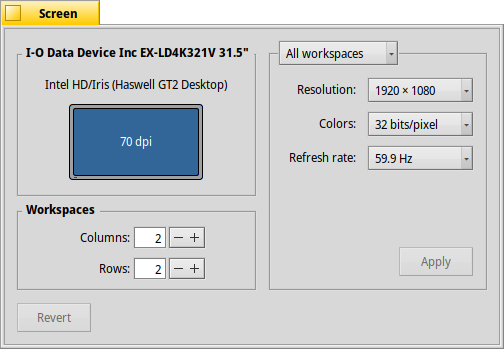
Connection to internet is through built-in ethernet. Speed seems fine.
So far, so good!
Installing software now.
Running WebPositive and Haiku Depot (installing LibreOffice right now), memory consumption is at 14%.
Previously installed the Japanese input method Mozc, which I use from time to time, and it seems to work fine.
Keeping fingers crossed!
Can you add your hardware with infos to this forum part please.
So we can expand our hardware list for Haiku.
Hardware List: Complete Systems - Feedback / Hardware - Haiku Community (haiku-os.org)
Done @lelldorin !
Thanks, i add it to our database
Installed wifi firmwares, and Wifi is also working.
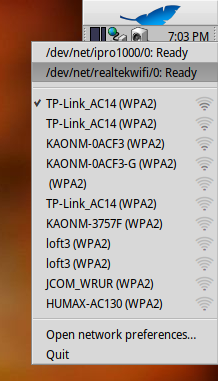
Running a Lenovo M93p Tiny here! I’m on R1B4, so that might explain why I’m only getting the Vesa drivers for graphics and you’ve got the Intel HD driver.
By the way, I upgraded the i5 in mine to a Xeon E3-1275L V3 earlier this week. I’ve been using it for compiling MAME today, and it’s done a great job - knocked the compile time down from 5+ hours with the i5 to about 3.5. It’d probably be faster if I put more RAM in it, as it wouldn’t need to use swap so much.
Swapping to the hard drive is a performance killer alright, RAM makes a bigger difference than CPU when compiling large projects. Linking almost assumes infinite memory when doing its thing.
It’s got 8GB in it at the moment, which a -j9 compile is eating through. I’ve upped the swap to 20GB to be on the safe side. Unfortunately the max RAM in the M73/M93 is 16GB of DDR3.
DDR3 is cheap nowadays! Max it out if you can! I’ve got 32 GiB of DDR3 in my 2014 vintage i7 (hyperthreaded quad-core) and leave swap disabled on the Linux side. Haiku somehow wants some swap space so I leave it active for some unknown reason.
Speaking of -j9, if Ninja build is supported by the software you’re building, use that instead of Make. It automatically throttles back the number of threads in low-memory conditions to avoid swapping.
If you disable swap the OS can no longer evict RW pages from memory when needed, only RO pages, so disabeling it makes the memory management less flexible.
But then we don’t need a fixed partition either, and also Haiku by default does not overcommit memory, requested memory is reserved. So only RAM+SWAP is available for programs (even if they do not use it). This categorically avoids crashes because of overcommited (promised) memory not beeing available when a programm needs it.
Oh, ok. That works.
I am running a nightly, so that may make a difference. Or maybe the video hardware is different?
I used to run Haiku on different hadrware in VESA mode, and what I noticed that on the Lenovo the video generated by the BeScreenCapture app is quite decent.
Hi, I just got the very adorable Lenovo M73 TINY per this blog, and it works and install. Even the DVD player that they threw in at Uniway Computers works. Sound works. But… I’m not able to get a recording via the microphone. I tried my USB SnowBall Mic also, nothing. Did anyone get sound input working? I’m ok to even buy a USB dongle to get it recording.
Hi @berskyboy, unfortunately, the USB audio driver is not yet available. It is present in the source code, but it contains many bugs and needs to be fixed before it can be merged into Haiku.
https://cgit.haiku-os.org/haiku/tree/src/add-ons/kernel/drivers/audio/usb
Hi @Andrea thanks for your response. Ok sounds good, I will have to wait for the USB sound in. But… if the host machine Lenovo M73 TINY has the microphone input, why would it not work? That’s from the motherboard. Maybe there is a setting to activate the audio in. Or is it a line-in needing a boost?
thanks for your help!
Hi @berskyboy as always when something doesn’t work in Haiku itself, please submit a bug report at https://dev.haiku-os.org/