When Haiku crashes either the OS freezes or displays a debug prompt from the top of the screen. Seeing a block of technical-sounding text may be confusing for some users; perhaps a menu like this could be implemented with the debug menu as an option:
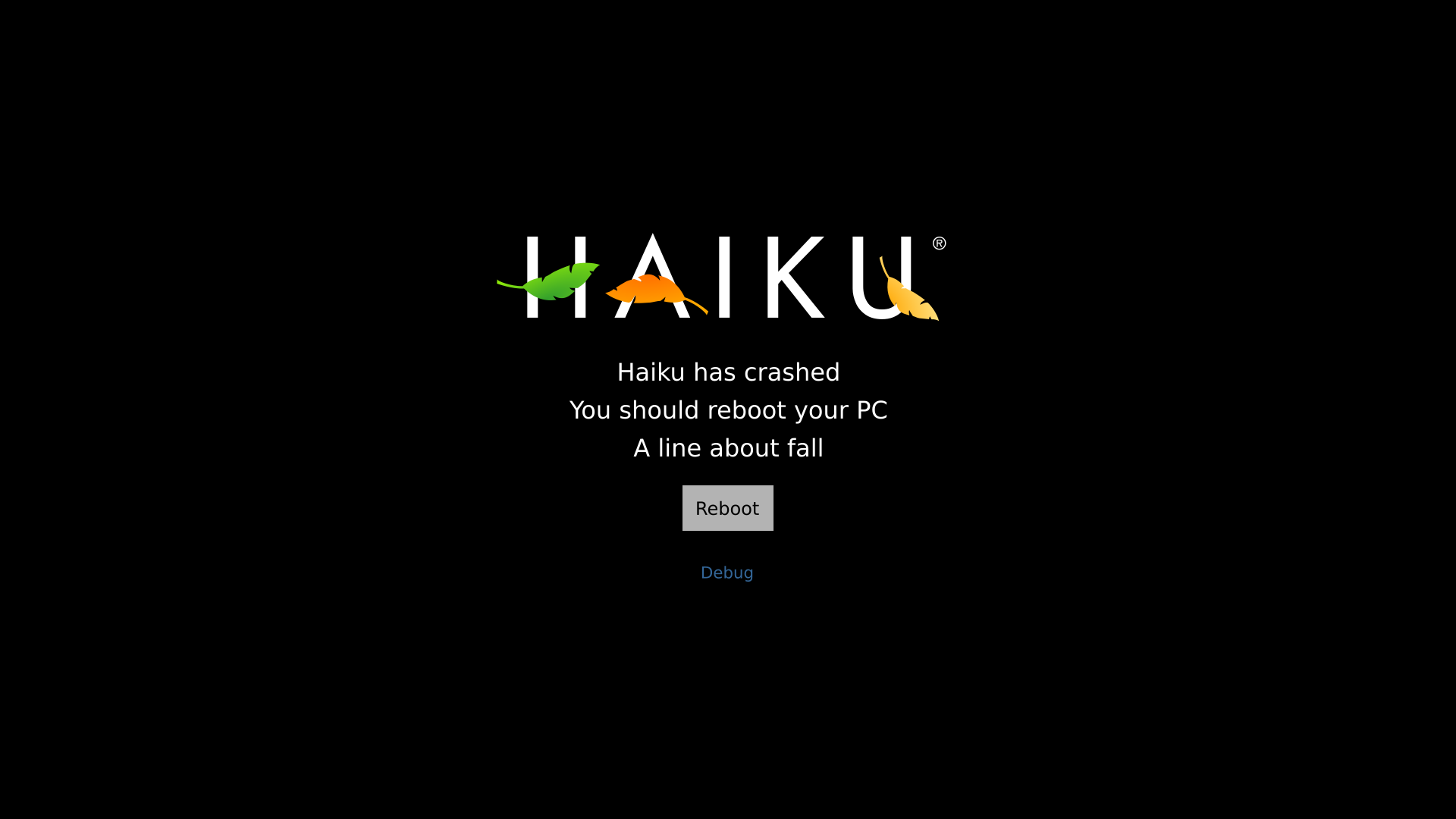
When a crash occurs you want to do as little as possible… all the programs you can run from Kernel Debuging land are pretty simple due to this and I believe run in statically preallocated memory but I could be wrong about that.
So while technically possible to implement your suggestion it’s unlikely as it would probably add significant overhead.
That said perhaps a text based versoin of it would be possible where it asks you a take a photo of the bug and send a report, and or reboot etc…
I think, in this case less is better.
Maybe in debugger must be some text explanation, what it is and what can be done with it (and maybe such thing there already is?).
I agree with @Undoified. Haiku is an extraordinary technical jewel, but it still has some raw edges which could be confusing to the everyday user.
We’re not in 2001 anymore, Apple first (then others) have demonstrated that the aesthetic is important to rise the adoption rate. Ofc this doesn’t mean to sacrifice functionality and efficiency for aesthetic (like…well…microsoft for example)
@Undoified proposal is elegant, simple and clear. The poweruser has the Debug function just under the mouse pointer, while the normal user has a clear way to exit-and-recovery from the crash status.
+1 for this idea. I think that @Undoified should add in Trac as enanchment suggestion.
UPDATE: this cannot be done in KDL. Nevermind.
There should be no mouse pointer in KDL.
I don’t really like the idea, an operating system shouldn’t be sugared down for the lowest common dominator.
Why not? Pls explain your point
and second, i think that the graphical crash screen is before entering into the KDL
You don’t enter to KDL (ok ,technically you can manually trigger it, but still…), you land in it. And the kernel knows, when it should go there. It is not a user-decision.
Your computer is already in KDL, do not expect anything complicated from the kernel anymore in this state. In KDL you have only the basic IO, it means serial IO and keyboard (ps2/usb).
If you hide the useful info you will get nonsense bugreports like “I had a Haiku-logo-crash”, like we already seen the “white-screen-of-death” nonsense, as both KDL and app-server crash results to white screen, so it doesn’t helps at all.
Tnx for the explaination, now it’s absolutely clear. Why do you never explain for the dummy user on your first reply? ![]()
Haiku is in beta state, the most important thing for the developers now is: useful bugreports.
You’re probably right, althoug we’re in a egg-and-chicken situations maybe. Raw edges discourages users, and among those users there could be some potential dev workpower…but i understand the priorities…
The only way we’re going to round off those rough edges is with useful bug reports 
If this were implemented on R1 (not beta, I think), the “buttons” should be activated using keyboard only: [Enter] or [r] for reboot; [Tab][Enter] or [d] for debug.
I also have mixed feelings about the idea of a logo in the crash screen. First, it occupies significant kernel memory (every byte reserved by kernel should be considered carefully) for something that should rarely be seen. Second, this is not typical behaviour for any OS crash screen that I know of. It’s perhaps too in-your-face, and exploitable by future haters as anti-propaganda. More typically, people posting pictures of crash screens must explicitly mention in text which OS the crash screen came from. But perhaps with the second thing, I’m merely imagining possible future annoyances.
Let’s just make Haiku not crash. The user should never see this anyways.
Second this! But I also see some merit in the above question. Haiku could mention “Type a command to debug or hold power to restart…” or something else under the useful info. So maybe a compromise between what the user wants (pretty crash versus very useful info).
The Mac, for example, puts a nice box mentioning “You need to restart your computer. Hold down the power button for several seconds or press the Restart button” over the panic text in the background for admins or developers to read, with ‘restart’ = a switch on PPC/legacy Macs for the curious.
Microsoft somehow managed to make a nice looking BSOD in Windows 10. It took them a long time to implement that though (why they didn’t do that in Windows XP?).
It’s also super useless… It’d be better if it wasn’t even there. Who cares how nice it looks it if doesn’t help solve your problem.
The KDL as it is right now is pretty ideal… if you end up there you know you’ve crashed because it says so, and you get dropped to a promt that allows you to inspect the crash unlike windows that just dumps to disk and bails out… honestly I wish they didn’t even bother dumping to disk most times it’s so useless.
Sometimes nice isn’t usful or productive… so really not nice at all. Haiku has one of the nicest crash screens of any OS already because it gives you the tools to help reduce your chances of ending up there again in the future.
Again, though, I think Haiku should have a compromise between showing the info (and having the debugging tools available) and telling the basic end users what to do if they don’t want to debug, rather than just spitting out a crash. That way, it works out well for both.
Maybe Haiku can use as a graphical crash screen a blue screen that is very similar to Windows XP, Vista and 7, i think.
That could work, since those crash screens have some info for the user as well as an error code. Maybe there could be some sort of keyboard shortcut to view more debugging info about the crash too.
Yeah, Windows Vista/7/XP’s blue screen shows a blue screen using this template:
A problem has been detected and Windows has been shutdown to prevent damage to your PC.
(Your error cause here)
If this is a first time you’ve seen this error, restart your PC. If it appears again, follow these steps:
(Your error solution here)
(Your extra error solution here)
Techinal information
***STOP: 0x(your extra error code symbols here)
***(your file that does that action that causes this error) (optional)
Beginning the crashdump…
Physical memory dump (a word “complete” or “failed” can inserted here)
Contact Microsoft for help.