It’s a good mixture of a) text to help the user and b) text to help advanced users debug the issue. I think it may be more feasible changing the wording of the crash screen rather than completely redesigning it.
I always thought the windows style blue screens were pretty worthless, I much prefer an interactive debugger, even if our currentl kdl is badly useable for me (small text, color scheme that hurts my eyes (because it is too bright) and very slow scrolling text)
In general it works nicely though, it could use some visual improvements but it conveys the error nicely and allows devs to debug nicely.
If we want a user facing type we should probably just tell them “Os crashed, report saved to $blah” and not much more, error codes don’t really help here IMO.
Just my 2 cents anyhow
Thought I’d make a concept for everyone for fun having grown up around a mix of OS X, iOS, (and Linux, Windows, etc) but having a love for Mac, why not borrow the ease of use the Mac KP box offers, but keep the retro legacy of BeOS alive still?
Like OS X, the screen would blank out with a box telling users what happened in the center, and unlike the current ‘KDL comes down’ way, there’d be a blank prompt where a technical user could enter ‘kdl’ and enter the Kernel Debugging Land and see all the info (and of course, enter KDL commands). It’d be a nice balance between being easy to understand and having the power KDL offers in Haiku.
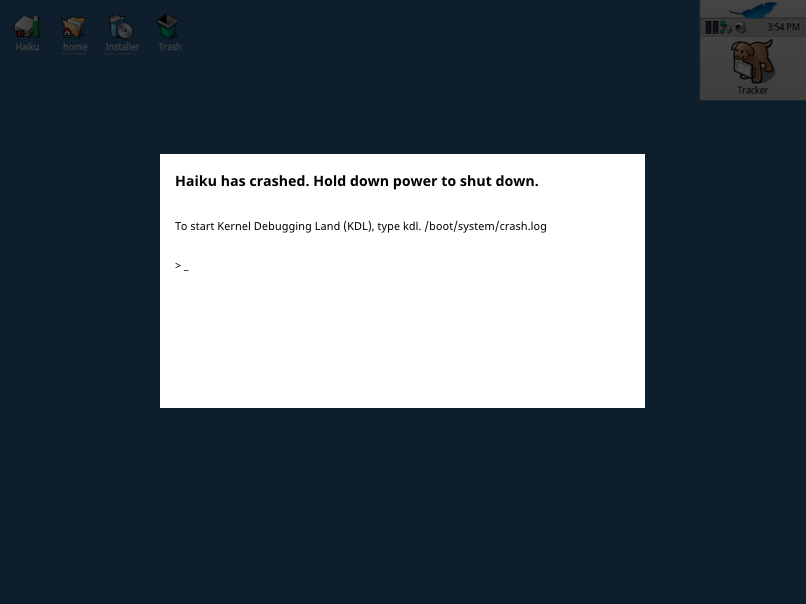
Or there could be a plain version where the desktop recedes entirely, so it’d be easier to concentrate on “oh no, the system crashed”

… and unlike OS X where it’d show several languages in the ‘you need to shut down your computer’ box, the one in Haiku could be localized to each language. So, if the locale was set to Spanish, the box could look like this…
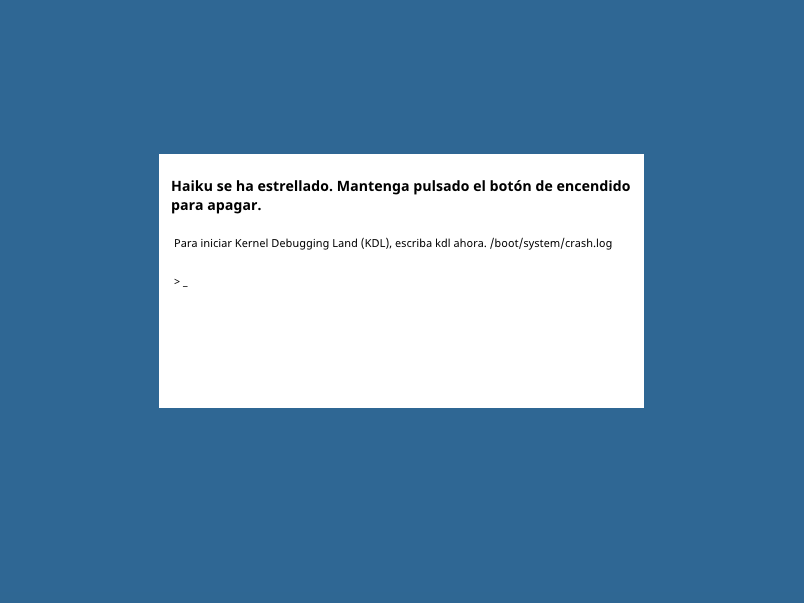
Anyways I know I’ve posted concepts of stuff before, not sure what the community thinks of these but thought I’d contribute to this topic 
I love this concept, but I’m not too sure if it’s technically feasible to implement. Hopefully one of the devs can help us here?
Just one suggestion - maybe KDL should be easier to start, instead of just typing the command you gave, maybe just have some sort of keyboard shortcut/button to open KDL?
It simply may not work because of KDL triggered by USB problems and mouse connected by USB.
This also may not work if keyboard stop working. Current KDL is very useful because it allows to take photo and send it to developers that can investigate problem.
Then maybe we just need to update the wording of the current crash screen, and not change anything else about it.
Something like:
"Haiku experienced a problem and crashed. We would really appreciate it if you took a photo of the information below this message and sent it to our developers - this will help them fix the crash. You can send your photo as well as add additional information by filing a bug report at the official Haiku bug tracker at https://dev.haiku-os.org
(Note you need an account to file bug reports) Thanks!
After you’re done, please manually reboot the system by holding the power button until the device shuts down, and then pressing the power button to turn the device on again."
Haiku has the strange Alt-SysReq-Q shortcut (source: Welcome to Kernel Debugging Land... | Haiku Project) but I never use it because the SysRq key is ancient plus on a Mac keyboard it’s impossible (afaik) — maybe the devs could change the keyboard shortcut to something like command+option+k+d+l (or more realistically since most Haikuers use PCs, Ctrl+Alt+k+d+l). It’d be easier to remember and access.
You can define your own shortcut for this already, if you want
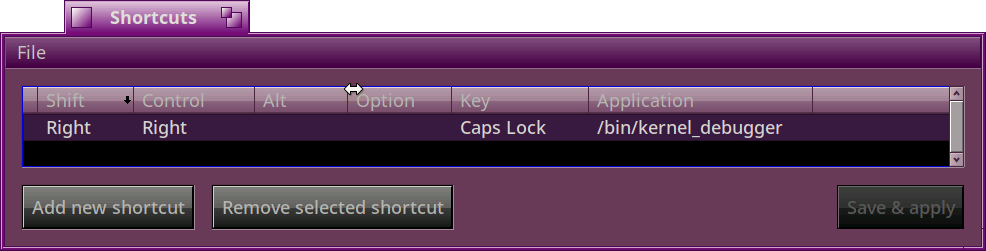
mostly anyway, while testing this i found out a bug, doing this keeps the shift key locked in the “on” position as far as the OS is concerned, hehe
Nice  I just tried it with shift+control+command+option+k and it works!
I just tried it with shift+control+command+option+k and it works!
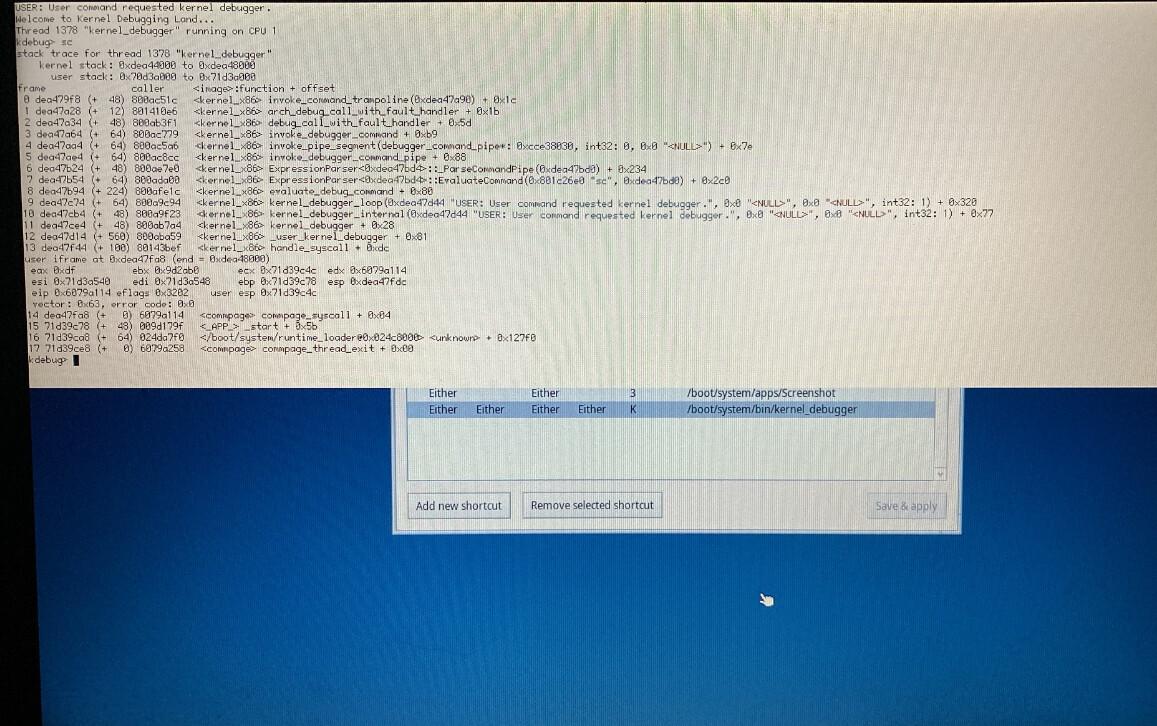
It may not work when kernel has problems (freeze etc.).
First it’s D (for debugger) and not Q. Second, the SysRq key is also known as “print screen” and is available on all PC keyboards. Third, you are not supposed to need this shortcut as an user, anyway.
KDL happens when the kernel crashed. Things are very bad in that state. That is why it is a very minimal and ugly looking thing: it does the minimum possible, to avoid further crashing the machine. We can assume nothing about the state of the OS and the kernel when we get here. So, nothing fancy should be done.
If you are not happy with KDL, you can disable it, in which case your computer will instead immediately reboot. We will probably have this as the default setting for R1, but until then, we prefer to keep things this way as our users are expected to be early adopters, and to be there to help with debugging the OS and making bugreports. So we expect some level of “technical litteracy” right now, and we may have to reevaluate that later.
Thank you, i like you.
I have the feeling we gain nothing from copying a windows XP theme.
Because the keyboard cannot be assumed working, it might have to automatically goto KDL after some seconds.
On the other hand, KDL should be default only for debug builds of Haiku or developers.
On the gripping hand, I think the intention is to instantly reboot when the installed Haiku is a full release (intended for regular non-technical users, rather than beta or alpha stuff), and I am obliged to say that when I have used systems that appeared to spontaneously reboot without giving me any idea what went wrong, I have been… {montsrous-voice-of-doom} IMMENSELY IRRITATED {/monstrous-voice-of-doom}.
(-:
There was talk about qr code a while back. Generate a qr code with import information why the KDL happends. That way we can move away from Photo of the screen and the user can paste the information in a ticket.
When you search you will find 
https://www.haiku-os.org/blog/mmlr/2012-07-01_qr_encode_your_kdl_output/
It was not very practical because a single qrcode will not store a lot of data. It turns out a picture of the screen with text works better for getting the info out.
But it’s still available if you want to use it.
My vote are that the words remain a haiku. That’s just awesome.
Animortis, thank you for the Haiku pun. The crash screen must be a haiku thing.