Font Installer Tracker addon

Updated 22 Jun 2017
Did you ever have the need to quickly install, on Haiku, fonts which you download from internet or grabbed from another disk, but you don’t know where to put them?
Well, on Haiku we have the “non-packaged” folders, but we also have the magnificient package manager and so the hpkg format 
So, if you want to install a font as hpkg (the recommended way), but you don’t know how to make an hpkg file (or if you find this process too much complex), I made this Tracker addon which take care of the whole process: it will make, on the fly and very quickly, an hpkg of the fonts file.
You just have to right click on the font, select the “Add-ons” context menu in Tracker and select “AddFont” addon, and voilà: the font will be instantly installed as hpkg in the packages folder on Haiku.
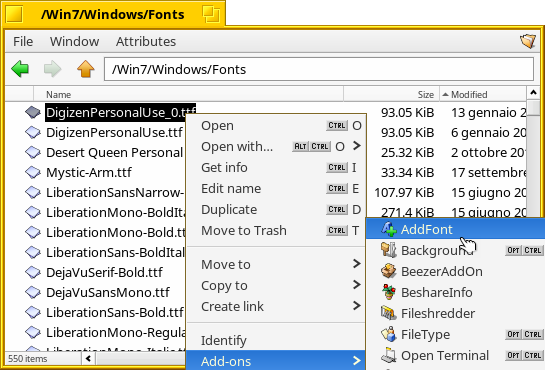
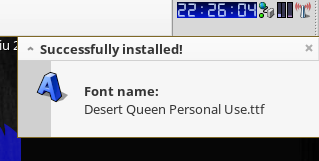
You will need an GCC2_Hybrid nightly build of Haiku. I don’t offer support for X86_64 nor for the ancient Alpha 4, sorry.
Download link:
http://softwaredepot.altervista.org/download/fontinstaller.html
History:
~ 22 Jun 2017 - ver, 1.1 now, each kind of font (*.otf or *.ttf) is placed in the properly font’s folder : /data/fonts/otfonts or /data/fonts/ttfonts
Still missing/ToDo: add support for psfonts
Please notice that this 1.1 version, still has some limitations: for now you can only install just one font at a time.
This addon is based on TrackerScript: https://github.com/HaikuArchives/TrackerScript/tree/master/src (here on GitHub I am unable to find the exact license and the original author; i had this app on BeOS, back in the years, and IIRC, was released under the MIT license.
P.S: I didn’t put it on GitHub (yet) 'cause I don’t found very comfortable and easy GitHub.
However is just and almost a kind of wrapper for a bash script.