Hi all.
After doing myself a userland implementation for the epoll functions and several functions not present on Haiku (at least on my version), i got a working version of Node JS running in Haiku.
This is purely experimental and experienced some errors randomly (like <10% of the times i ran the interpreter, but they are still present), and some weird behavior on ansync output functions, probably because of my epoll hacks.
Here it passes the 50 test done by the executable cctest
Should pass in under 1 second, but the VM host antivirus wanted to make it slower by analyzing
Some command checks in Terminal console (i.e version + help):
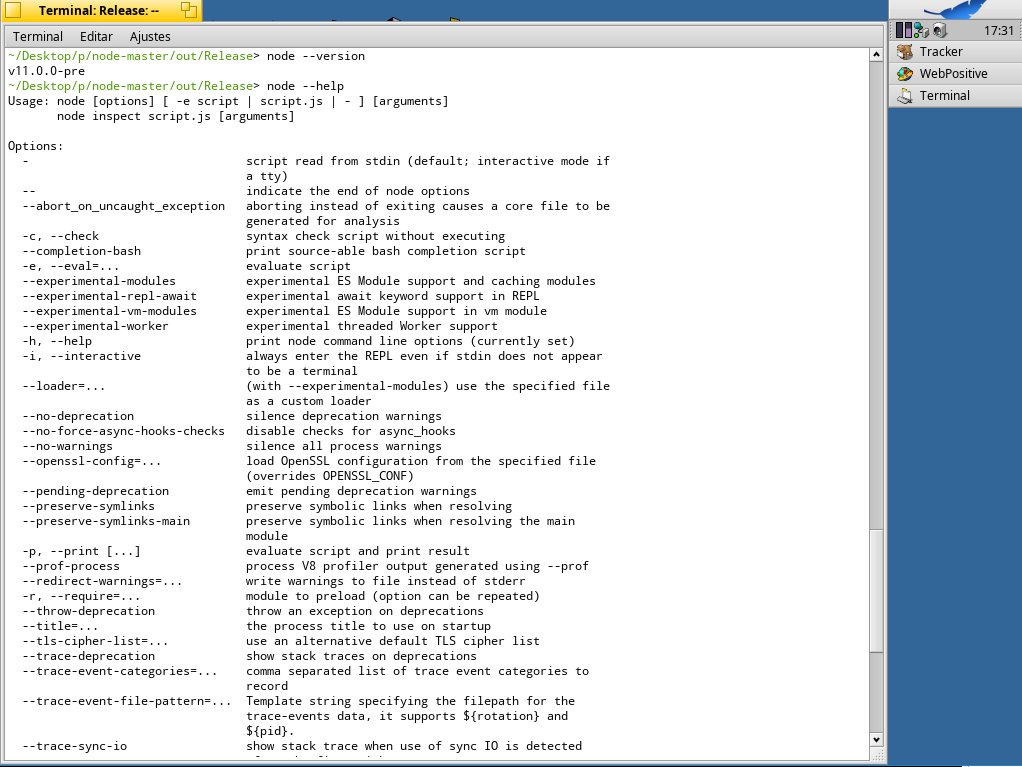
Os (yep, still shows Linux for now), DNS and crypto modules running into the node REPL:
And a script execution, showing (voluntary) runtime failures,cat the file itself and a Webpositive load of the dynamic webpage it creates.
Code is closer to a canibalized version, and not so well made as other members (which tuned the Gypi files to include Haiku in the OS variables / lists, to name one good thing) but shows that implementing a bare minimum set of functions, uv, v8 can be compiled and work on this OS, and more Haiku-experienced people can made it rock 
Any thoughts / opinions / critic on this?




