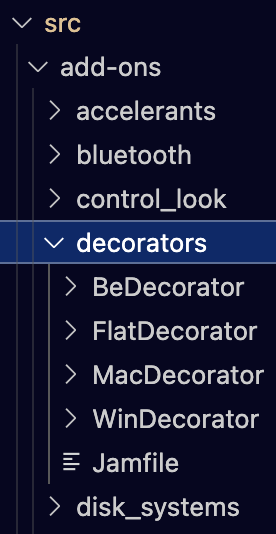There are in total 4 decorators and none of them are present in OS. Flat and Be can be found on HaikuDepot other are non existent, how to compile source so they can be there in settings?
They are in the haiku_extras package (well, the ones that actually build). you can install that from haikudepot or pkgman.
But that is only Be and Flat as I wrote, Mac and Win are missing
Looking with VS Code #include <ft2build.h> header cannot be opened
I believe they were disabled because they don’t work with stack & tile. Even if you can get them to build again they might need more changes.
There used to be also another package with Hakilo decorators. I guess that it was disabled for same reasons.
No, in fact, they were available on Hakilo repo. They were also crashing app server. See this thread. The experience has shown that one problem with decorator and control look is that they need to be rebuilt quite often otherwise they crash app server. That’s how Flat landed in Haiku source even if it’s a separated work of @nhtello.
AFAIK, there’s no fixed interface for decorators yet, so when something related changes you have to rebuild them.
Check the jamfiles. The one for the Mac decorator, for example, says Addon MacDecorator. So jam MacDecorator should do, if the code is buildable at all. And then you’d have to put the result in the correct directory, ~/config/non-packaged/add-ons/decorators, I guess. Or you can edit build/jam/packages/HaikuExtras, add them to the package rules, jam haiku_extras.hpkg and install the generated package, though that would be overwritten in updates.
That’s a header from FreeType. I guess you’d have to add freetype2 (and maybe others) to your project. The jamfile already takes care of it.
@madmax ok thanks, but why is there header include in haiku repo, but no FreeType package?
I’m not sure what you mean here. There is a freetype package, it’s a external library that we use, not a part of Haiku, and so not included in the repo, like probably many others.
its wierd that functioning .iso can even be built ![]() , I mean that not including libararies straight in repo or not mentioning optional dependencies somwhere in docs is missleading for me as beginner
, I mean that not including libararies straight in repo or not mentioning optional dependencies somwhere in docs is missleading for me as beginner
They are in a repo. It’s just Haikuports repo instead of Haiku repo.
This is not optional. It is downloaded as part of the Haiku build automatically.
Including all the libraries in the repository would make it huge (just WebKit is several times larger than the entire Haiku codebase, and there are many more libraries), and would make compilation take several hours or even several days instead of a few minutes.
How many parts get build, if not everything is included in headers like for decorators? Is builded haiku.iso fully functioning like nightly? Which parts gets therfore built and which require standalone build?
I don’t understand your question.
I don’t know what you tried to do. If you follow the build instructions, the needed dependencies will be downloaded as part of the build. If you try to build just the decorators, that will also build some parts of Haiku as needed, and download the dependencies.
If you just load the project in VSCode, that does not magically trigger all of these steps. So you would have to follow the instructions to build Haiku from source. It may be easier to set that up inside Haiku than on another operating system.