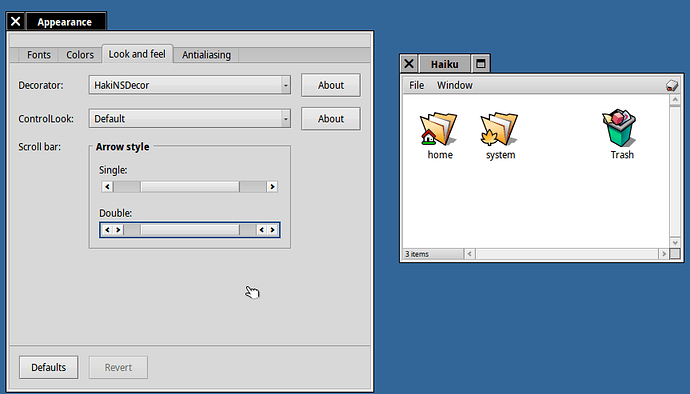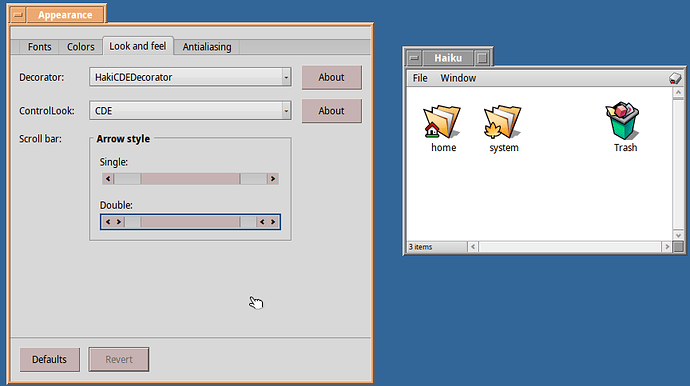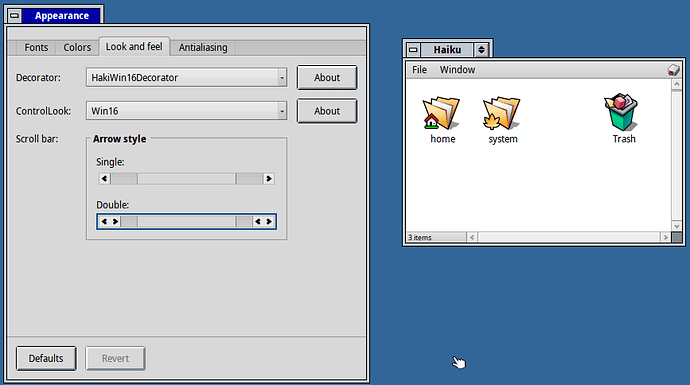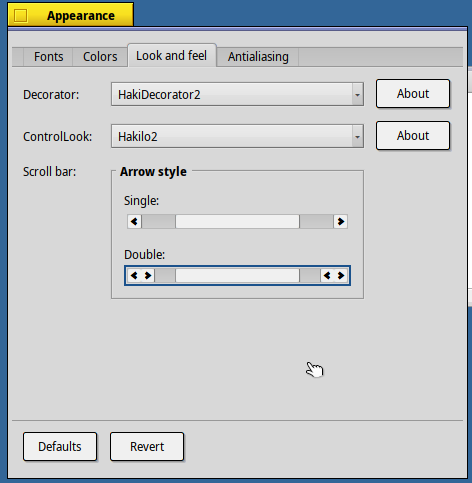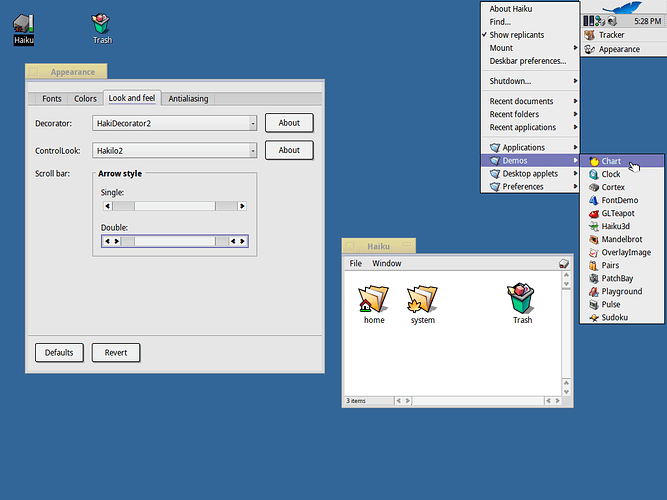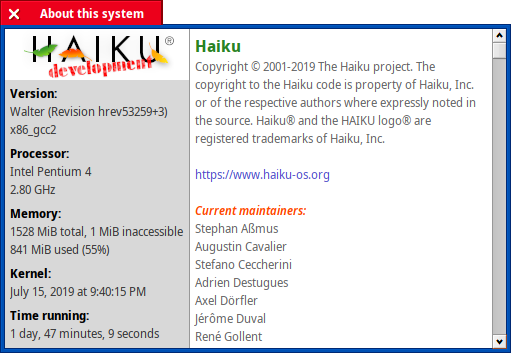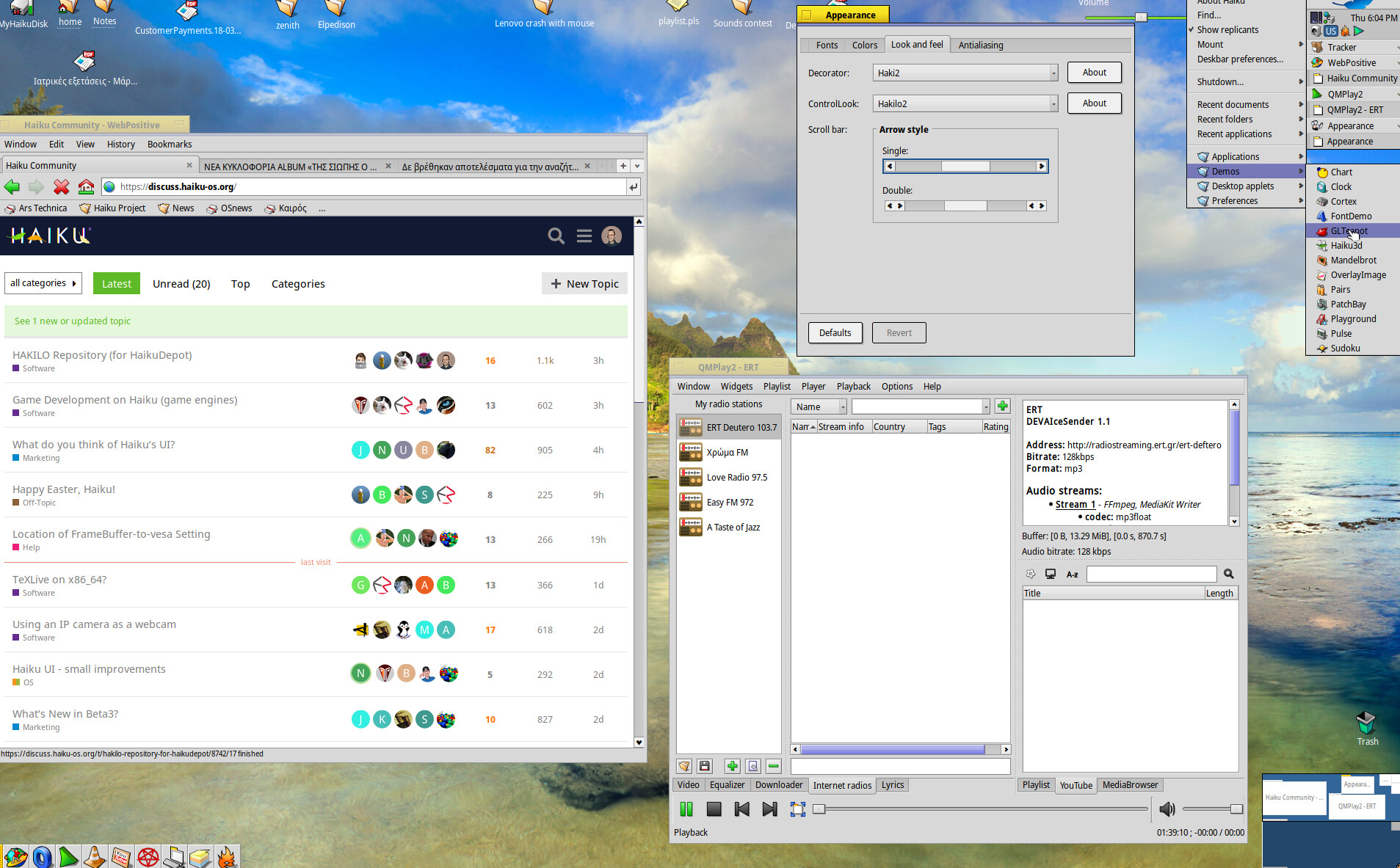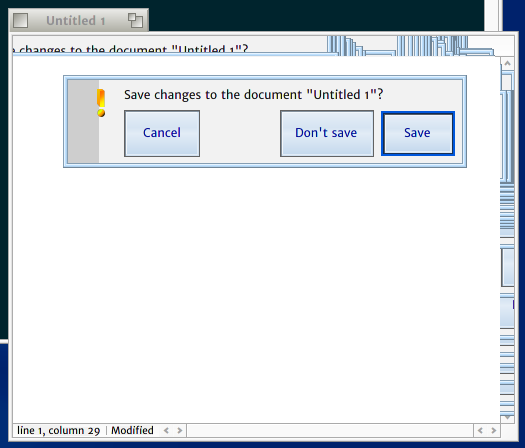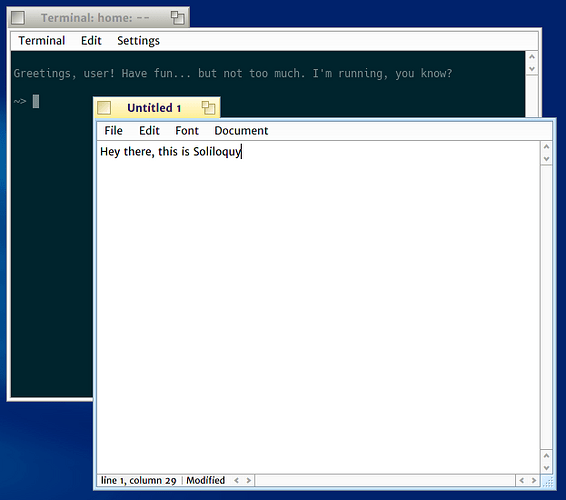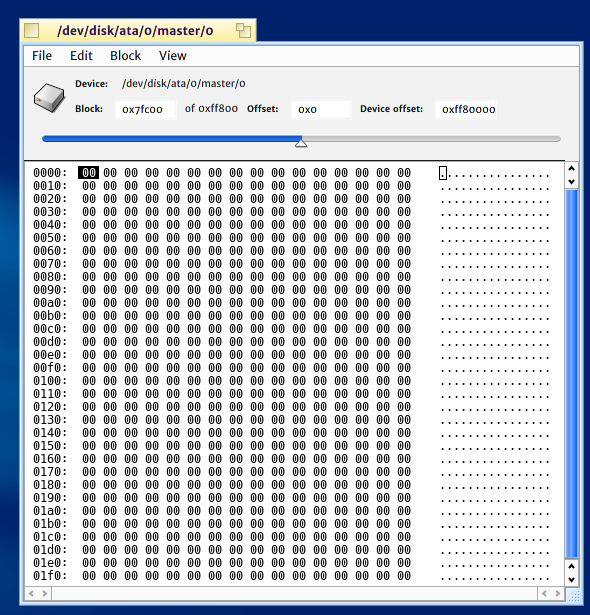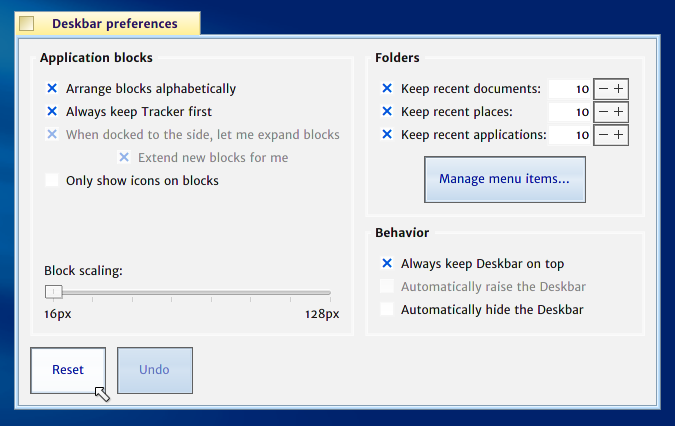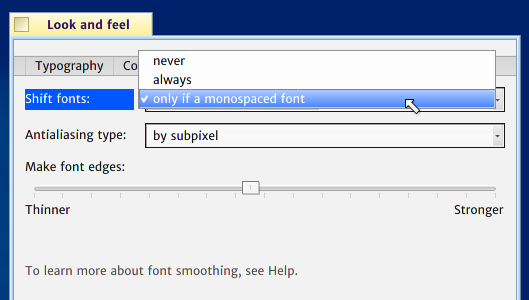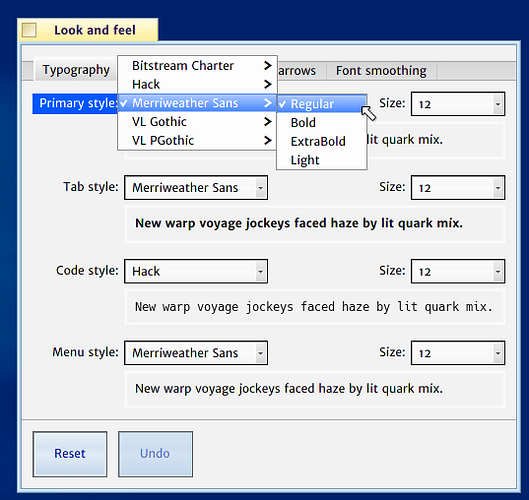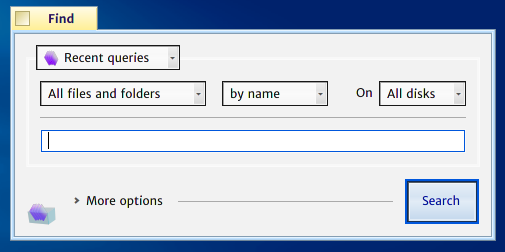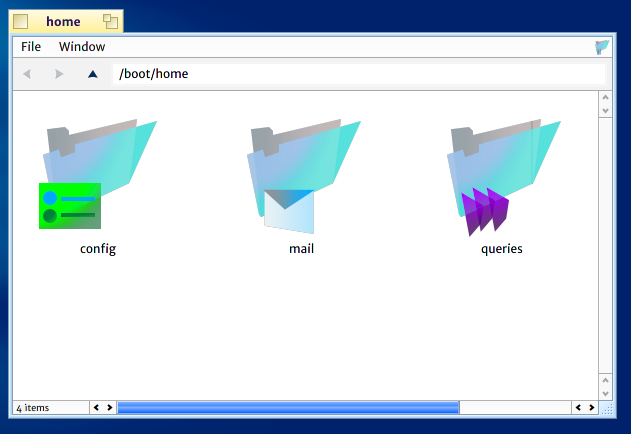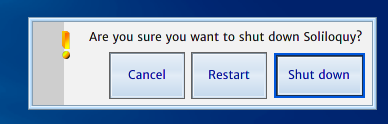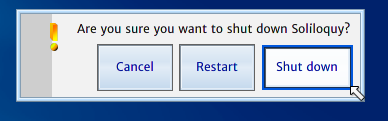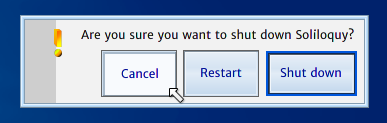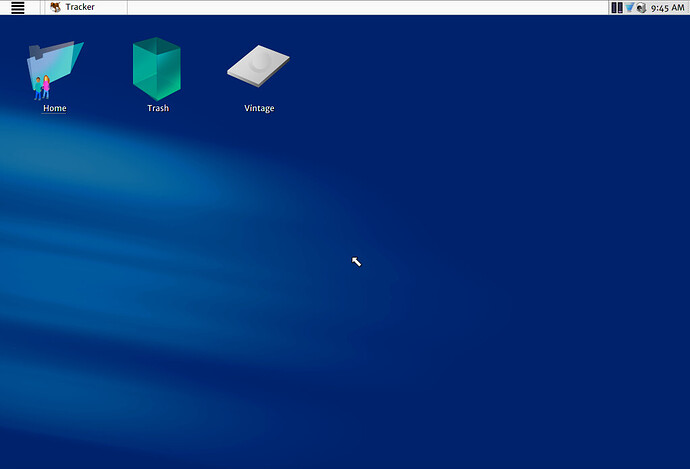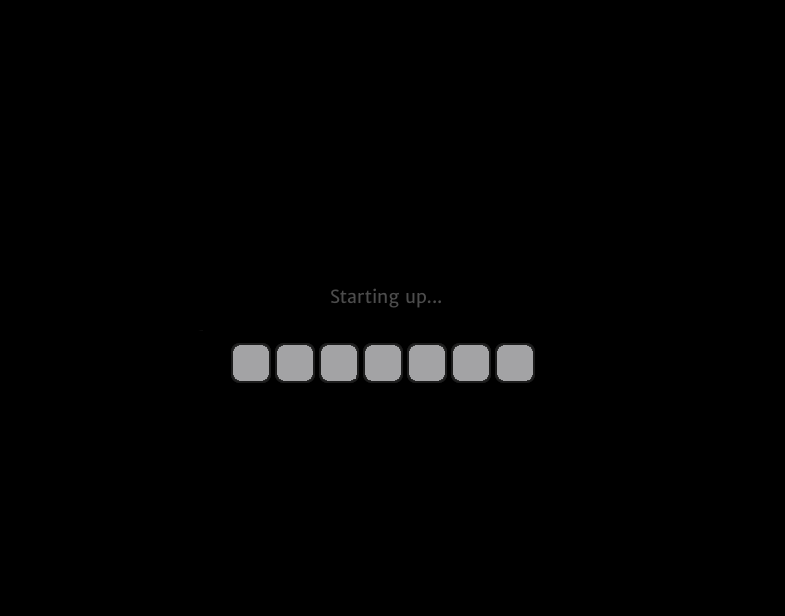Thanks  I think you’re referring to the work by s40in, his Hakilo projects are where all the decorators came from.
I think you’re referring to the work by s40in, his Hakilo projects are where all the decorators came from.
… the only experiments I ever did (that weren’t concepts or mockups) were in a distribution called “Soliloquy”, where I’m pretty sure my brain hadn’t fully settled in yet haha and stuff like this would happen:
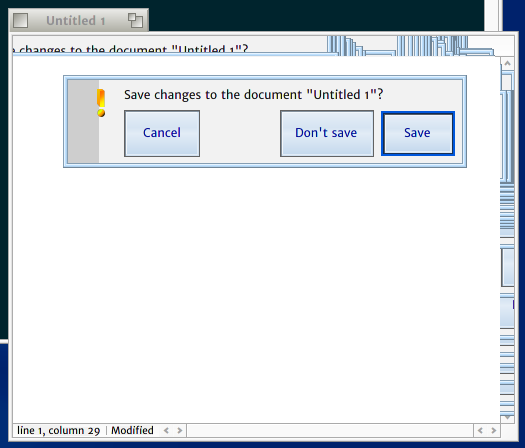
Still, when Soliloquy actually worked, I really liked the experimental look I gave it. Here, I have Terminal and StyledEdit open:
And here’s what sliders and a scroll bar looks like in DiskProbe:
Check boxes and regular sliders looked like this (Deskbar prefs), and here’s also a lit up button:
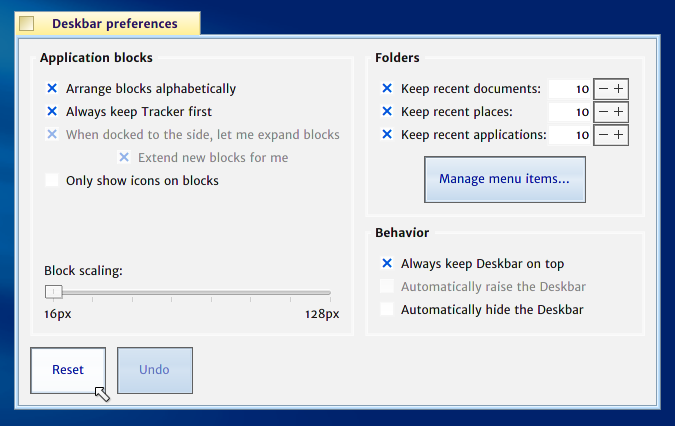
Pop-up menus looked kinda like this, inspired by Leopard:
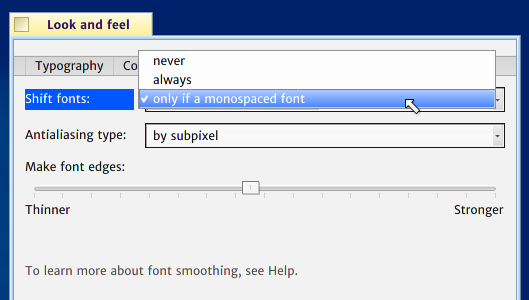
And here’s a another menus pic in the fonts part (showing what panes and closed menus look like too):
Here’s a text field (and what the Find box) looked like…
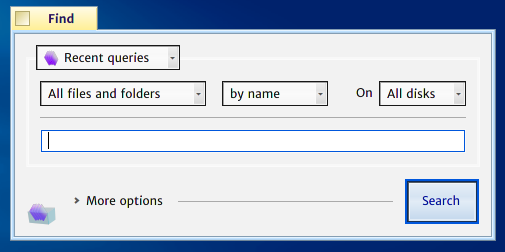
And here’s what a Tracker window looked like with this style:
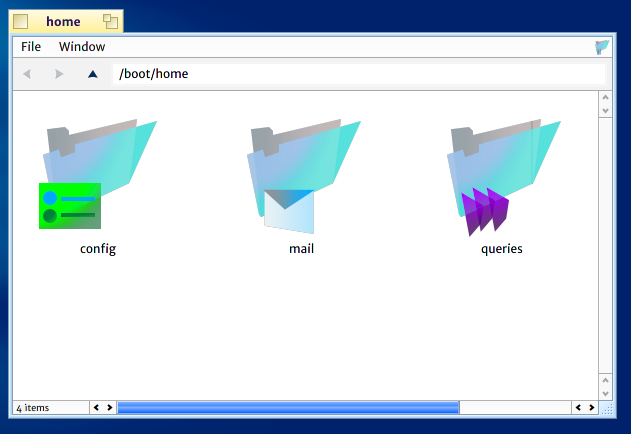
And at last (jic anyone’s like ‘ok already’  ), in getting to the best part of the messing around I did
), in getting to the best part of the messing around I did  buttons are not only taller and have a glass feel but light up when the mouse is over them too:
buttons are not only taller and have a glass feel but light up when the mouse is over them too:
Normal buttons:
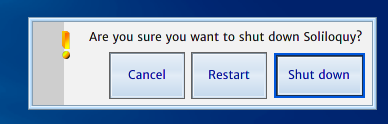
Light effect:
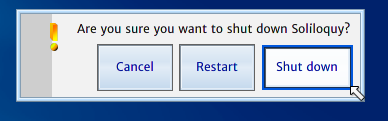
Pressed in (cancel):
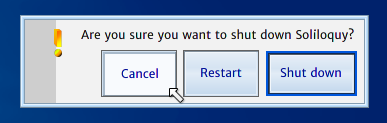
Out of this fail, I think the part of it that I like (and plan to keep and use in my future projects) were the icons. I wanted to keep the Be legacy, but make them with a more modern style. So here I have a red laser shining through the bottom of the translucent trash with some items in it.

The desktop looked like this, and overall the idea was to make Soliloquy feel more modern with everything. The disk is called “Vintage” because it was meant to run inside kvm with a nice frontend on a Linux-powered thingy called Couplet, which only made it to its first alpha and failed. While it totally failed on itself I think the idea kinda helped me learn a lot (def a lot more than a stack of boring textbooks would  )
)
… and as a last thing, if anyone’s curious, this is what Soliloquy looked like starting up:
So there it is; thought I’d show everyone for fun  And yeah… even though I’ve got a series of fails (like Soliloquy) behind me, the good news is if I can find enough free time with a computer somewhere, with no gf with a dose of dropout-y 20s magic left as a crazy computer-loving misfit
And yeah… even though I’ve got a series of fails (like Soliloquy) behind me, the good news is if I can find enough free time with a computer somewhere, with no gf with a dose of dropout-y 20s magic left as a crazy computer-loving misfit  (what I’ve learned from history seem to be the right mix of ingredients for building stuff) so even though I don’t plan to work on any Haiku distros anymore, there’s still plenty I plan to mess with, like a next generation tablet shell inspired by BeIA/OS on Linux
(what I’ve learned from history seem to be the right mix of ingredients for building stuff) so even though I don’t plan to work on any Haiku distros anymore, there’s still plenty I plan to mess with, like a next generation tablet shell inspired by BeIA/OS on Linux  because I think mobile stuff is the future. But whether it turns out any worse or better than Soliloquy did, I have no idea. But anyways… thanks all.
because I think mobile stuff is the future. But whether it turns out any worse or better than Soliloquy did, I have no idea. But anyways… thanks all.


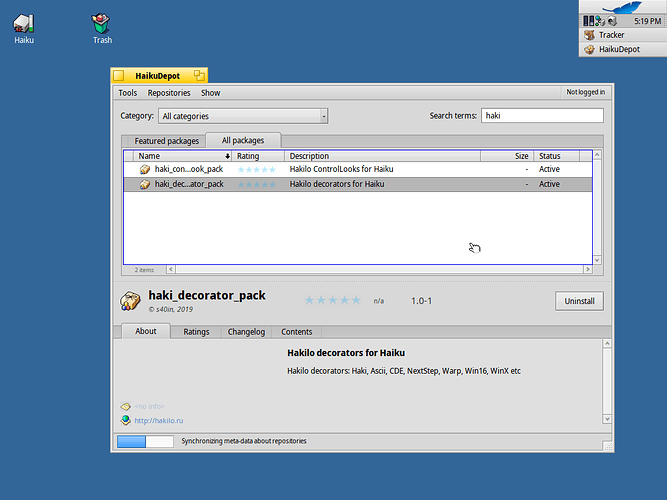
 Awesome!
Awesome!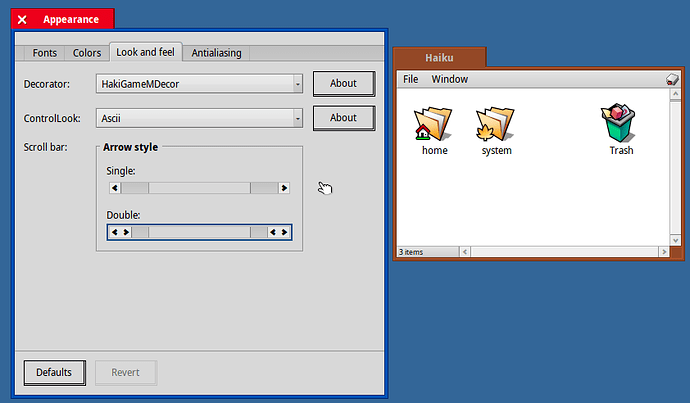
 was the NS theme. Now, everyone in the community knows I’m a Mac/NS lover as well as Be, so seeing this one was super cool!
was the NS theme. Now, everyone in the community knows I’m a Mac/NS lover as well as Be, so seeing this one was super cool!  The square look and medium grays of Haiku’s default decorator goes good with it too.
The square look and medium grays of Haiku’s default decorator goes good with it too.