I test a external (USB) DVD R/RW and want to see if i can burn something on it, but cdrecord does not detect it. Is there a other path for usb drives as in the bus?
I can run music and video from the DVD drive.
I test a external (USB) DVD R/RW and want to see if i can burn something on it, but cdrecord does not detect it. Is there a other path for usb drives as in the bus?
I can run music and video from the DVD drive.
What does ‘cdrecord -scanbus’ reports?
It should list the USB drive too.
Only my msata is displayed, but if i start up with a disc inside i can run it and DriveSetup show it too.
But it looks like there is no way if cdrecord does not have it in the bus list. I add the DVD rw as only reading into the haiku hardware list.
Hmmm…I will test it with my laptop and see if it reads it or not.
It should be assigned to one of the /dev/usb/ files—right?
Let you know what I discover.
I think so, right.
Long time ago I think cdrecord didn’t work with USB drivs. That Can have bean fixed though… 
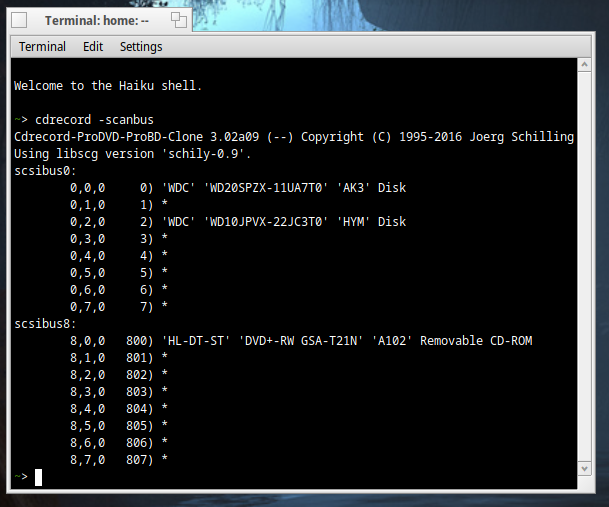
Finally, I had time to check this out. My external CD/DVD drive is listed…so your drive must be incompatible for some reason. My guess is it is firmware/driver related.
My USB floppy drive did not get listed, which gets listed in ZetaOS. So, I wonder Haiku dropped the floppy device?
OK thanks.
this shows that it works, at least that these are displayed if supported.
This should be included in our hardware list. Have you also tried burning a CD? If so, can you tell me the manufacturer and name of the burner? So the name you have to know in the store.
Needed info:
Do you mean listed by cdrecord? That would be strange, cdrecord cannot be used to write floppy disks.
It should just work as a normal USB drive, you can mount it in Haiku and copy files to it directly. I wrote the driver for it, but I don’t own a working USB floppy drive anymore.
I will test it
It worked? I would really like to know
Haiku R1B3:
Test (enhancement):
Proposal: If a CD/DVD/BD ISO is copied to a BD/CD/DVD+R/W drive from the desktop GUI, this should activate a ‘burn’ process in the file manager to copy/burn/write the ISO to the drive. (fix this as needed) 
Other tools: Lava, K3B (KDE), BurnItNow
Note: Similar process should apply for ‘copying’ floppy images to USB/internal floppy drives.
don’t these programs also use cdrecord in the background?
Ok like my drive, mount, read, but not burning? I will add this drive to my hardware list.
What if i just want to transfer those image files without actually “burning” them?
ISO/floppy image ‘burn’ file system menu add-on feature (i.e. Tracker add-on). Otherwise, you can write an ISO/image files as a normal file transfer to external/internal storage by default.
.
That sounds better, but i would add this feature to drivesetup too.
wow not even k3b does that (ISO/floppy). too bad haiku doesn’t recognize floppy, at least in drivesetup it doesn’t recognize.
I get my external floppy drive and test it on haiku beta 3 (hrev 55181)
I can not start haiku, because i am going to KDL and can not do anything, it freezed.