Yes thank you @PulkoMandy, that bug is now squashed dead. Fantastic work everybody.
(shameless copy/paste…)
Thinkpad T410, Intel HD Graphics - Arrandale (8086:0046)
- desktop ok
- GLTeapot: ok
- brightness: ok
- external screen: can’t test right now
- videomodes and color depth: ok*
*I notice there are screenmodes offered that exceed the native resolution (1440x900), however 1440x900 and below all work fine.
Thanks!
Chris
Yes, I’m interested in feedback about these as well. On my machine, some of them actually work (woth downscaling) but I didn’t manage to find a pattern to know which work and which don’t. This would be useful to set up a “clone” display with an high resolution external display (for example a projector) and the LVDS panel, for example.
intel mobile 945GSE works
…black screen with Teapot demo. Bugreport: #15665
- desktop ok
- GLTeapot: black screen / Haiku 3d works
- brightness: no effect
- external screen: can’t test right now
- videomodes works
- switching workspace will crash!
Screenmodes offered that exceed the native resolution (1600 x 300) do not work however all below all work fine.
Thanks!
OK, no problem. I just tested all modes one-by-one. All work fine, including those greater than native - they do indeed get downscaled on this machine as well.
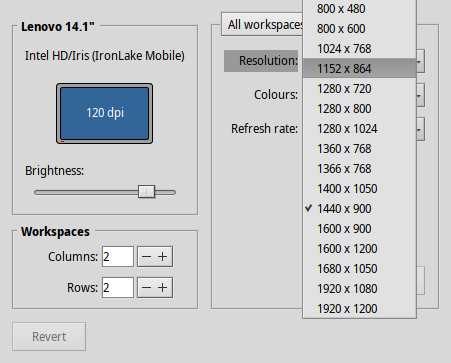
Oh, screenshot cut off the top of the combobox - there’s also 640x350, 640x400 and 640x480 in that list.
Chris
Isn’t that scaling typically implemented by the LCD and it’s control board itself? In which case there may be some sort of ACPI stuff in the BIOS that indicates supported resolutions? Or maybe you just have to recognize the scaler and what it supports?
No, the LCD is a dumb device that can only show its native resolution. Scaling is handled by the graphics card. Intel says in their documentation that scaling down is unsupported, but it works for some resolutions, at least.
That’s an assumption… scaling is often done in the LCD display driver after the LVDS outputs from the GPU I just said that… Yes yes it can also happen in the GPU with better quality and settings but it can occur in the display itself also.
LCD displays in PCs haven’t been dumb devices since like… 1995.
I wrote the driver and I confirm that the scaling is done by the graphics card and things go wrong if you don’t do it.
Booting from USB (native resolution 1600x900)
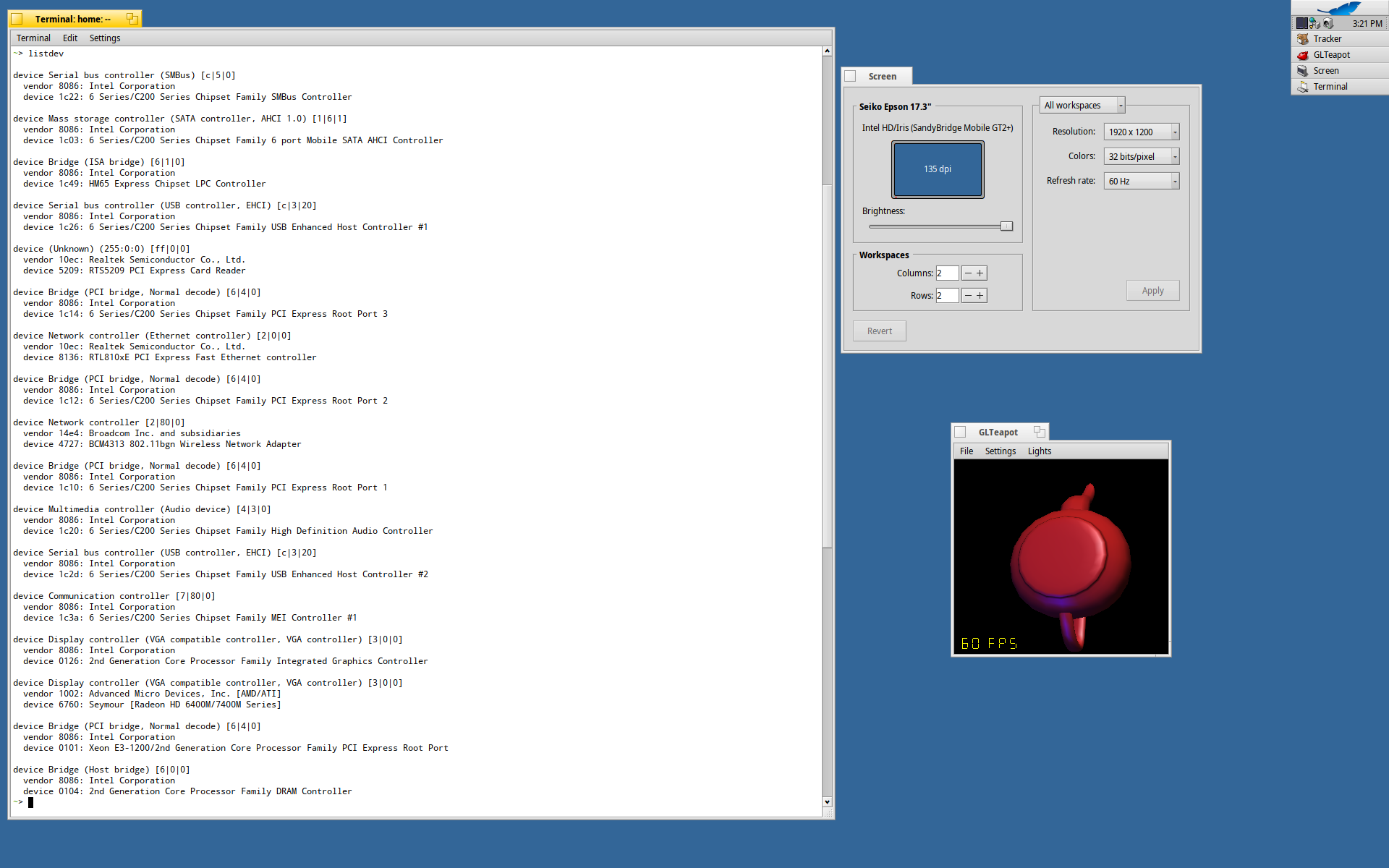
On MacBookPro 11.3 with both Intel Iris Pro 5200 and nVidia GT750M, only the nVidia boot option works. Apple do some funky stuff in the EFI manager to prevent booting Intel Iris Pro in non OSX systems, so I need to use rEFIind and spoof_osx_version = 10.9 to even get the Intel Iris to become availalbe. Stops on rocket icon. hrev53806.
syslog message is:
KERN: intel_extreme: engine locked up, head 8!
The source is in https://github.com/haiku/haiku/blob/master/src/add-ons/accelerants/intel_extreme/engine.cpp, line 259
This means the ring buffer did not behave as we expected it too. IIRC, in Gen8 (and maybe 7), the ring buffer behaves in a completely different way vs. previous generations.
Sounds great. It would be nice if booting Haiku on my P4 box (Intel 865G chipset) didn’t require any options to get the video working. Wikipedia says that should be Intel Extreme Graphics 2, so I take it that should be included?
@cb88 The actual LCD panel itself is not intelligent even if the electronics on the monitor end might be, right? If it can be done in the GPU “with better quality and settings” doesn’t it make more sense to treat the LCD as a dumb device and move on?
Correct LCD itself is dumb as a brick as Pulkomandy says, however the LCD driver often can do things. I’m just saying you should not make assumptions about what other’s hardware can do based on a limited subset of hardware you have seen. It is likely that Pulkomandy is right though I’ll conceed that.
Also, the point wasn’t about where the best place to do it is… just that it can happen externally to the GPU without it knowing.
Yes. But the hardware is quite old and I don’t have such old machines for testing. If you have problems, please make a bugreport as instructed in this thread ![]()
i try on hrev53794 64bit version.
running well on Intel® H61 Express Chipset on motherboard GA-H61M-S2P, sound usable too
network card not yet test…
another PC buildup i try on ACER Veriton ES2710G (vga HD Graphics 630) boot with correct resolution …
overall pc is usable but when shutdown give error sound_daemon crash
Intel ® Core ™ i5 -8400T
device Memory controller (RAM memory) [5|0|0]
vendor 8086: Intel Corporation
device a36f: Cannon Lake PCH Shared SRAM
device Serial bus controller (USB controller, XHCI) [c|3|30]
vendor 8086: Intel Corporation
device a36d: Cannon Lake PCH USB 3.1 xHCI Host Controller
device Signal processing controller [11|80|0]
vendor 8086: Intel Corporation
device a379: Cannon Lake PCH Thermal Controller
device Generic system peripheral [8|80|0]
vendor 8086: Intel Corporation
device 1911: Xeon E3-1200 v5/v6 / E3-1500 v5 / 6th/7th Gen Core Processor Gaussian Mixture Model
device Display controller (VGA compatible controller, VGA controller) [3|0|0]
vendor 8086: Intel Corporation
device 3e92: UHD Graphics 630 (Desktop)
device Bridge (Host bridge) [6|0|0]
vendor 8086: Intel Corporation
device 3ec2: 8th Gen Core Processor Host Bridge/DRAM Registers
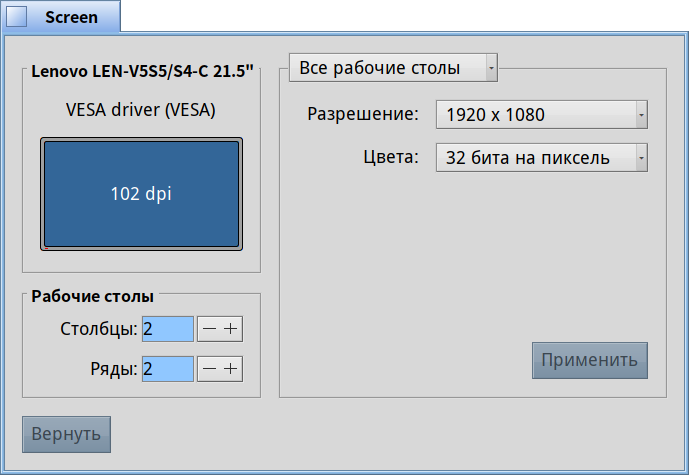
- desktop ok
- GLTeapot: black screen
- brightness: no effect
- external screen: works (VGA)
- videomodes works
- switching workspace works!
Screenmodes offered that exceed the native resolution work if the Monitor supports the resolution… but with higher resolution I have some disturbances at the bottom when hovering the bottom with a window… see: https://imgur.com/a/rDMVykY
Thanks!
For sure… normally I’m a Mac guy, but in the spirit of Haiku hardware testing, here’s a HP Stream 14 I booted up to Haiku from USB 3. It booted to 1024x768, but from Screen preferences, it gets a nice, full 1366x768 with it’s “Intel Integrated Graphics (Atom/Celeron/Pentium Processor x5-E8000/J3xxx/N3xxx)” as part of its Celeron N3060 architecture.

(Also, off-topic from the GPU, here’s some other notes about it. Networking (Intel Wireless 7265), sound (Intel Integrated Audio), power, and the keyboard and trackpad work great. Curiously, when booted in EFI, Haiku can’t find the boot partition; however, in Legacy/CSM mode, it works fine. The cam, SD drive, and internal disk (eMMC) are not detected.)
And for those curious, yes, I will be testing my personal favorite again for the “Haiku on Mac” project soon. But I hope testing out this little PC helps contribute to the hardware testing effort. 
It is all about intel extreme driver… just to remember…