The instructions/steps for building Haiku are not the same thing as tracking down a source code issue. The instructions for building Haiku should always produce a working build, as long as the source code is properly written. But when bits and pieces of build instruction are changed or missing, who is to know WHAT is the cause of the problem? If you don’t have all the steps of how to make a cake, how do you know if the lousy cake is because you didn’t DO (“how to”) something… or didn’t HAVE (ingredients) something? You can’t. You’re asking me to give you a Build Log, to find out what is missing, but if the instructions for building Haiku were “set in stone” (a consensus by many devs/users that these steps are absolutely the way to get a working build), then you KNOW it’s a source code issue! And that’s another story…
I think centralizing the “Building Haiku” page and then having links to the individual “branches” of instructions, would be a good idea. There’s one, main landing page, then branches for Haiku, Ubuntu, BSD, etc. While some/many of the instructions may be duplicated, they are duplicated in one place for each “version”. The goal is to simplify/idiot-proof the build process for the less knowledgeable, not to create redundant information. Even simplify it further, so that categories of platforms are grouped together. So everything that is related to Linux (flavors of Linux), are under “Linux-related builds”, BSD would have it’s own category, same for macOS, Haiku, etc.
For Haiku x86/64, unless there were a necessary difference in instructions between 32-bit and 64-bit builds, they could all be lumped together under “Haiku x86/64”, if one set of instructions covers everything. Obviously, that doesn’t work for the different “platforms” of Haiku, like ARM, 68K, PPC, etc., which would have their own “branches”. For the obsolete, no longer functional build plaforms, like BeOS/Zeta, you just have a disclaimer stating there are no instrutions for building on those platforms anymore, as they are no longer supported at all.
For the developer-mindset (such as yourself), this may be all excess, wasted effort… but for the noob… the uninitiated… the less knowledgeable… the “Fool’s English” individual… this is a way to keep them from getting so confused/frustrated, they just walk away completely.
There are those who know only what is put before them (“Here’s a computer… there’s the power switch.”) and use it (they are “software-knowledgeable”). Those are the true “end-users”. But there are some that have just enough curiosity and desire to know “how it works”, that are the ones who want to build Haiku on a given platform. I count myself as one of those. And I want others, like me, to be able to enjoy building Haiku AND using it, not ranting and raving when something that worked a couple months or a year ago, no longer works, because something changed and the only way to fix it is to go digging all over creation and piece together the bits and pieces of (now modified) information and “figure it out” on our own.
Consider this… would we even be having this conversation, were what I propose already implemented? Aye, thar’s the rub! 
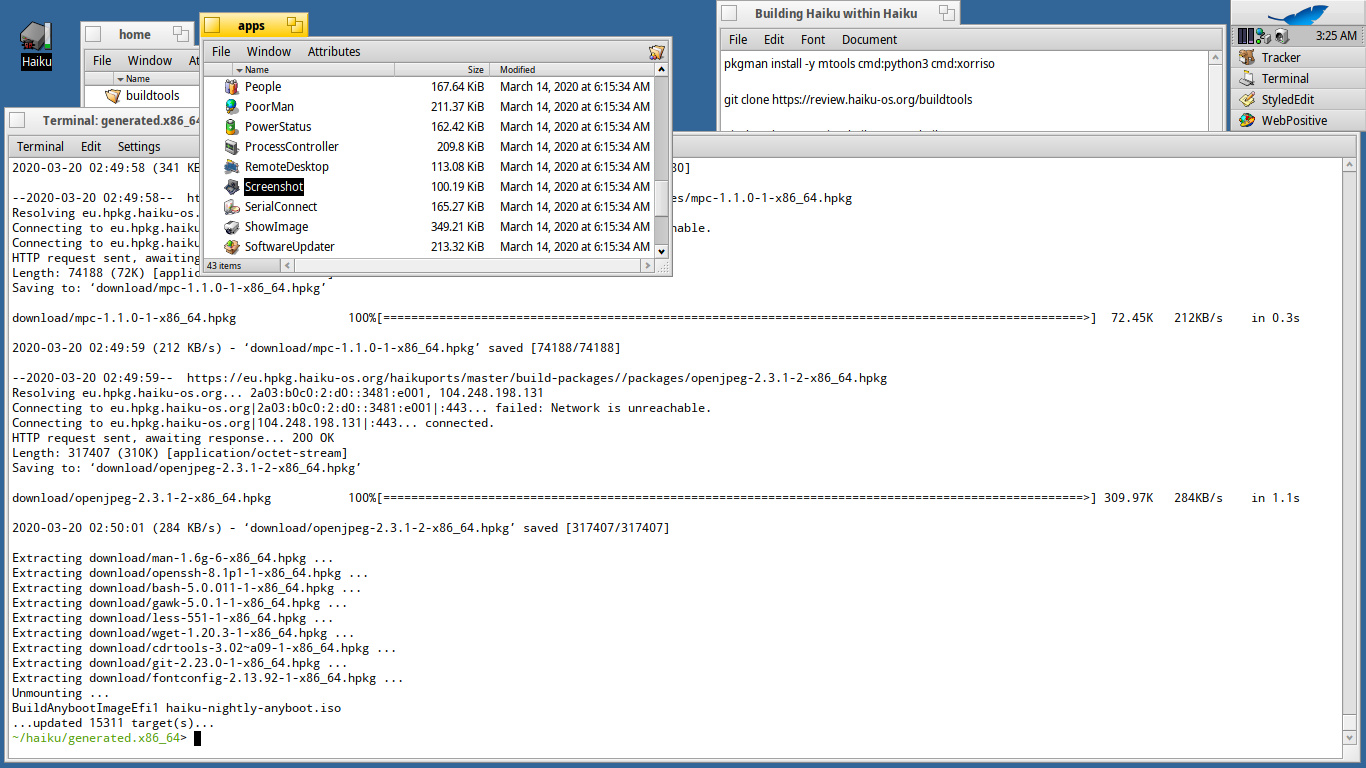
 ) Especially if we keep in mind that we’re talking about an entire operating system here. I’ve compiled many applications that were much harder to compile and much less documented.
) Especially if we keep in mind that we’re talking about an entire operating system here. I’ve compiled many applications that were much harder to compile and much less documented.