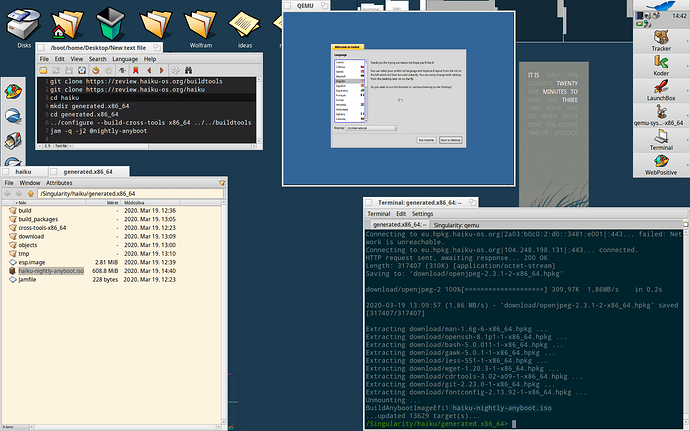Actually, what needs to be done is to have someone write up an instruction page (step-by-step, much as I did in the past) on how to build Haiku from within Haiku. Right now, all there is are bits and pieces of information scattered across pages, that, to someone like me, is quite confusing. And, since the last time I update my build instructions, most of the information has become obsolete or changed so radically, none of it works anymore.
For example, let me show you the last instruction I wrote for building Haiku from within Haiku and you append it to show what the NEW instructions should be:
These instructions assume you have Haiku64 installed and running on your system.
Ready to begin? Great! Let’s go!
NOTE: If you copy and paste the bold text, to the Terminal prompts, where instructed, you will save yourself a lot of typing!
Click on the Haiku Leaf (in Deskbar) and go to Applications -> Terminal and click, to open Terminal.
At the prompt, type:
git clone git://git.haiku-os.org/buildtools haiku/buildtools
To update the build tools, go to this same directory and type: git pull
When the prompt reappears, type:
cd haiku/buildtools/jam
make
./jam0 install
When the prompt reappears, type:
cd …/…/…
This will take you back to where Terminal started, when you first ran it.
To download the 64-bit version of Haiku, type:
git clone git://git.haiku-os.org/haiku haiku/haiku
This will download the entire Haiku source tree.
To update the Haiku source tree, go to the haiku/haiku directory and type: git pull
When the prompt reappears, type:
cd haiku/haiku
To make a 64-bit (GCC4) build of Haiku, type:
./configure
If you want to create just a Haiku image file, at the prompt, type:
jam -q haiku-image
If you want to create a CD image of Haiku, in the Generated folder, change the above final command to:
jam -q haiku-cd
If you want to create an Anyboot image of Haiku, in the Generated folder, change the above final command to:
jam -q haiku-anyboot-image
Install the chosen versions of Haiku to it’s appropriate media.
A page should exist on the website that is a “Building Haiku for Dummies” reference. Written in (as I call it) “Fool’s English” (so simple, even a fool could understand it). I’d be more than glad to maintain the page, provided devs keep me up-to-date on the latest changes to the rules.