I tried to installed Blender into in H1B1 (64-bit), but I received an error message as follows:
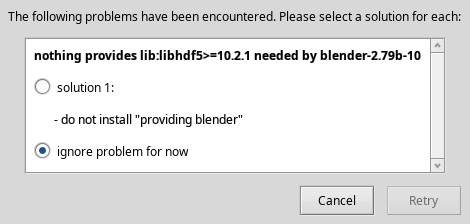
Any idea how I should resolve this missing library issue?
I tried to installed Blender into in H1B1 (64-bit), but I received an error message as follows:
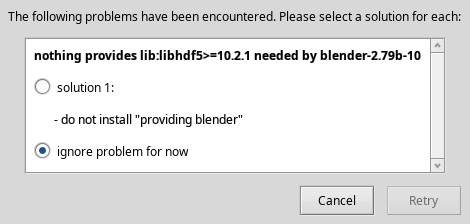
Any idea how I should resolve this missing library issue?
Search for the need lib and install it
No. HaikuDepot must resolve that kind of dependences. Probably there is an issue with Blender recipe at Haikuports.
@ArDrakho: did you tried with a nigthly build?
If the issue persists, please open a bugreport at Haikuports:
Paging @extrowerk who ported blender.
Why no? If a lib is not included a packages, the right answer is to install it First.
Well, if you are talking about a “hack” to get the app working, sure. But still do you need the correct version of the library, and the hdf5 libs available at HaikuDepot apparently doesn’t match the version needed for Blender.
But this don’t fix the root issue: there is a (little) problem with the Blender package available at HaikuDepot. Usually this can be fixed relative easily just updating the needed libraries in Haikuports.
Doing this, Blender could be easily available for all the users, without caring about libraries and dependencies. That is the whole point of the package system.
Howdy…here’s an update.
Apparently, I did not have the HDF5 package loaded into my system. So I loaded it from HaikuDepot which is version 1.10.5.-1 and it still does not satisfy the Blender requirement of ‘lib:libhdf5>=10.2.1’.
So I guess I have to wait for the Blender team to resolve this issue.
You are right with your thinking that the package should have the right dependencies included, but by this question the right answer to help the user is to install it first to get it running.
If you ask for something because you have an error in a Applikation, that answer Help you? The is a missing lib you need to install or the packe should have included all dependencies.
As shown in the post above yours: if the package manager did not solve it, there must be a reason. In this case, there is a problem with the version of the library available vs. the one that’s needed.
I think there should be a mechanism to prevent such broken packages appear in the repo in the first place. Maybe packages with unsatisfied dependencies should be automatically removed/hidden somehow from the repo until they are fixed by developers?
Good idea.
Btw Blender is still affected by the recent GCC switch trough the scientific libs on which Blender depends.
GFortran breaks the whole ecosystem all the time when GCC got bumped, maybe it really wasnt so good idea to port it to Haiku after all.
If a lib with a specific version is need and you does not get the right one you can try to fake him. Create a sublink from system/libs into home/non-packaged/libs with the need filename
“it’s broken, we should not have ported it at all” isn’t the best way to go about this.
Is the Fortran ABI changing in each GCC version? If so, we should be more careful about bumping GCC. There should be some way to catch the problem before it breaks everything. Is there a soname on libgfortran? Can we make separate packages for the various versions?
Since the package management is new to me and I am ‘old school’ BeOS/Zeta, does pkgman executable have an ‘–oldpackage’ option to load an older version of a package instead of the most current (like in OpenSuse’s zypper package manager)?
That way we can easily meet the installation requires in most cases…
Tou can use pkgman with a specific hpkg file you obtained from elsewhere. However our repos only have the latest version of packages. We should just be more careful and stop blindly upduting things without checking the dependencies.
There is already a consistency check:
https://eu.hpkg.haiku-os.org/haikuports/master/x86_64/current/repo_consistency.txt
Yes I know, but I meant an automatic way to not allow broken packages to appear in the repo.
Broken packages don’t appear, they become broken. This would mean that for every incorrect package, every dependent package would be removed. This should just not happen.
The problem is not the package himself, the problem is that people create packages and does not test them right. This must be done in a clean Installation (haiku). And they need to think on all parts needed in the package. I often see packages with no link into the application menu for example.
I think i need to add more tips to my hpkg tips and tricks list on besly. Yesterday i helped some one creating a package and there i have seen what is to explain for it more.
Please also have a look at the chroot concept. It would really help to test packages.