I have adapted the patch from x512 for sdl 2.0.14 + Mesa 21.
Blender works perfectly, without mouse glitches and font rendering issues.
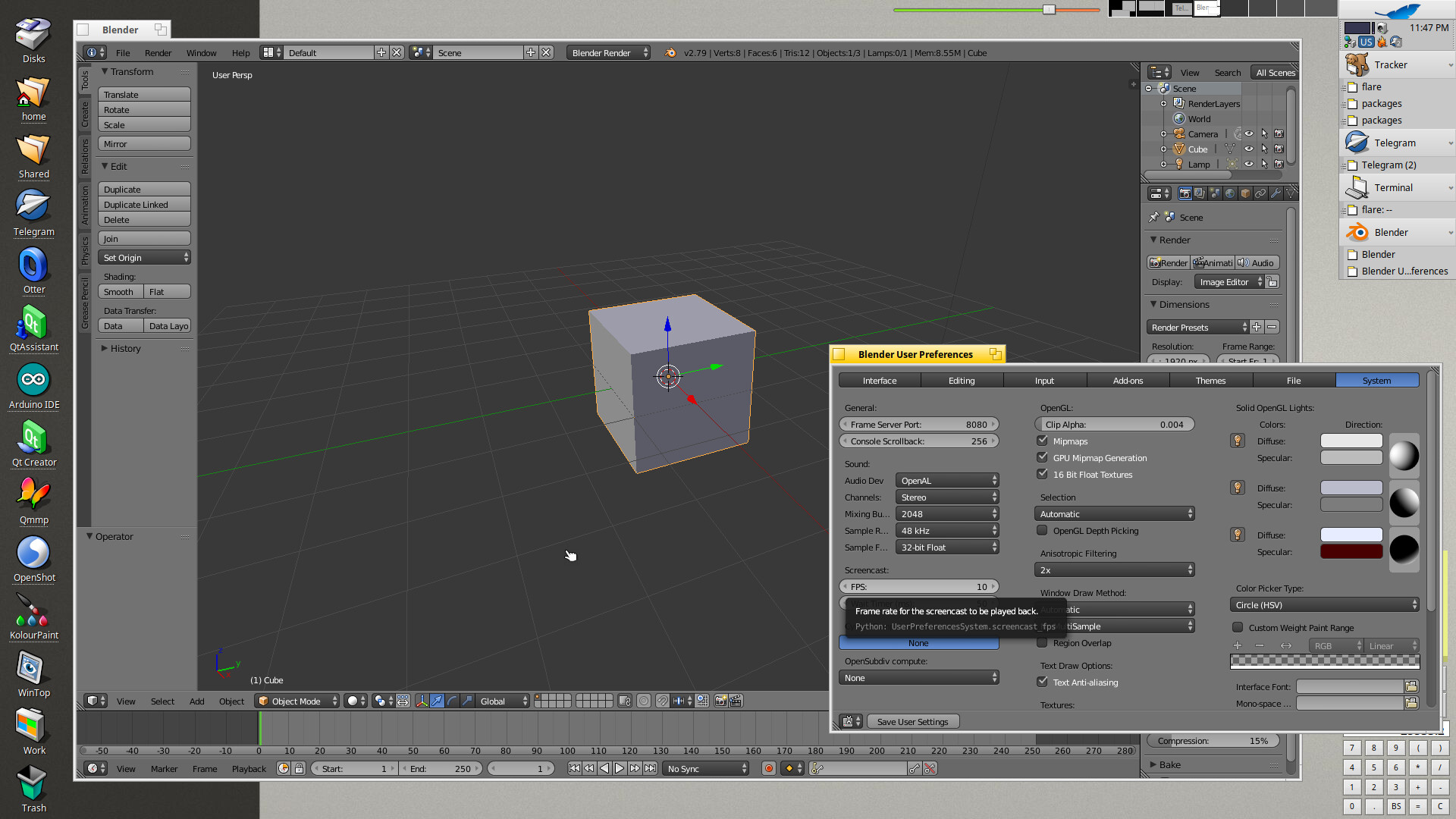
I have adapted the patch from x512 for sdl 2.0.14 + Mesa 21.
Blender works perfectly, without mouse glitches and font rendering issues.
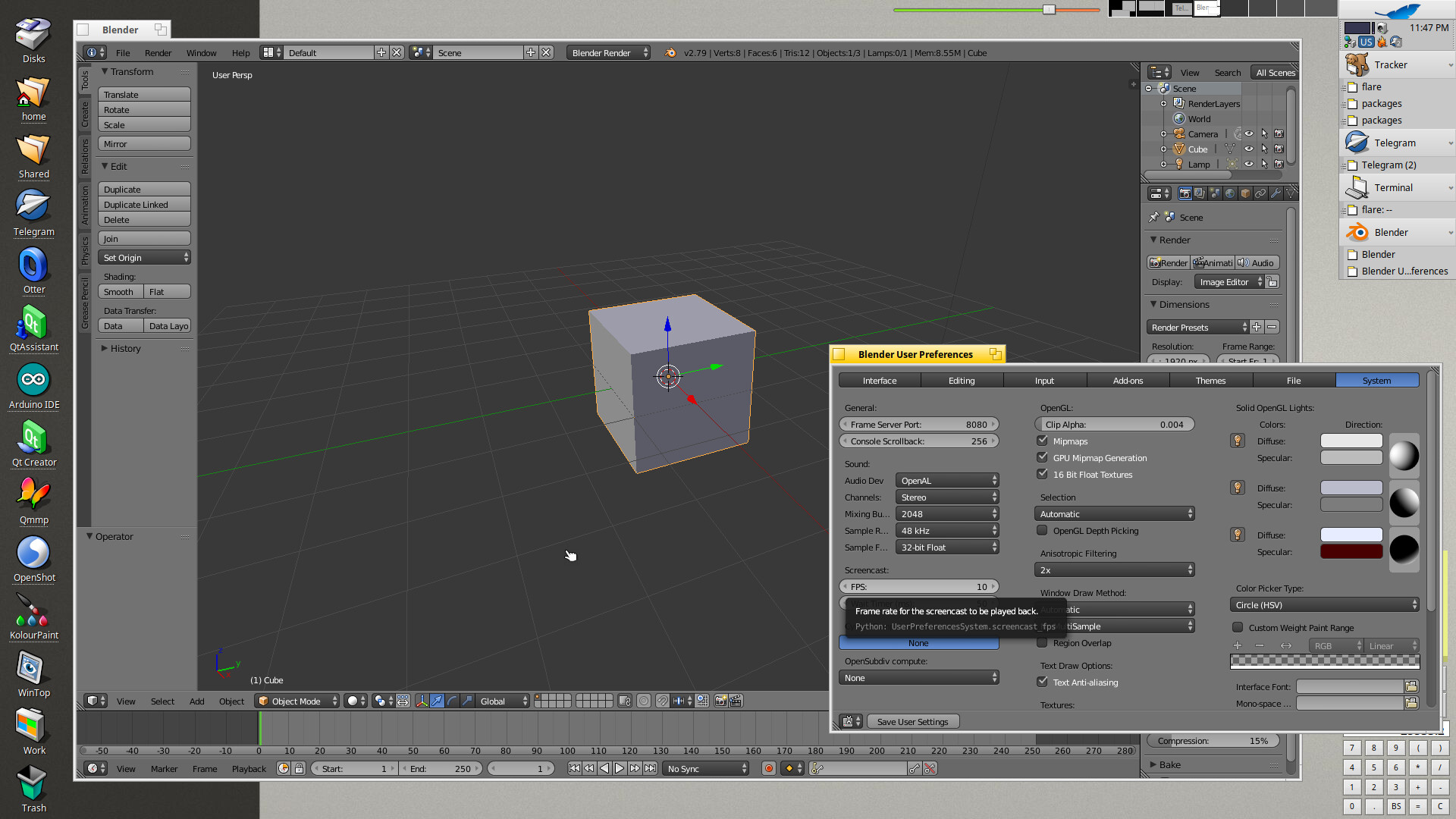
The mouse leaves no traces, not because of the use of the framebuffer, but because I turned off DirectMode in sdl2 library.
Latest Blender versions should also work, but it is slower.
Custom Blender’s cursors works fine for now (implemented custom cursors for sdl2):
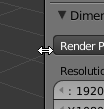
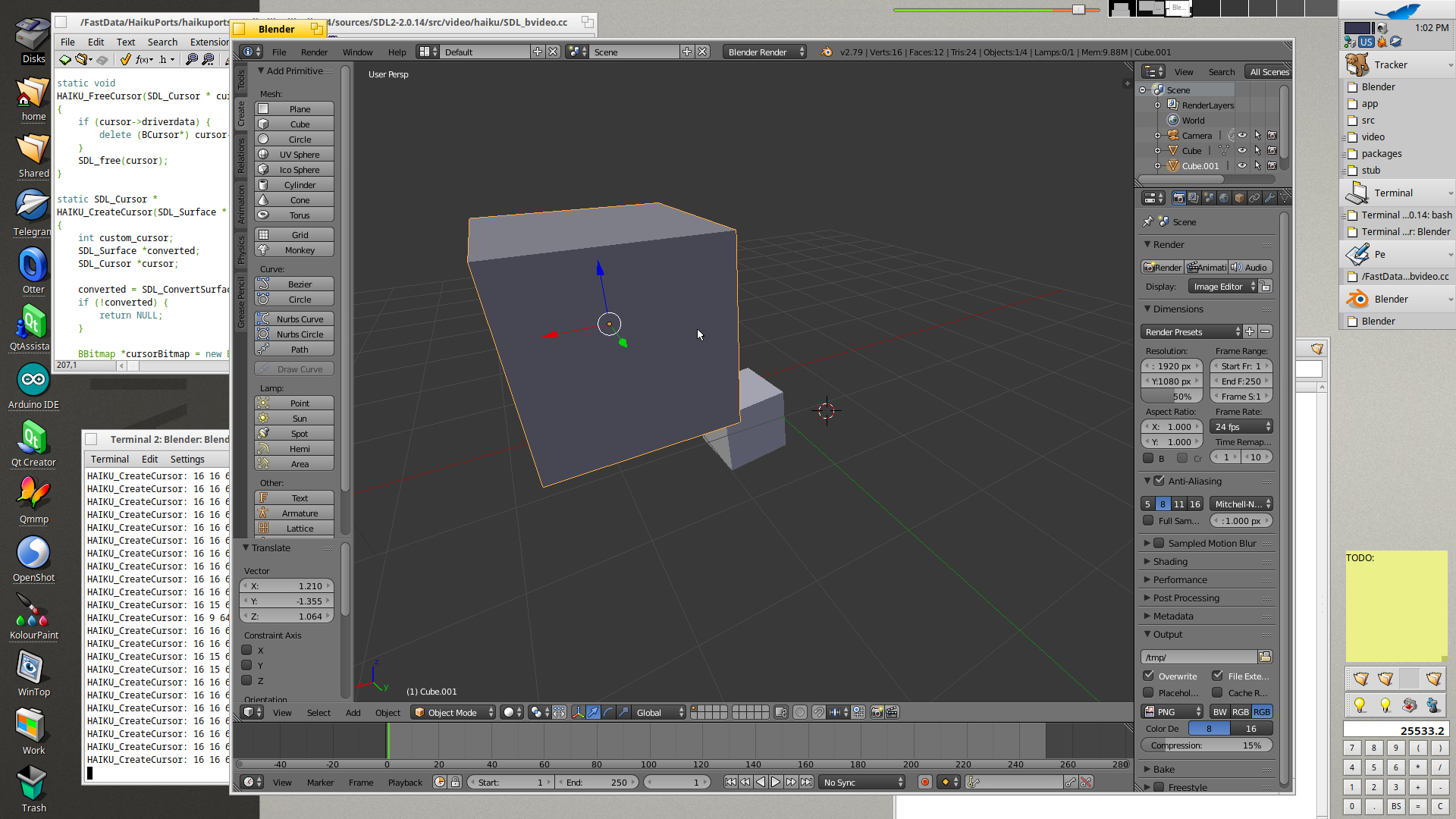
But custom bitmap cursors available for nightly only (not for beta2) - https://git.haiku-os.org/haiku/commit/src/kits/app/Cursor.cpp?id=06ed32b8c4ed857f589da5eb5a5a4d668f271645
Therefore, we need to wait for the haiku version to be updated on builders.
Blender 2.92.0
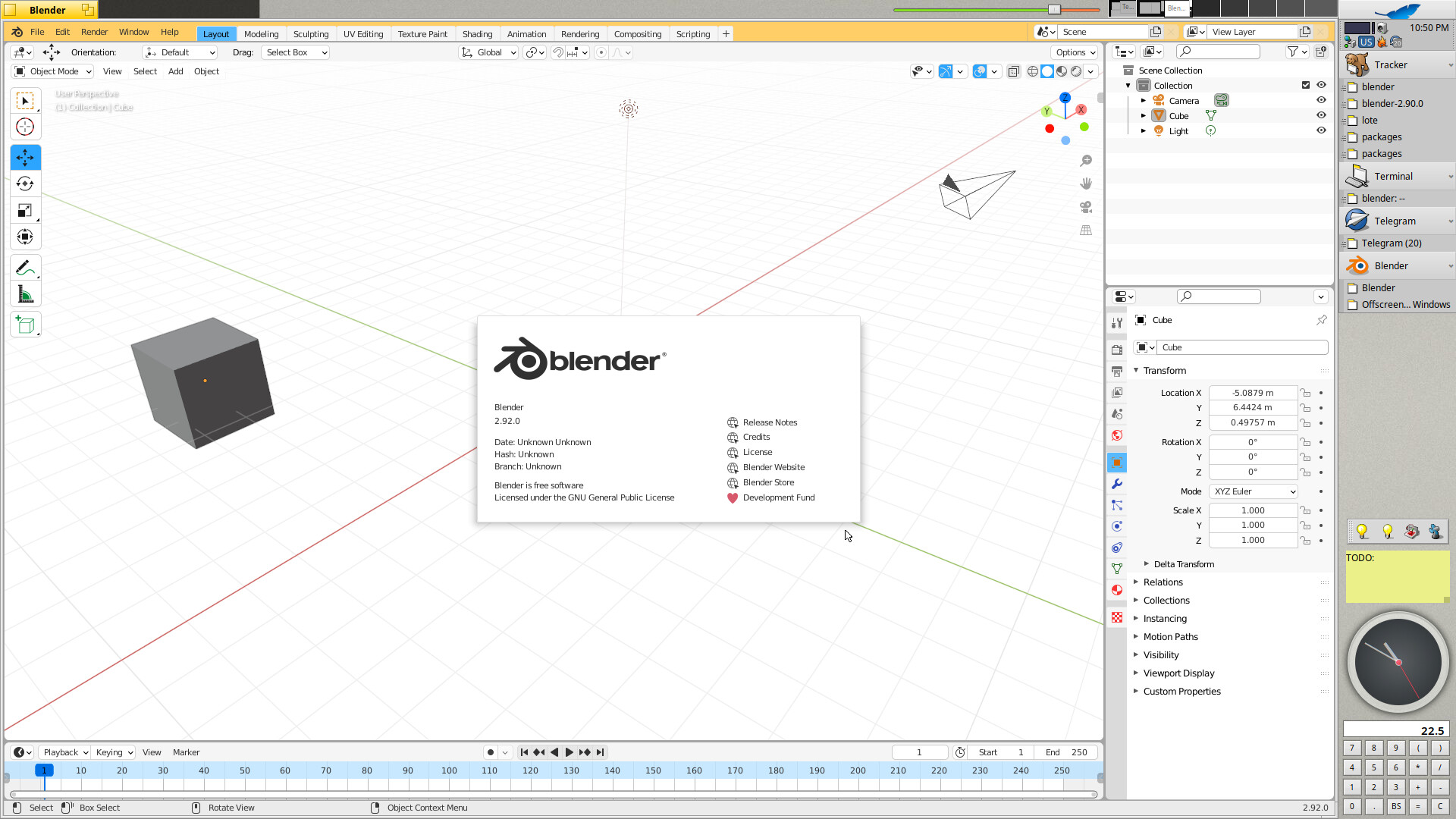
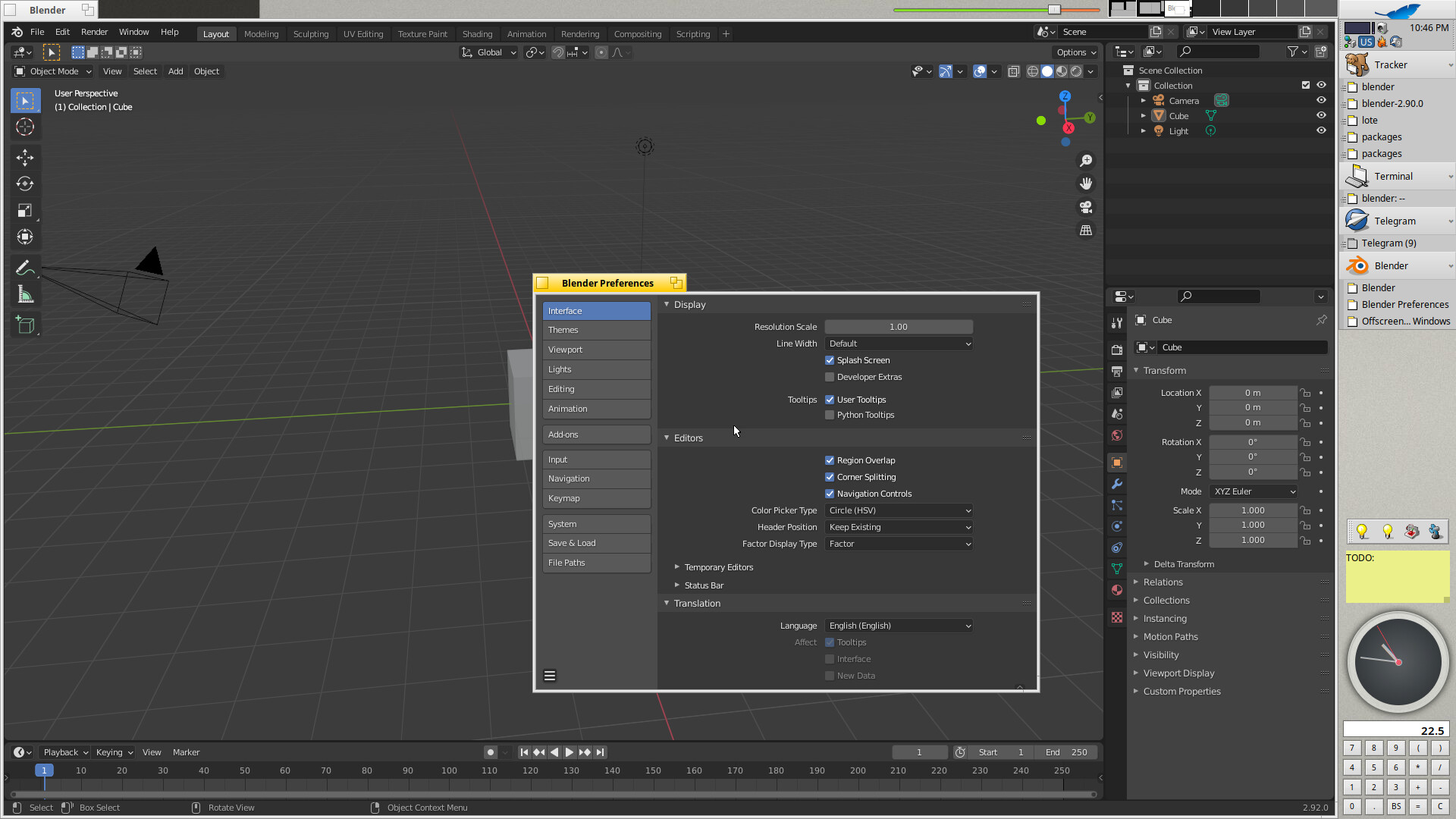
Good day,
Amazing, @3dEyes… 



 me want
me want
If I can ask a thing, when Blender gets published on HaikuDepot, can it be published as Blender 2.92 instead of plain Blender (if devs agree)?
That way users (thinking me here  ) will be able to have Blender 3.0 and Blender 2.92 together. Bringing models from old versions into new versions that provide new features can cause, sometimes, import issues (I have experiences importing from 2.79b into 2.81 with awkward results).
) will be able to have Blender 3.0 and Blender 2.92 together. Bringing models from old versions into new versions that provide new features can cause, sometimes, import issues (I have experiences importing from 2.79b into 2.81 with awkward results).
Thanks and KUDOS!!
Regards,
RR
Where are that theme? i want it :V
I agree. Also Blender 2.79 and should be separately packaged. It is much faster when using software rendering and it is not fully compatible with latest version.
Good day @cosmogatokat,
If you refer to the Blender themes, you can set them in the user preferences. You can pick one of the available themes or create your own to match your Haiku theme 
Regards,
RR
#sent from the pimped laptop 
If you want to try, you can install Blender 2.92 from my repository with experimental packages - http://haikuware.ru/ . For Haiku nightly builds only!
After adding this repo, you need to update the packages (mesa 21final and sdl2) for Blender to work correctly.
Good idea. But this will be possible after the release of Haiku Beta3.
This is your screenshot from 11 years ago ![]() from qube.ru:
from qube.ru:
How to do this?
Using HaikuDepot or do I have to compile the files on HaikuPorts by myself?
In HaikuDepot and in your repository there are no packages (mesa 21final and sdl2)?
Very exited to try blender on Haiku
Add repo: pkgman add-repo http://haikuware.ru/repo/lote
Update: pkgman update or from HaikuDepot->Update - mesa, sdl2 and qthaikuplugins updated automaticaly
Install Blender29: pkgman install blender29 or from HaikuDepot
It’s HaikuDepot bug
From the terminal all packages are normally visible: pkgman sea mesa
Ah yes thanks very much, I found out by myself already and tried.
It is working. Blender 2.9 does not render here.
But old Blender 2.79 is working just nice and fast, much faster as 2.92 does.
Beautiful work and nice to play with Blender now in Haiku.
Does this affect some othere sdl programs as well?
Great, now we have to wait for the Haiku Beta 3 release…
Does this affect some othere sdl programs as well?
Yep, it solves the problem with drawing the mouse in sdl2 games, custom bitmap cursors also work.
PS: I also just uploaded version Blender 2.8.13 (blender28)
All versions 2.7, 2.8 and 2.9 can be installed together.
Good day @3dEyes,
I’m checking out Blender 2.92, it does run, and without weird font issues on windows as I was getting before.
And it doesn’t produce a crash when quitting. It’s just “slow” on screen, when moving around/editing. In fact, 2.79 is quite usable and smooth, 2.8 and 2.9 are not that smood ![]() Nonetheless, I certainly can use it too!
Nonetheless, I certainly can use it too!
And this is a plus too:
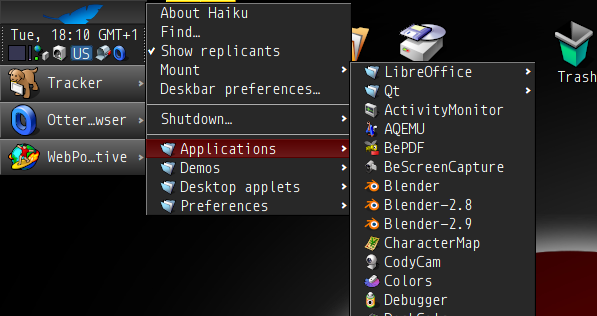
Thanks again! ![]()
![]()
![]()
Regards,
RR
Good day,
Testing Blenders and here 2.79 and 2.9:
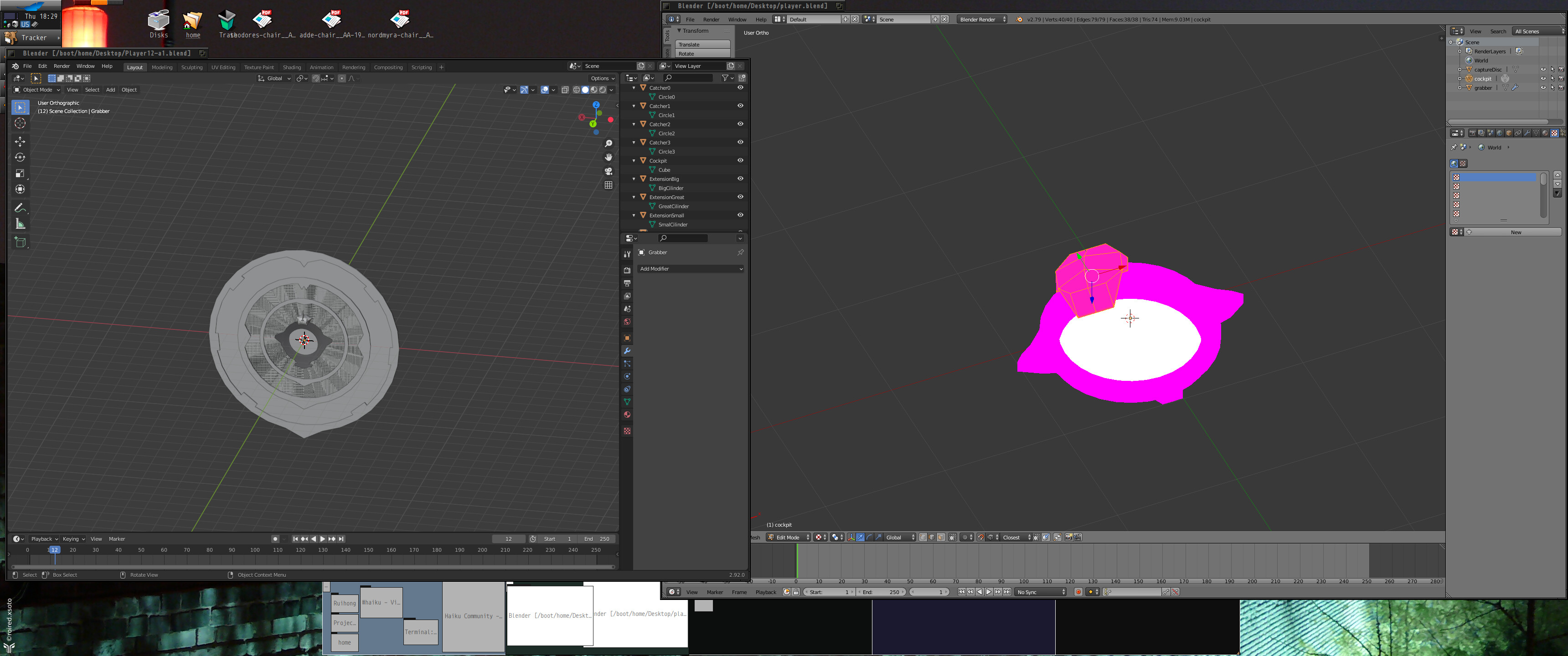
2.9 on the left, 2.7 on the right, showing the Player of Aro V1.2 on 2.9, and Player of Aro V1.0 on 2.7. Colors on 2.7 are not the ones they should be, but everything is there. No textures applied though in this screenshot.
Nice improvements!
Regards,
RR