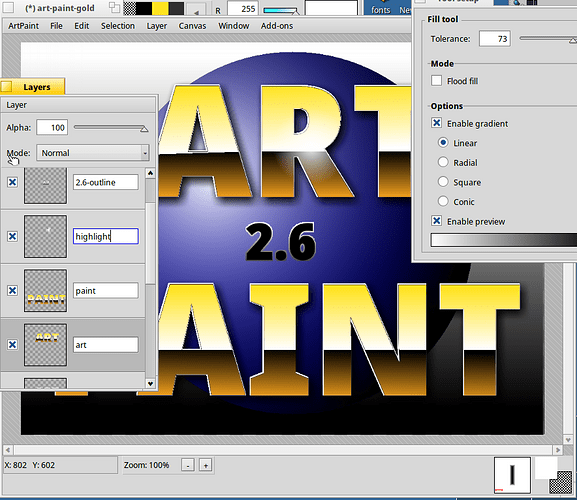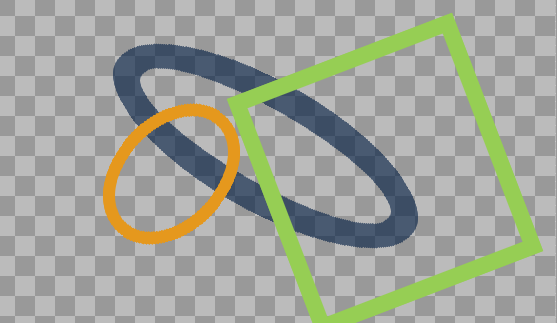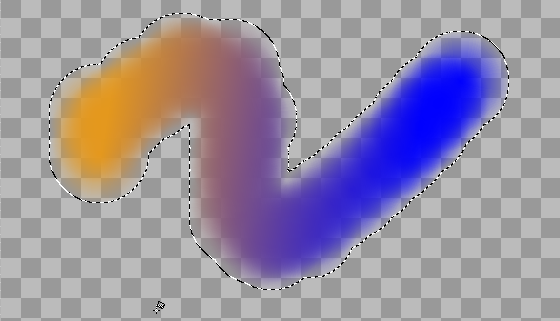The “What About ArtPaint?” thread was getting rather old and long, so I’m starting a new ‘official’ thread to announce new releases - and today I am happy to announce ArtPaint 2.6 is released!
The main focus of this release was improving brushes and painting, so now the current brush shows in the main status bar, and can be used for multiple tools (where it makes sense) - this means you can now use the Eraser tool with a soft-edged brush, for example.
The right-click context menu was replaced with the ability to draw in the background color so it’s easy to switch between the two colors as you are painting.
Brushes now show an outline of the brush shape, so no more guesswork as to how big a brush is or where it’s going to paint.
Many tools have a “Pressure” setting, so you can adjust the opacity without having to mess with a color’s alpha value.
Aside from painting improvements, selection outlines are now able to be translated, rotated, and scaled via the Selection menu. Also, ArtPaint files now have compressed layers so your project files will be much smaller on disk.
The last thing I’ll mention is that gradient drawing has gotten some love; it’s now much more intuitive to draw linear gradients, and three new types of gradients were added: radial, square, and conical. Gradients still only support two colors, however.
Please give the new version a try and feel free to file bugs and feature requests on the GitHub page!
Thanks as always to @humdinger for his tireless work testing my code, and keeping the amazing user guide up to date with all the changes. Also thanks to the army of translators who keep ArtPaint localized and accessible.
Here’s a celebratory screenshot in honor of the updated gradient tools:
Enjoy!
Dale