New in the depot, FFmpeg6 ![]()
Here at work converting in ffmpegGUI and playing in latest VLC.
Updated 2Pow, my native clone of the 2048 game.
What’s new:
I love the frogatto game !
Game engine anura is about 26MiB, the game frogatto (module) is about 381MiB ![]()
Added a launch script that starts the game in 800x600 (it went directly into native resulotion without).
And it landed (so far only 64bit as 32bit buildmaster is stuck (again) it seems).
Launch from Terminal with “frogatto4” (it will start in screenmode 1024x7668), or have a look at the startup script on how to change the resolution and how to start.
Frogatto & Friends!
EDIT: Thanks to @augiedoggie it’s now possible to launch it from Tracker! ![]()
EDIT2: Now that anura launches from Tracker I’ve added a (simple) icon to frogatto and a Deskbar link so you can start it from the menu now.
Ahoy !
It seems it worth to be on haiku 32 bit … as I have
(… after a recent update … )
Unfortunately youtube.lua file still cannot be changed on Haiku, as the directory contains such parser scripts … still already in the read-only package space … not in the user’s config directory … ![]()
AFAICT, VLC on Haiku is (currently) compiled without Lua support (--disable-lua is used on the BUILD() step), so… @KitsunePrefecture, your problem is bigger than not being able to update that particular youtube.lua file ![]()
Haven’t checked there why lua is disabled as @BiPolar mentioned @KitsunePrefecture , when I (or someone else) can get around to it we’ll look into it.
Thanks for reporting!
You are welcome ! 8D
Anyway if you check VLC …
(1)
could you say why the control panel vanishes in Full screen mode if clicked on the movie ?
It is not about the independent small window , but that draws in Full screen mode to help - showing the control stuff , time bar , sound status , etc.
After that click … it never appears again automatically if I go to approach or hover the cursor over the bottom area.
2))
Also strange
The window title texts are the opposite as it is logical and seen on other OS
While playing
you can see the name of the file or medium which is actually played
in the title bar of the main VLC program window
meanwhile in the title bar of the just played medium you can see only : VLC.
It used to be the opposite, as I propose on my picture.
Earlier It had tricked me
when I was on another virtual desktop and wanted to switch back playing window clicking on it on Deskbar,
also still search automatically with my look when more video played / paused and want to switch among them,
or when accidentally opens the same mediafile multiple because slow starts and my bad hurrying temper ![]()
So basically it is about VLC I could report.
Not sure about the name switch in the windows ![]()
For the control panel one could launch a video, move the control panel to another Desktop and set fullscreen on the playing video, pulling it back to that Desktop makes it possible to contol the application (ps, there is some sort of control when right-clicking on the video).
BeMines 1.2 has just been released to the HaikuDepot, with visual and functional improvements by @humdinger and myself.
What’s new:
One of the to me essential tools got an update:
PecoRename, the batch renamer, got a little update. It gained the power to add random symbols to file names and new translations - Chinese, Australian English, Norwegian and Latin American (not all included translations are completed though).
Obligatory screenshot:
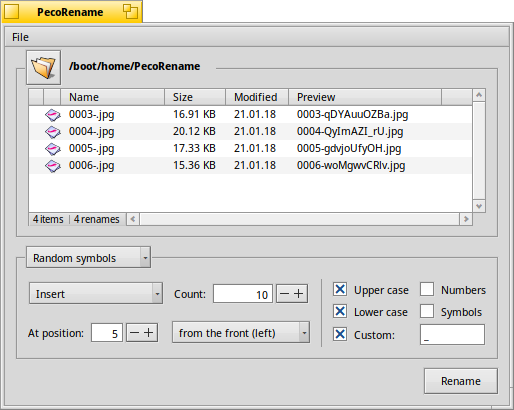
Maybe (if I can figure out how to finetune the recipe for it) ![]()
PR created, package size is +467MiB, so not a small one.
While on the subject of “bloat” … PR ready for PyCharm-CE 2023.2.3 (almost 600MiB) ![]()
EDIT: both available in the depot for 64bit (PyCharm lost support for 32bit around 2019 it seems, NetBeans crashes on 32bit (maybe a native build could fix that, but my hw isn’t set up for that I think)). ![]()
WIP (well been working on this for about 1 year and a half) ![]() rav1e
rav1e
rav1e is an AV1 video encoder. It is designed to eventually cover all use cases,
though in its current form it is most suitable for cases where libaom (the reference encoder) is
too slow.
EDIT: rav1e in the depot now for 32bit and 64bit, also imported support for it in libavif1. ![]()
After a long time, another update on Texmaker, now uptodate with version 5.1.4. ![]()
From upstream!
After almost 14 years, a new version of Defendguin is here. Larger window, more joystick controls, and lots of sound effects, music, and graphics replaced. Available for Windows, RPM-based Linux, and as source code. Enjoy!
Now available in the depot ![]()
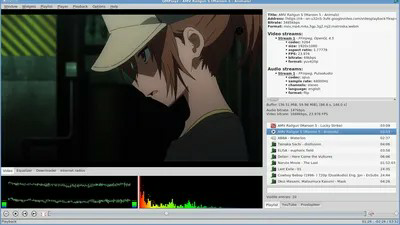 QMPlay2 - v 23.10.22 (updated)
QMPlay2 - v 23.10.22 (updated)
QMPlay2 is a video and audio player. It can play all formats supported by FFmpeg, libmodplug (including J2B and SFX). It also supports Audio CD, raw files, Rayman 2 music and chiptunes. It contains a YouTube and MyFreeMP3 browser.
Watch videos, listen to music, stream online radio broadcasts and download clips from YouTube and Prostopleer, with this handy multimedia application. QMPlay2 provides an equalizer to tweak any playback to the best possible sound. Also, you can organize any playlists within folders for a quick tree-structured view.
Version v0.3.0 of the graphical text file comparison utility PonpokoDiff is now available at HaikuDepot.
(Not all translations are complete yet. If you wanna help out, do so at Polyglot. Thanks!]
Maybe I should add a new topic like “Playground” for things like this ![]()
Not releasing Angelfish (webbrowser for Plasma) because of too many crashes and needed patches out of my skills.
Aside from that (packaging is only 1.72MiB!) when getting passed the crashes (app doesn’t crash, something in qtwebengine?) it works pretty fine, watching youtube movies fullscreen, visiting and posting on FB smoothly, even gitlab shows correctly. ![]()
Some output from Terminal (needs dbus-launch to be exported first):
/Opslag/wip/qtfeedback-kf5> angelfish
kf.kirigami: Failed to find a Kirigami platform plugin
Current tab changed to 0
Current tab changed to 0
loaded from file: 2 "/boot/home/config/settings/KDE/angelfish/angelfish/tabs.json"
Current tab changed to 0
qml: WebView completed.
qml: Settings: QQuickWebEngineSettings(0x11b7a5bce500)
Setting URL: 0 QUrl("about:blank") tabs open 1
qml: WebView completed.
qml: Settings: QQuickWebEngineSettings(0x11b7a5bf4060)
Setting URL: 0 QUrl("https://www.facebook.com/groups/haikuosgroup") tabs open 2
Wrote to file "/boot/home/config/settings/KDE/angelfish/angelfish/tabs.json" ( 2 urls )
qml: WebView completed.
qml: Settings: QQuickWebEngineSettings(0x11b7a5bf4f60)
Setting URL: 1 QUrl("https://www.youtube.com/watch?v=4IAXEFmEuvI") tabs open 2
Wrote to file "/boot/home/config/settings/KDE/angelfish/angelfish/tabs.json" ( 2 urls )
Adblock ready
file:///boot/system/data/Qt5/qml/org/kde/kirigami.2/AbstractApplicationWindow.qml:276:5: QML Binding: Not restoring previous value because restoreMode has not been set.
This behavior is deprecated.
You have to import QtQml 2.15 after any QtQuick imports and set
the restoreMode of the binding to fix this warning.
In Qt < 6.0 the default is Binding.RestoreBinding.
In Qt >= 6.0 the default is Binding.RestoreBindingOrValue.
qml: url: about:blank 0
qml: url: about:blank 2
qml: url: https://www.facebook.com/groups/haikuosgroup 0
qml: url: https://www.youtube.com/watch?v=4IAXEFmEuvI 0
qml: url: https://www.youtube.com/watch?v=4IAXEFmEuvI 1
qml: url: https://www.youtube.com/watch?v=4IAXEFmEuvI 0
[66408:523826096:1113/205019.016980:ERROR:nss_util.cc(283)] After loading Root Certs, loaded==false: NSS error code: -8018
qml: url: https://www.youtube.com/watch?v=4IAXEFmEuvI 1
qml: url: https://www.facebook.com/groups/haikuosgroup 2
qml: url: https://www.facebook.com/groups/haikuosgroup 0
static QString IconImageProvider::storeImage(const QString&) Don't know how to store image ""
qml: url: https://www.facebook.com/groups/haikuosgroup 2
qml: url: https://www.facebook.com/groups/haikuosgroup 0
static QString IconImageProvider::storeImage(const QString&) Don't know how to store image ""
qml: url: https://www.facebook.com/groups/haikuosgroup 2
qml: url: https://www.facebook.com/groups/haikuosgroup 0
static QString IconImageProvider::storeImage(const QString&) Don't know how to store image ""
qml: url: https://www.facebook.com/groups/haikuosgroup 2
js: ErrorUtils caught an error:
Error initting ReStore cache
Subsequent non-fatal errors won't be logged; see https://fburl.com/debugjs.
qml: url: https://www.facebook.com/groups/haikuosgroup/posts/7179196972111492/?comment_id=7180723315292191&reply_comment_id=7180783748619481¬if_id=1699904550711675¬if_t=group_comment_mention 0
Setting URL: 0 QUrl("https://www.facebook.com/groups/haikuosgroup/posts/7179196972111492/?comment_id=7180723315292191&reply_comment_id=7180783748619481¬if_id=1699904550711675¬if_t=group_comment_mention") tabs open 2
Wrote to file "/boot/home/config/settings/KDE/angelfish/angelfish/tabs.json" ( 2 urls )
qml: url: https://www.facebook.com/groups/haikuosgroup/posts/7179196965444826/?comment_id=7179495938748262&reply_comment_id=7180776965286826¬if_id=1699904435134738¬if_t=group_comment_mention 0
Setting URL: 0 QUrl("https://www.facebook.com/groups/haikuosgroup/posts/7179196965444826/?comment_id=7179495938748262&reply_comment_id=7180776965286826¬if_id=1699904435134738¬if_t=group_comment_mention") tabs open 2
Wrote to file "/boot/home/config/settings/KDE/angelfish/angelfish/tabs.json" ( 2 urls )
Data set on unsupported clipboard mode. QMimeData object will be deleted.
Data set on unsupported clipboard mode. QMimeData object will be deleted.