It doesn’t compile anymore.
I tried the following:
git pull
make clean
./autogen.sh
./configure --with-be-app
make -j 8
The error is: vcursor.el:319:30: Error: Symbol's function definition is void: define-keymap--defnie
It doesn’t compile anymore.
I tried the following:
git pull
make clean
./autogen.sh
./configure --with-be-app
make -j 8
The error is: vcursor.el:319:30: Error: Symbol's function definition is void: define-keymap--defnie
Just let us know when/if you get something working. I would love to try it out.
try “make bootstrap”. I think thats how I compiled it yesterday.
Thanks, with make bootstrap it compiles again.
The bug with the very small font size is still not fixed in the current version, however.
Hi @hgsfghs and thank you for your work on porting Emacs to Haiku!
Indeed, Emacs on Haiku detects nicely default font and actually uses it.
What I mean is that setting the font from Emacs GUI:
results in the following detection of installed fonts:
And this discovery does not reflect the fonts installed in system. If I choose some font, I get the message similar to the following:
The real fonts available in system are detected by e.g. StyledEdit:
The missing font message uses X11 naming convention, something like “-misc-fixed-medium-r-normal–15-*-*-*-c-90-iso8859-1”. I don’t know if Haiku works with fonts this way. As @mmu_man pointed out in his post (Alt key not working in emacs - #45 by mmu_man), there is a patch for this issue (for XEmacs if I am not mistaken).
I will probably submit a bug after retesting the newest behavior.
Thanks.
Emacs internally uses the X11 font representation to display fonts in a user readable fashion. This is done for historic reasons. For similar historical reasons, menu-set-font (which is the command that is run when you select “Set Default Font”) displays a hard-coded list of fonts. Instead of using that command, you should run M-x set-frame-font RET, which will complete from a list of all fonts installed on your system. This is intended behaviour.
If you wish to understand more about the internal representation of fonts in Emacs, you should read the node “Low Level Font” in the Emacs Lisp reference manual.
XEmacs’s font system and display engine is very old and derives from the one used in GNU Emacs 19 (before the rewrite in Emacs 21). Not much code designed for that that is likely to work in GNU Emacs.
I observe different behavior on Emacs in Windows. The selection of font from GUI opens corresponding modal from where the fonts actually can be chosen:
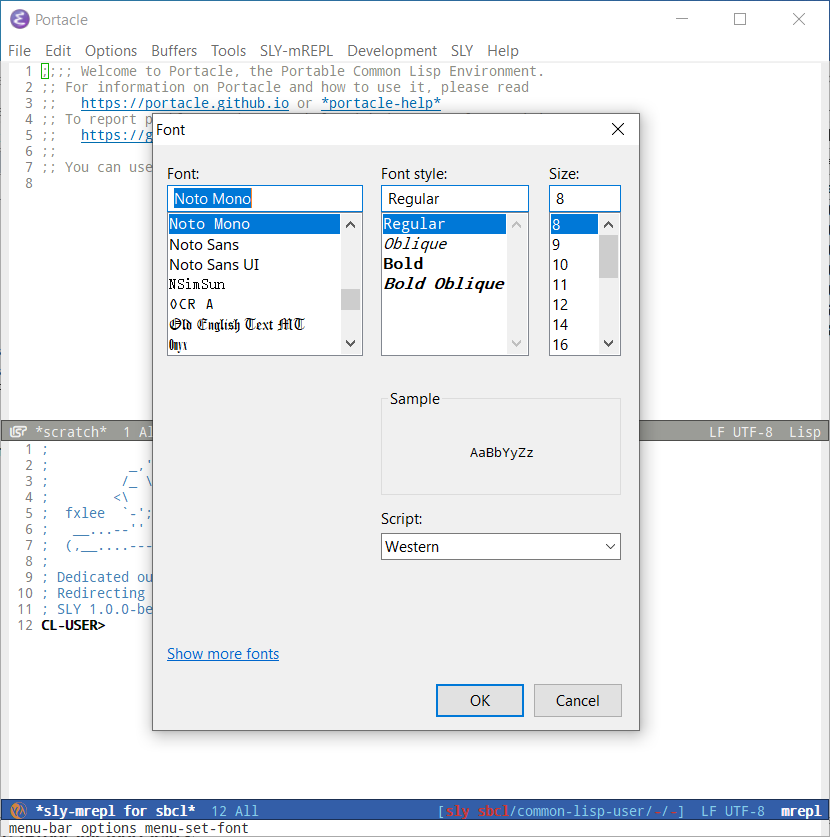
So, I expect something similar also in Haiku.
On MS-Windows, the system font dialog is used. I don’t think Haiku has a font selection dialog built in.
Why shouldn’t it be on the left side? That behaviour is standard to Emacs, and people who want it on the right can customize `scroll-bar-mode’ to `right’.
On the contrary: Haiku is intended as a successor to BeOS, and one of the original BeOS porting guides explicitly talked about porting Emacs.
Like it or not, we have ported Emacs to Haiku. You have the right to find Emacs unsuitable for yourself, but condemning a piece of software “unsuitable” for an operating system because it doesn’t fit your own personal opinion of what the goals of that operating system are is plain silly.
Having classic *nix software on Haiku with its native sauce is just blessing.
While emacs is an OS itself, it should respect or at least try to respect the host OS HIG. Maybe some people enjoy using ductape-work systems where every application thinks it will reform the world, but all of them works differently, assumes things differently, making excuses and exceptions everywhere. Sadly not just programs doing this, but peoples too, this is why some people (like me) dislike linux and everythig originated in unixen and keep as much distance from those programs and ideas as humanly possible.
Haiku supposed to be different.
Yes, i know. I did.
Let me add: i was young and i needed the money.
I better like the word “pragmatic”, consider to use this in the future, thank you.
I think most people will use their own init.el (or org-mode based). If they dont like the behaviour they will customize it. But I think most people would expect the same behavior as on other OSes.
Thats a true point, have to say.
You may have put the first patch and recipe into the Haikuports repository, but emacs has been around for a very long time on Haiku. Here is a screenshot of me running emacs on Haiku from almost 10 years ago. I still probably have the IRC logs from 12+ years ago when I got it running with a long time user named DraX.
Yes, i recall i have seen your image and this gave the motivation to make the recipe.
I don’t find plausible that displaying scrollbars on the right is a defining feature of Haiku programs instead of using the Haiku API.
That port never did work right. For instance, `baud-rate’ was stuck on 0, which caused (for example) I-search to disable some display features in order to minimize your hypothetical modem bills. The pseudo-terminal feature was also broken.
Besides, limitations of using Emacs in the terminal caused this thread to be created in the first place.
emacs is emacs and it will always keep its own quirks. That is fine.
If you want native apps that perfectly integrate with Haiku, it will not come from ported applicaitons, no matter how much effort is put into it.
I think everyone has understood that emacs is not for you, I suggest that you don’t install it and stop complaining in this topic, as it just brings unneeded negativity.
You can’t both complain about people saying “I would use Haiku if it had X and Y”; and also say “I would use emacs if it had a scrollbar on the right instead of the left”, when we all know that in fact you are not interested in using emacs at all and will keep finding more reasons for that.
So, let emacs users be happy with this, and for yourself keep using native editors like Pe and Koder if that’s what you’re happy with. There is certainly room for both approaches here.