Hello, probably I’m in the wrong community, but I’m guessing 100 % of yab users and devs are here ![]()
there is been a recent change to the interface kit
after that, buttons in yab don’t use the user defined control text color
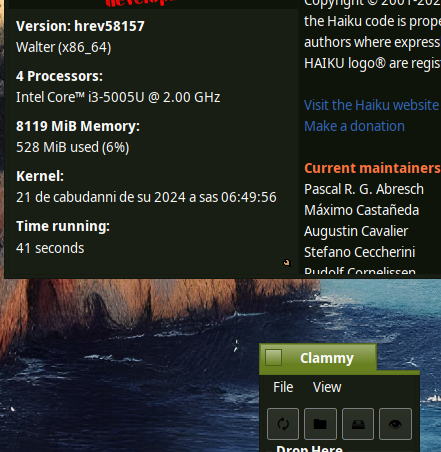
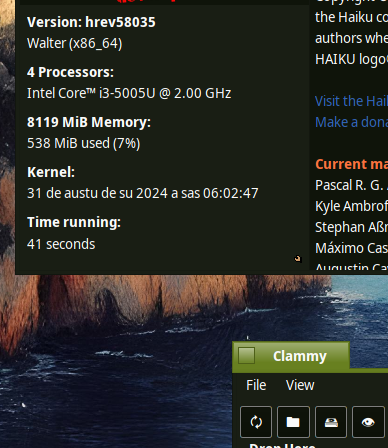
Hello, probably I’m in the wrong community, but I’m guessing 100 % of yab users and devs are here ![]()
there is been a recent change to the interface kit
after that, buttons in yab don’t use the user defined control text color
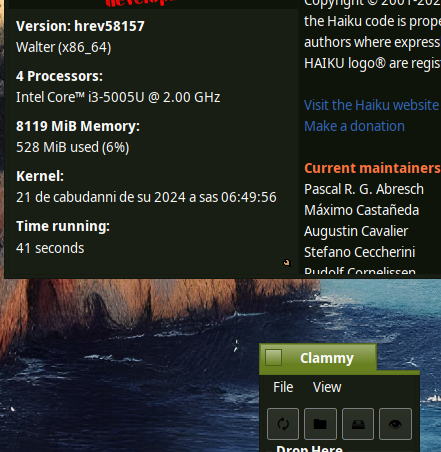
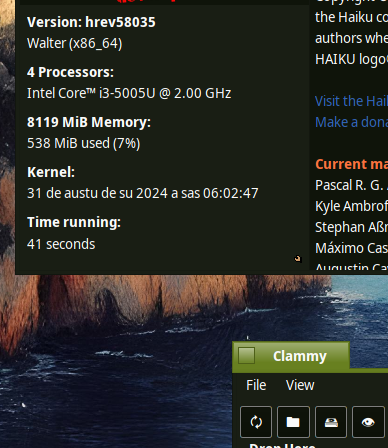
It is likely that old applications need to be recompiled.
@jscipione , do you have any ideas?
I’m looking into it… there was a small change to buttons in the above referenced commit to not explicitly pass control text color in for buttons and to use the button’s high color instead which should be (and typically is) control text color.
Unless YAB is overriding the button’s high color I may have to revert the button part of that change and pass control text color for buttons once again.
Hi, I need to look at the Yab code, maybe I can implement it in the next version.
In BeOS it was possible to set the color in the button constructor. Since Haiku got live color changes it is only possible to set it in or after AttachedToWindow. I think after this change, it is only possible to set it in AttachedToWindow, and only after BButton::AttachedToWindow has been called?
I’m not sure why, I had looked at this code several times but I don’t understand the logic. It should be simple enough to see if the button has a “default”/unset color, and adjust it only in this case. But that is not how it works, and the custom color ends up being reset.