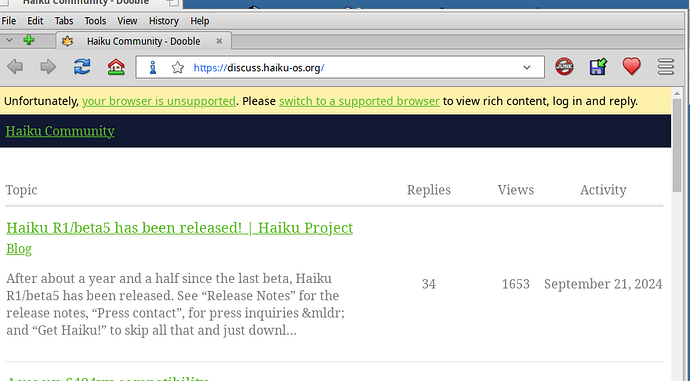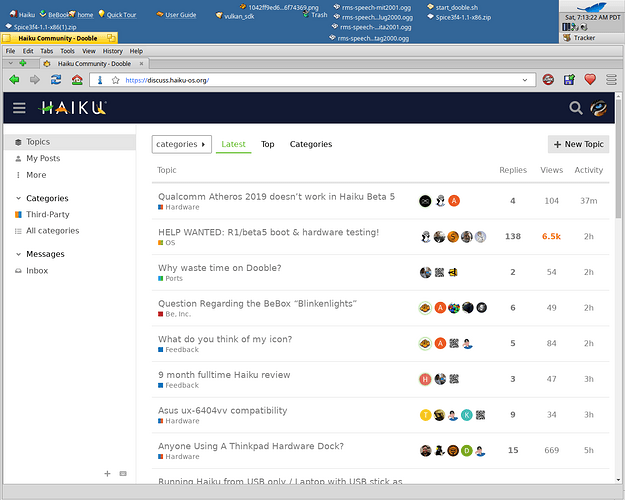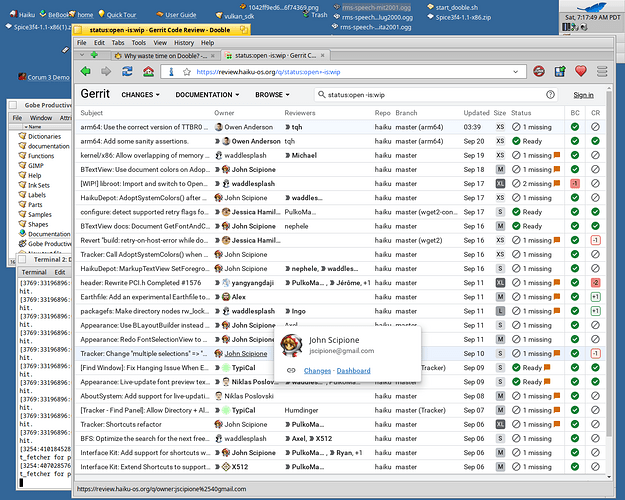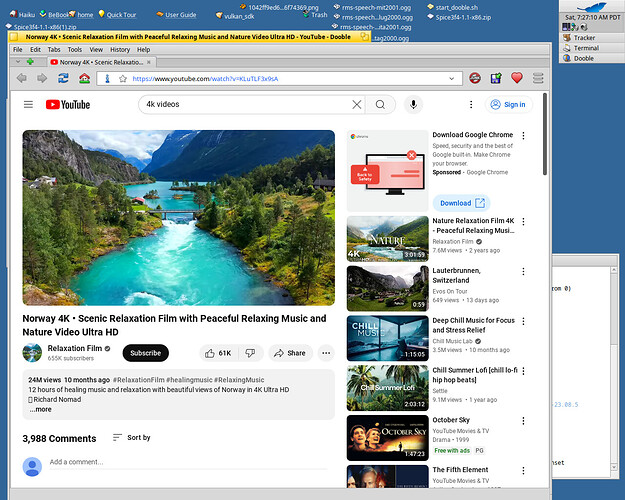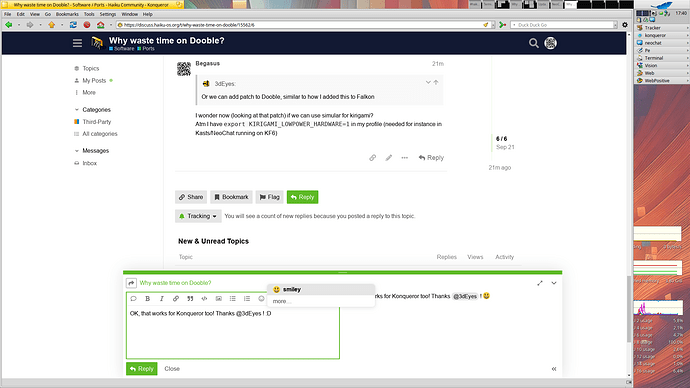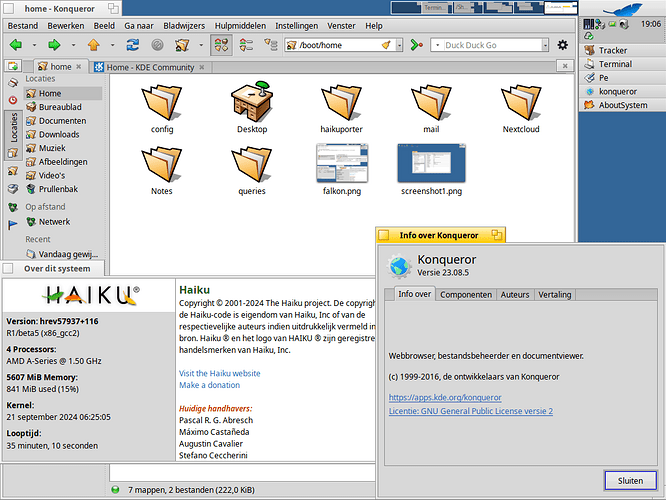Today I updated my haiku system, and I saw that there were updates for Dooble.
But, what is the point in wasting time on Dooble,if it can’t open even the Haiku discuss web page?
Maybe just because someone had/has a use for it ![]()
PS Konqueror also doesn’t support the forum, doesn’t stop me from trying it out. ![]()
To enable correct display of discuss in Dooble and other browsers based on qtwebengine 5.x, you can enable experimental features with the QTWEBENGINE_CHROMIUM_FLAGS environment variable:
Add export QTWEBENGINE_CHROMIUM_FLAGS=–enable-experimental-web-platform-features to /boot/home/config/settings/boot/UserSetupEnvironment
Or we can add patch to Dooble, similar to how I added this to Falkon - haikuports/www-client/falkon/patches/falkon-23.08.5.patchset at master · haikuports/haikuports · GitHub
Updating a recipe can sometimes be a nightmare because a lot of things have changed but, it is often easier than doing the initial port.
Having different browsers focussed on different usage is also helpful for testing purposes.
Imagine for example that your have a problem with Falkon crashing the web engine.
QtWebEngine is, like other web engines, quite a beast. The problem may be easier to replicate with another browser. If you want to fix something, it’s not easy and, it takes time. You want to make sure that what fixes a problem here is not creating a problem there. So you will test with everything that you have handy.
Once you’re happy with the fix to the engine and it solves your initial problem, the hard work is done. Then why rebuild only one browser using this engine when others would also benefit from the fix?
Sometimes what appears a big change for you is only the side effect of solving a problem elsewhere.
I wonder now (looking at that patch) if we can use simular for kirigami?
Atm I have export KIRIGAMI_LOWPOWER_HARDWARE=1 in my profile (needed for instance in Kasts/NeoChat running on KF6)
OK, that works for Konqueror too! Thanks @3dEyes ! ![]()
With Dolphin on 32bit it’s not that bad ![]() (just because it’s my time to waste)
(just because it’s my time to waste) ![]()
Does Dooble use cookies like a normal browser - you can start up Dooble, and the cookies you were using yesterday with an authenticated session will still be there so you don’t have log back in to the site? That wasn’t my experience.
No idea there, my main browsers (in this order) are WebPositive and Web (epiphany) at “this” moment. The others are for playing around. ![]()
Dooble used to be a browser security oriented, some may say for paranoid people. New versions seem less radical but the default settings might be less permissive than for other browsers.
When I asked about this before, someone did indeed suggest it was a deliberate policy motivated by security. I had spent some trime with the configuration options to no avail, but not sure I hit the right combination. What I haven’t heard yet, is that anyone is actually able to use it on Haiku with stored cookies as described, and so far to me it looks like it can’t be a fully functional browser option. Why waste time, indeed.
Yes. Works fine for me. As long as the server-side lets you and you don’t have clear cookie (timeframe) presets.
The main browsers are: Epiphany (Web) and WebPositive.
Falcon, Dooble, Otter Browser and some others may overlap in functionality and possibly lightweight browsers in comparison to Epiphany (or Firefox) - yet they exist as different strokes for different folks (like cars and ink pens).
Thanks! But … not for me. I installed it and gave it a try, but I think Dooble may have known what I was up to, and it just wouldn’t let me log in. On one site, it professed to not be able to find the login page - gosh, maybe it moved or something!? Webpositive finds it OK. On another site, I got a weirdly obscure message that “an appropriate representation of the requested resource could not be found on this server.” I’d have tried more, but I didn’t like the thread using all the CPU it could get - I have other CPU cores, but I don’t like the fan noise.
And, while I’m at it, it grabs a totally inappropriate font out of non-packaged/data/fonts/otfonts/, that I have there for musical chord notation. This is in general a problem I recall with “Web” as well - dorky fonts where a normal browser would render the page more like it was presumably intended. Maybe a font selection system that works better on Linux.
I use it just because I can turn off javascript.
With most sites, I just do not need javascript.
I just want to read and see a image.
I wish you could in webpositive too.
At the risk of sounding like a parrot… have you filed an issue for that yet? (or if there is one already, always good to link it up when mentioning the issue, so other folks can comment, or add more info, on it).
That appeared to me to be consistent enough that anyone who would use “Web” for more than few minutes would encounter it. Hence, it would seem to be a matter of taste, that I consider it a defect.
Have you tried dooble after yesterday’s update?
Much betternow
OK, I tried it, and no, it is not noticeably better.
Still “can’t find” a login page that WebPositive finds without problem, still comes up with weird “appropriate representation” error on another. Still (on this site for example) uses whatever font it finds in otfonts, which I suspect is a fundamental problem with the non-native graphics.
I used dooble after yesterday’s update,
well, its overall performace is better now,
with 3 tabs open,
you youtube played fine,
but videostreaming from ertflix.gr
stoppped every 4-5 seconds,
and discuss.haiku got stuck…
so I’m writing this on
gnome web…