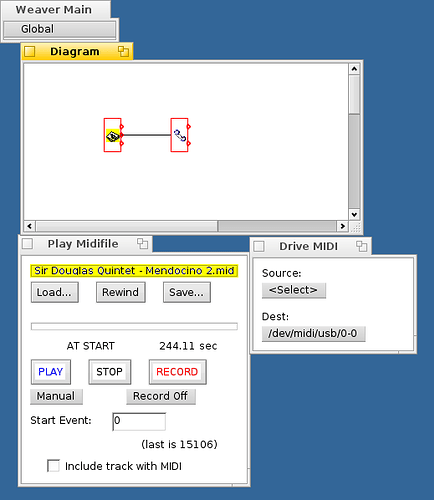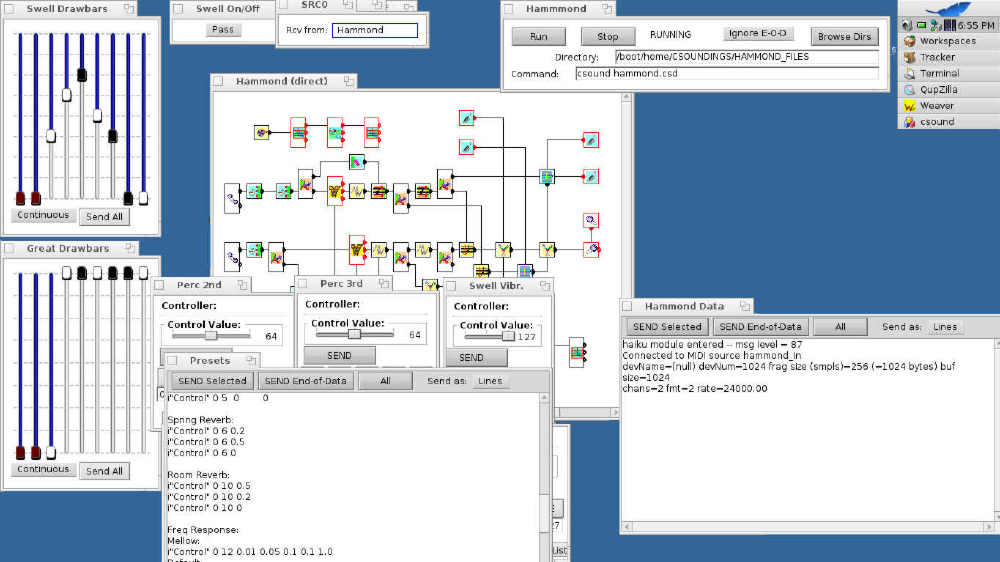It is not exactly the same: window or windows and Windows as Haiku and Haiku.
Also can be add, that Windows (OS) name was made with special efforts by investing lots of money and time of many workers in many fields. You ready to do the same? Maybe you own IBM?
You can fork and release it under your favorite name.
I was going to point out that switch, but jua got there first! It looks as if the D70 is not Class Compliant [the correct term, which my memory always gets wrong…!], but I see it does have standard MIDI connectors as well, so you could get a cheap USB-to-MIDI (like the MidiSport UNO) to drive it.
You could alternatively maybe get a good GS soundfont off the web and forget the hardware ![]() I typically use ‘GeneralUser GS FluidSynth v1.44.sf2’ (~30MB).
I typically use ‘GeneralUser GS FluidSynth v1.44.sf2’ (~30MB).
You’re right. I thought that MidiPlayer had an option to supply MIDI to other devices, but it doesn’t. You might want to take a look at my own MusicWeaver ![]() .
.
[ The MusicWeaver ]
Looks like it may be the only way currently to play Midifiles to other devices. [And can do a lot more!!]
Where did you find that “Keyboard”? I know of “MidiSynth”, but that screenshot doesn’t look like that.
Right, MidiPlayer only allows input from other MIDI devices, so it can be used as a softsynth.
Another way to play MIDI files to external hardware would be Sequitur, I guess.
That’d work. too – with it’s own advantages.
That is the aptly named “MIDIKeyboard”, found in HaikuDepot (thanks to our now automated buildbots! ![]() )
)
I tried MusicWeaver, but I couldn’t figure out how to make it work. After some messing with Sequitur though, I could get my SC-55 to play a song!  The SC-D70 also has a MIDI IN port, but it doesn’t seem to react to anything. It could be a fault with my unit though. In other systems I only used the USB port.
The SC-D70 also has a MIDI IN port, but it doesn’t seem to react to anything. It could be a fault with my unit though. In other systems I only used the USB port.
Thanks for suggesting GeneralUser GS. It’s not a bad soundfont. I do still really like the sounds on my hardware synths though, plus a lot of old games had music designed specifically for Roland’s synths so they’re special in a way.
Same here. I’d like to be able to run Haiku for a longer period of time without crashes. Which means fixing the low resource system to work better (for example, slabs never get deallocated, using up kernel address space).
Darn! ![]() I guess it’s a bit scary at first contact, but I hoped I’d provided enough docs to get people into it. Can you describe anything of what baffled you?
I guess it’s a bit scary at first contact, but I hoped I’d provided enough docs to get people into it. Can you describe anything of what baffled you?
I glanced at the D70 manual (downloaded PDF) yesterday, and I noticed that you have to set it into ‘MIDI Mode’ to get MIDI IN working; otherwise the events just get sent out USB, not to the internal synth. I can’t remember exactly how you set that mode (didn’t keep the manual) but you have to hold something down when you switch it on.
Glad you found the font. But aren’t Rolands all GS, which that font should match?
Ehh. That is of course the first place I looked ![]() . It’s not in my HaikuDepot, but of course I stick with my 2-year old system because each time I upgrade something else goes wrong…
. It’s not in my HaikuDepot, but of course I stick with my 2-year old system because each time I upgrade something else goes wrong…
I guess the problem with MusicWeaver was that I couldn’t figure out how to connect the “modules” or which one that could use my MIDI hardware. I also got an error about attributes when I extracted MusicWeaver from the archive, not sure if it’s related.
Oh, I had no idea about enabling MIDI mode! I tried holding down the Preview Switch button while powering on and it worked. Now both synths are working. I feel dumb now, but thank you for helping me.
Songs that I usually play with the SC-D70 don’t seem to play correctly in Sequitur though. Maybe it’s missing an instrument definition for SC-8820/D70.
About GS, it’s not that simple. Roland introduced GS with the SC-55, but every device they released after that has more tones. If you look here, you can see that SC-55 has 317 tones, while SC-D70 has 1608 tones: https://en.wikipedia.org/wiki/Roland_Sound_Canvas#Sound_Canvas
Also, even if the specs would line up, sounds are sounds. There is no way to make two completely different sample-based synths sound the same (unless you steal the firmware or something).
Thanks for expanding… Connecting modules, once you’ve dragged the desired ones into the ‘Diagram’, is just a matter of pressing the mouse button over the output ‘pip’ on the source element, and dragging to one of the sides of the destination: a line joining them should appear. The module you use to connect to harware is ‘MidiLink’. Its panel has popup menus for source and destination (found from /dev/midi) where you can select your device(s).
Ooohh – you’ve discovered a nice new bug in unzip! ![]() You’re right, the current version has great trouble with new directories! (The older hrev I stick with has no problem.) It’s actually not fatal – it just means that none of the attributes the folder originally had are applied, which in the present case is irrelevant. The workaround is not to use Expander, but run unzip from a Terminal. You still see the error messages, but it doesn’t halt for confirmation each time.
You’re right, the current version has great trouble with new directories! (The older hrev I stick with has no problem.) It’s actually not fatal – it just means that none of the attributes the folder originally had are applied, which in the present case is irrelevant. The workaround is not to use Expander, but run unzip from a Terminal. You still see the error messages, but it doesn’t halt for confirmation each time.
Welcome!![]()
Shouldn’t need a particular definition, if the Midifile is intended for the SC-D70. It should just send out the necessary Program events. It’s also possible you’re hitting a bug in USB-output. I’m noticing some oddities in my just-installed hrev51670, that I’m not sure of yet. MIDI devices don’t always seem to appear in the list, or may stay around after they’re unplugged. And I’m not sure all events are being transmitted. Will investigate.
Sounds like Yamaha, where every unit they introduce seems to have a different set of “SG” sounds. And you’re right – there are distinct differences between the same ‘instruments’ in the various soundfonts I have.
Is this the BeOS version of OpenMusic? Without the LISP stuff of course.
You mean the IRCAM system? No, sorry. The MusicWeaver is my own scheme. Looking back at some dates, I think I beat OM by a year or so  (the earliest preserved source I can find is 1997).
(the earliest preserved source I can find is 1997).
I’ver never really looked at OM, but it seems mighty capable. I wonder how realtime it is, though. MusicWeaver is MIDI, rather than general audio, but it is intended for realtime processing.
The underlying Weaver concept is more general – the data flowing along the paths is typed, so any kind of data can appear on any path, and the receiving module decides what to do with it. I even have played with an “ImageWeaver” (as an adaptable paint program); it works, butdoesn’t seem particularly useful. The typing is good though for simple handling of things like System Exclusive and even Karaoke text!
Bugreport, please ![]()
On its way…![]()
saa71xx(? you know that?
So it can’t do audio and/or MIDI programming to the same level that OpenMusic or CSound can do?
Uh-Ohh… I just stumbled over a problem with using the MusicWeaver in a current hrev! I’d forgotten that there was an unrequited decision to remove the fluidsynth library from the standard Haiku installation. The Synth module in MW uses this; if it’s not available you’ll get a “Not a valid module” error if you try to drop it in a diagram! Grrr…
You could get the library by installing FluidSynth from HaikuDepot, and making a link from …lib/libfluidsynth.so.1 to …non-packaged/lib/libfluisynth.so
(Synth doesn’t know the suffix), but it’s not really a good idea…! I just did, and it took 55 minutes over DSL to download ~30MB of stuff, of which only 300K is needed!!
I’ll makea new archive [maybe even an hpkg(!)] as soon as I can. I seem to have a couple of module updates I never published anyway.
It doesn’t do audio currently. It would be possible to pass audio buffers around the paths and have elements process those, but I’m not sure how ‘realtime’ it would be (which is important to me). Csound does its buffer processing sequentially, though, and I find that quite happily realtime.
However, it really is intended for a different kind of processing than those other schemes. I typically use it to “enrich” the MIDI events from my keyboard, adding extra instrument voices, switching them by footpedal, and so on.
I frequently use it to drive a Csound orchestra, though. Haiku’s flexible MidiPort scheme makes that easy. Yes, I do have Csound in Haiku ![]() (Csound) It’s only Csound5 (they’re just about to release 6.10 for the rest of the world), and unfortunately the arrival of PM royally screwed up its installation, but it runs fine once installed. I’ve forgotten exactly what I had to do, but if you want to try installing it, I’ll revisit my memories.
(Csound) It’s only Csound5 (they’re just about to release 6.10 for the rest of the world), and unfortunately the arrival of PM royally screwed up its installation, but it runs fine once installed. I’ve forgotten exactly what I had to do, but if you want to try installing it, I’ll revisit my memories.
Just for fun, here’s my “Hammond Emulator” (using Csound):