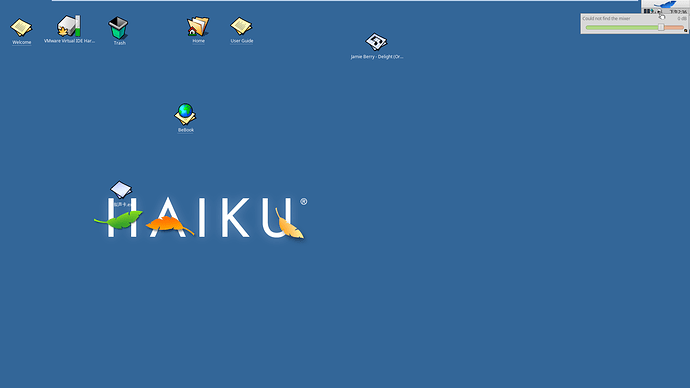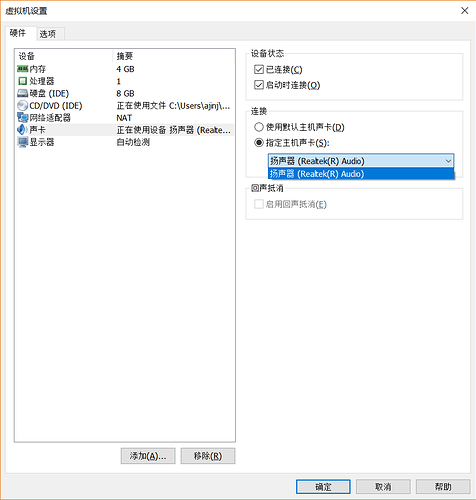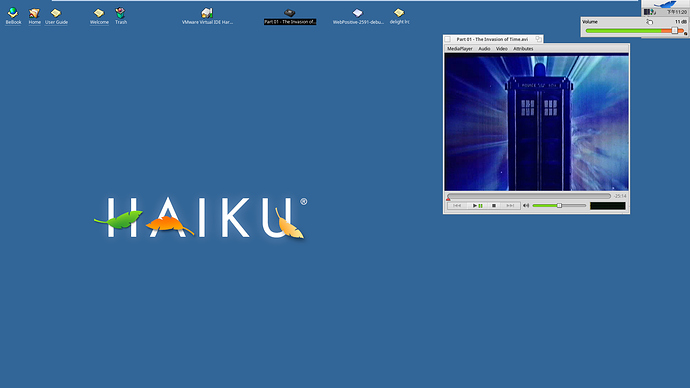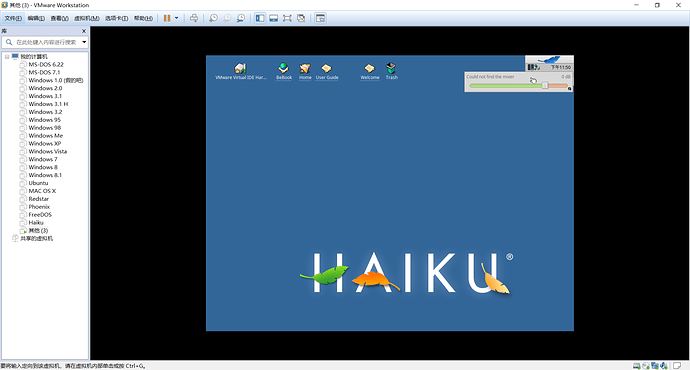Hey guys, freshman here. I install the HAIKU OS in my VMware Workstation to further observe this lovely system.
But when I want to use it to play music. This problem came out: It shows that ‘could not find the mixer’ and it can’t play music.
So please please can anyone please tell me what does it mean by saying that?
Unsupported audio hw/virtualized hw.
Install opensound from Depot (available only for 32 bit Haiku).
Thank you so much!
Mua~
But sudden I find that my sys is 64-bit…
Next time you could try the “Search” function.
Oh, sorry about that…Freshman here…
I thought VMware did support Intel HDA or AC97. Have you checked your settings in VMware?
I am using a Dell laptop whose soundcard is ‘Realtek® Audio’ or some thing like that…
So emmm, do Haiku support that?
I don’t know.
If you use a virtual machine, your real hardware is irrelevant, as long as it works in the host OS (in this case windows).
Hello @Tide, and welcome!
Did you tried to use VirtualBox (instead of VMWare)?
Another solution could be installing on VMWare the 32 bits Haiku version, and then, the OpenSound drivers.
VMware Player doesn’t let you change the emulated sound device within the GUI it seems. You will need to edit the .vmx file manually, and change sound.virtualDev to hdaudio.
hello @waddlesplash splash
You mean in 64-bit ver or the 32-bit ver?
I re-install the 64-bit ver and open it’s .vmx file
but I could not find such sound.virtualDev stuff…
Here are all the things in .vmx file
.encoding = “GBK”
config.version = “8”
virtualHW.version = “14”
pciBridge0.present = “TRUE”
pciBridge4.present = “TRUE”
pciBridge4.virtualDev = “pcieRootPort”
pciBridge4.functions = “8”
pciBridge5.present = “TRUE”
pciBridge5.virtualDev = “pcieRootPort”
pciBridge5.functions = “8”
pciBridge6.present = “TRUE”
pciBridge6.virtualDev = “pcieRootPort”
pciBridge6.functions = “8”
pciBridge7.present = “TRUE”
pciBridge7.virtualDev = “pcieRootPort”
pciBridge7.functions = “8”
vmci0.present = “TRUE”
hpet0.present = “TRUE”
displayName = “其他 (2)”
guestOS = “other”
nvram = “其他 (2).nvram”
virtualHW.productCompatibility = “hosted”
powerType.powerOff = “soft”
powerType.powerOn = “soft”
powerType.suspend = “soft”
powerType.reset = “soft”
tools.syncTime = “FALSE”
sound.autoDetect = “TRUE”
sound.fileName = “-1”
sound.present = “TRUE”
memsize = “1024”
ide1:1.fileName = “其他 (2).vmdk”
ide1:1.present = “TRUE”
ide1:0.deviceType = “cdrom-image”
ide1:0.fileName = “C:\Users\ajinj\Downloads\haiku-release-anyboot.iso”
ide1:0.present = “TRUE”
ethernet0.connectionType = “nat”
ethernet0.addressType = “generated”
ethernet0.present = “TRUE”
extendedConfigFile = “其他 (2).vmxf”
floppy0.present = “FALSE”
numa.autosize.cookie = “10001”
numa.autosize.vcpu.maxPerVirtualNode = “1”
uuid.bios = “56 4d e0 a0 9a eb bb 0a-d7 74 53 14 e9 c1 52 dd”
uuid.location = “56 4d e0 a0 9a eb bb 0a-d7 74 53 14 e9 c1 52 dd”
migrate.hostlog = “.\其他 (2)-3a2ab0a3.hlog”
ide1:1.redo = “”
pciBridge0.pciSlotNumber = “17”
pciBridge4.pciSlotNumber = “21”
pciBridge5.pciSlotNumber = “22”
pciBridge6.pciSlotNumber = “23”
pciBridge7.pciSlotNumber = “24”
ethernet0.pciSlotNumber = “32”
sound.pciSlotNumber = “33”
vmci0.pciSlotNumber = “34”
ethernet0.generatedAddress = “00:0c:29:c1:52:dd”
ethernet0.generatedAddressOffset = “0”
vmci0.id = “-373206307”
monitor.phys_bits_used = “43”
vmotion.checkpointFBSize = “33554432”
vmotion.checkpointSVGAPrimarySize = “33554432”
cleanShutdown = “TRUE”
softPowerOff = “FALSE”
There is sound.autoDetect = "TRUE" – add sound.virtualDev = "hdaudio" above this.
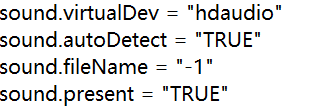
I am wondering if I’ve understand you through the language obstacle.
Yes, I did this. But it seems not works…
still thanks for your enthusiastic help~
Yes, I just tried this myself and it seems VMware’s HDA device has some quirks we need to account for. I’ve made a few hacks and got it to work locally; I’ll clean them up and push the fix later today.
I just tried it in VMware Workstation 15.0.1 and while it works the sound is choppy. It hickups every 2-5 seconds.