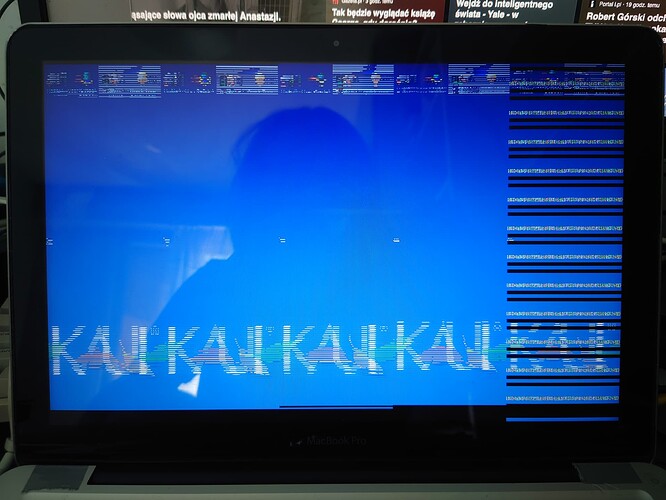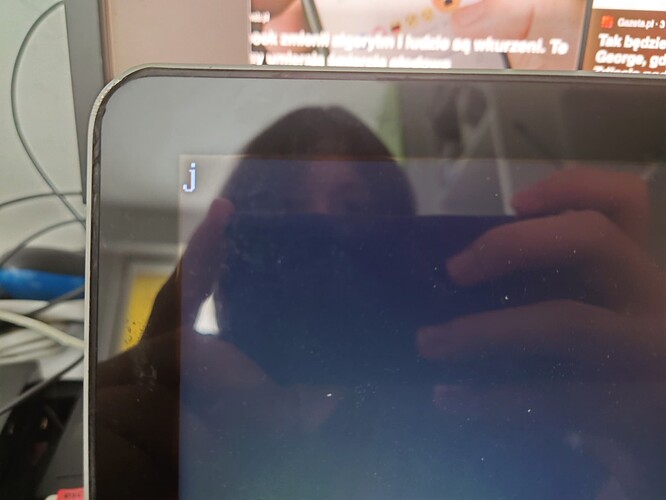Hello, I’m trying to install Haiku on a mid 2012 MacBook pro (i5,8gb,128ssd). Installing goes without any problems, haiku livecd boots, although I had to disable bios communication in bootloader’s safe mode settings, but after I reboot, there are three possibilities, and they happen at random
-boots, bootlogo looks normal, but on the desktop graphics freak out
-stays on the white Mac screen, doesn’t proceed
-After a minute of the Mac white screen it goes to a black one, with a j and a blinking underline (j_)
Every time I try to go to haiku bootloader (shift+space), to play around, with different resolutions or drivers, it just goes to the j_ thing. It hasn’t happened to me anywhere else, please help
You may have more luck with failsafe graphics driver and/or forcing a display resolution, but in this situation it is a bit difficult to enable it. You would have to manually edit the configuration files from another machine, for example. Or you can try changing the resolution from the broken display if you manage to start screen preferences and select another one? Or start Terminal and use the screenmode command, maybe that’s easier to do “blind”
I think these machines have an early version of EFI that does not follow the up-to-date standards. This may explain the difficulties in booting and using the boot menu, since we make use of EFI a lot in these steps.
Welcome to the community.
Given that you can boot fine with the livecd, you can use that to edit a settings file to fix it, from the livecd, right click on the desktop and mount the Haiku partition, then navigate from that partition to Haiku/home/config/settings/kernel/drivers and open the file named kernel, then un-comment the following line:
#fail_safe_video_mode true
remove the ‘#’ char, save & reboot to the installed system.
Do you mean that you are able to enter the boot screen and browse the options but after that experience this weird “j” problem?
Macs are very tricky to boot Haiku on but it’s possible.
Your scrambled screen is a clear indication that the integrated graphic card is not fully supported. Go for a fail safe configuration and you should be fine. This translates into enabling the framebuffer driver with a resolution locked to the lcd panel resolution (it’s a non retina Mac so it should not be crazily high).
A possible remediation to the “j” problem might be rEFInd with the option spoof_osx_version set to 10.9. It helped me a lot with a number of macs.