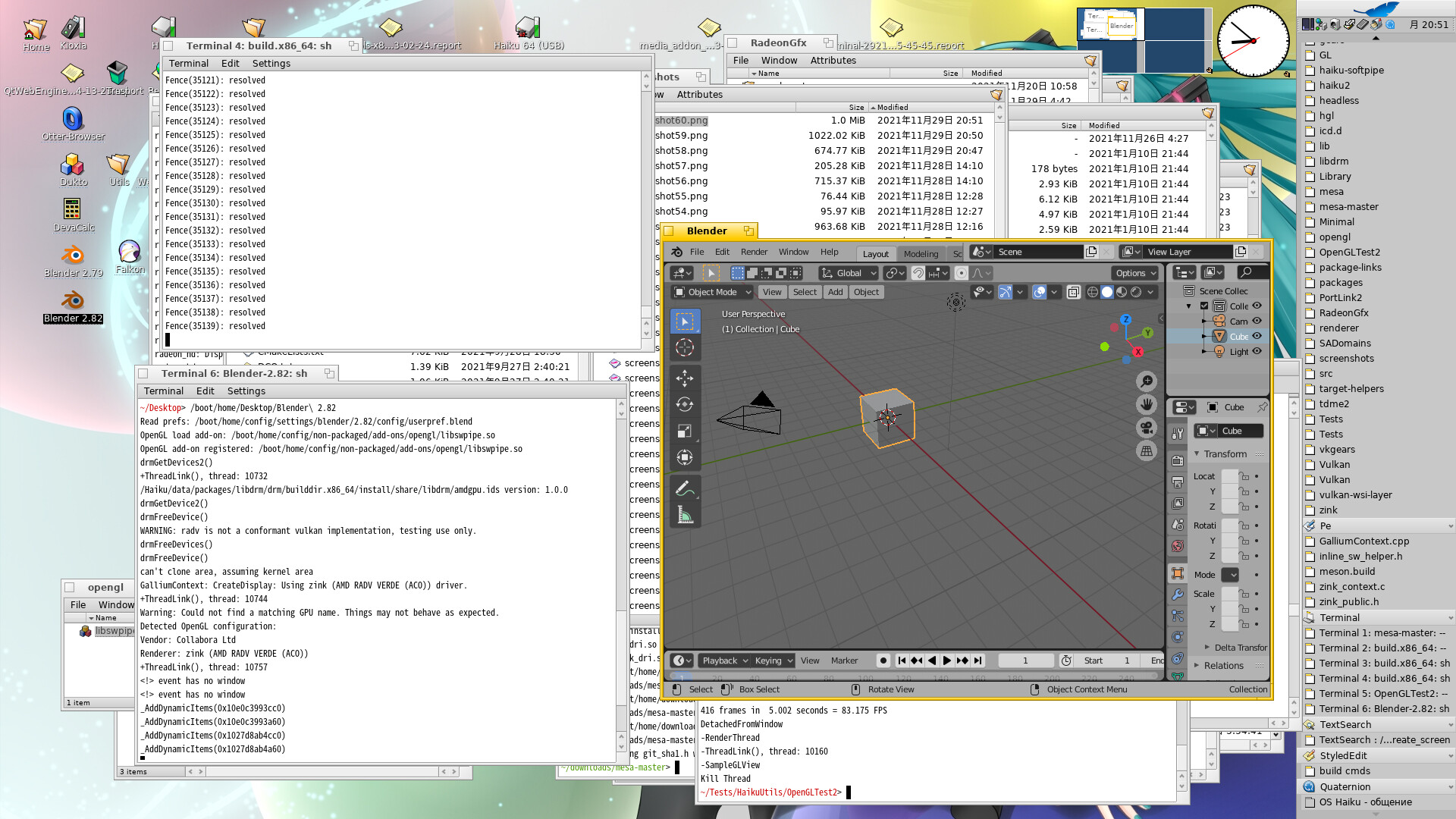And this works. Blender is working with OpenGL over Zink. No modifications were made to Haiku Gallium addon except changing driver to Zink.
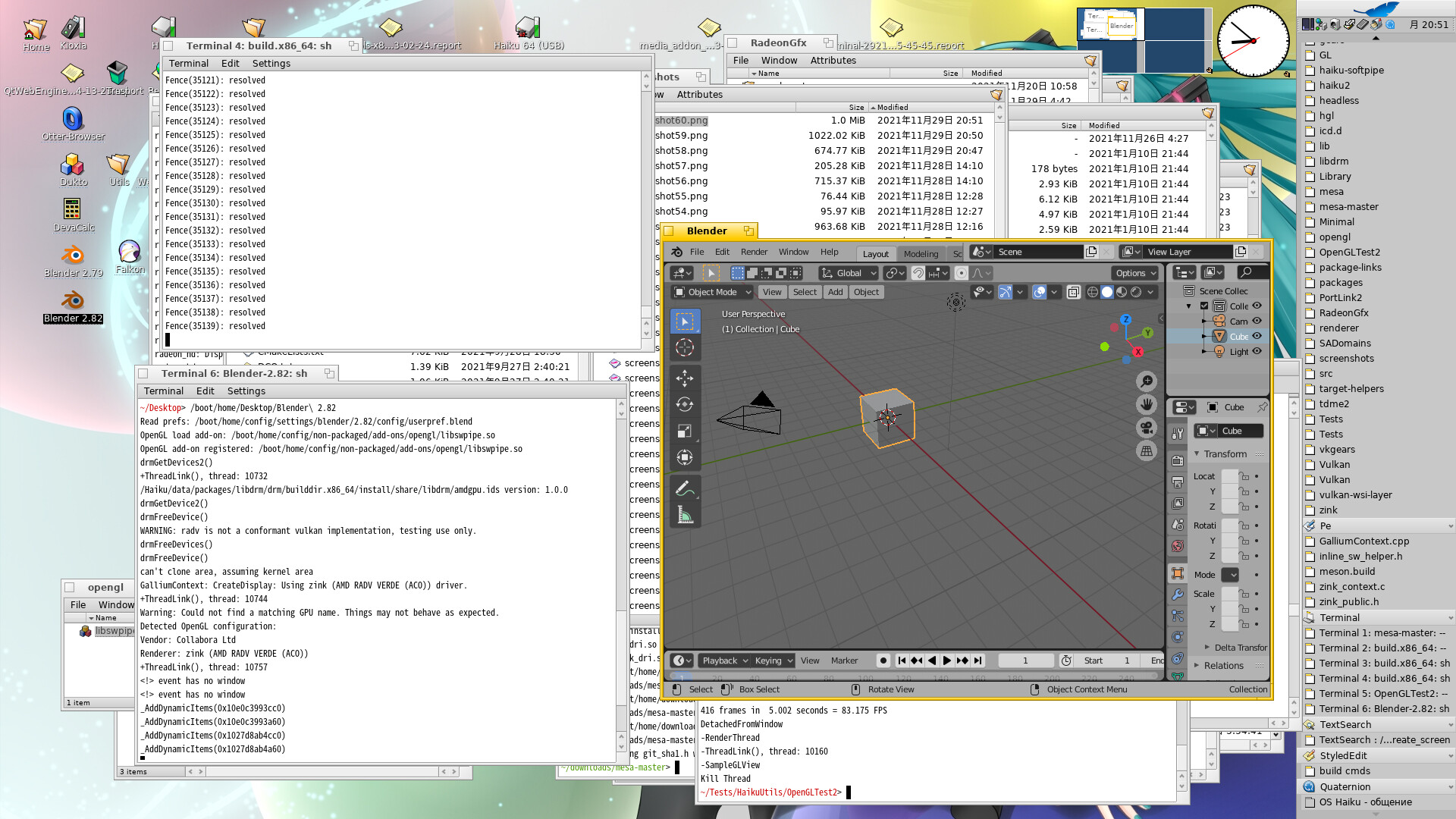
And this works. Blender is working with OpenGL over Zink. No modifications were made to Haiku Gallium addon except changing driver to Zink.