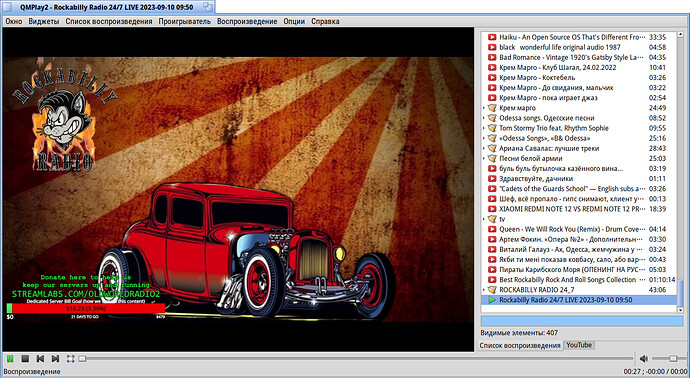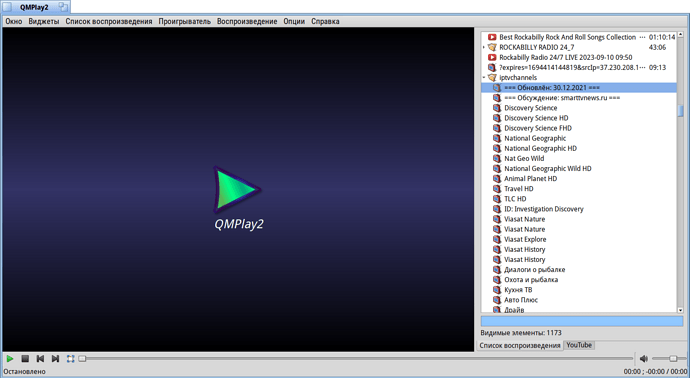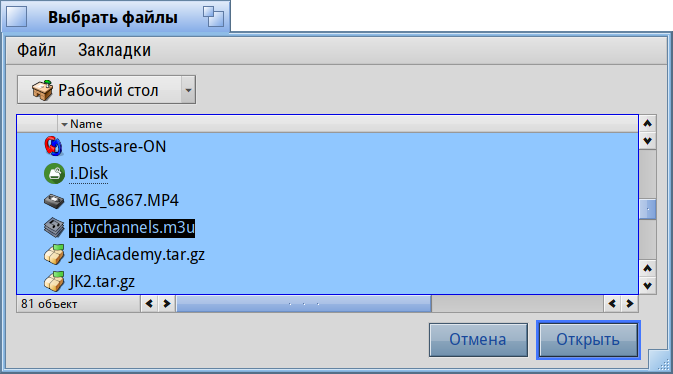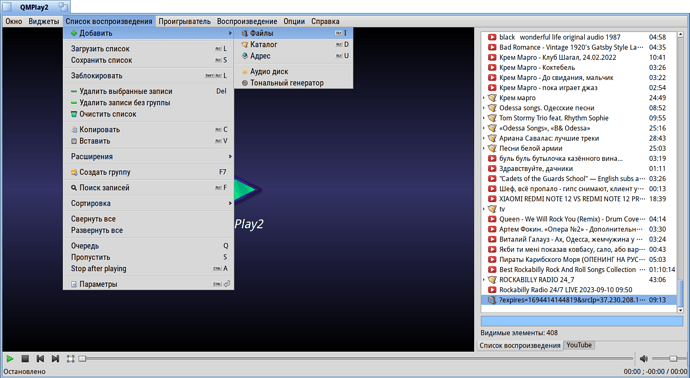Hi,
I’d like to watch some network streams/IPTV on VLC, as I don’t know other software that can do so in Haiku.
VLC opens fine the stream in the first channel but when I try to change to another channel, it fails to do so.
Steps to do it:
Open VLC | Media | Open Network Stream
Enter a network URL
Play
or press Alt + n after starting VLC.
Log (from menu Tools | Messages) after performing the action:
-- logger module started --
main debug: VLC media player - 3.0.17.3 Vetinari
main debug: Copyright © 1996-2022 the VideoLAN team
main debug: revision 3.0.13-8-g41878ff4f2
main debug: configured with ./configure '--prefix=/packages/vlc-3.0.17.3-1/.self' '--sysconfdir=/packages/vlc-3.0.17.3-1/.settings' '--datadir=/packages/vlc-3.0.17.3-1/.self/data' '--datarootdir=/packages/vlc-3.0.17.3-1/.self/data' '--bindir=/packages/vlc-3.0.17.3-1/.self/bin' '--sbindir=/packages/vlc-3.0.17.3-1/.self/bin' '--libdir=/packages/vlc-3.0.17.3-1/.self/lib' '--includedir=/packages/vlc-3.0.17.3-1/.self/develop/headers' '--oldincludedir=/packages/vlc-3.0.17.3-1/.self/develop/headers' '--docdir=/packages/vlc-3.0.17.3-1/.self/documentation/packages/vlc' '--infodir=/packages/vlc-3.0.17.3-1/.self/documentation/info' '--mandir=/packages/vlc-3.0.17.3-1/.self/documentation/man' '--libexecdir=/packages/vlc-3.0.17.3-1/.self/lib' '--sharedstatedir=/packages/vlc-3.0.17.3-1/.self/var' '--localstatedir=/packages/vlc-3.0.17.3-1/.self/var' '--build=x86_64-unknown-haiku' '--prefix=/packages/vlc-3.0.17.3-1/.self/apps/VLC' '--bindir=/packages/vlc-3.0.17.3-1/.self/apps/VLC' '--libdir=/packages/vlc-3.0.17.3-1/.self/apps/VLC/lib' '--datarootdir=/packages/vlc-3.0.17.3-1/.self/apps/VLC/data' '--datadir=/packages/vlc-3.0.17.3-1/.self/apps/VLC/data' '--disable-rpath' '--with-default-font=/boot/system/data/fonts/ttfonts/NotoMono-Regular.ttf' '--with-default-font-family=Sans' '--with-default-monospace-font-family=Monospace' '--disable-dependency-tracking' '--enable-run-as-root' '--disable-update-check' '--enable-fast-install' '--disable-lua' 'build_alias=x86_64-unknown-haiku' 'CFLAGS=-lgnu -lnetwork' 'CXXFLAGS=-lgnu -lnetwork' 'BUILDCC=gcc'
main debug: searching plug-in modules
main debug: loading plugins cache file /packages/vlc-3.0.17.3-1/.self/apps/VLC/lib/vlc/plugins/plugins.dat
main debug: recursively browsing `/packages/vlc-3.0.17.3-1/.self/apps/VLC/lib/vlc/plugins'
main debug: plug-ins loaded: 402 modules
main debug: opening config file (/boot/home/config/settings/vlc/vlcrc)
main debug: looking for logger module matching "any": 3 candidates
file debug: opening logfile `/boot/home/vlc.log'
main debug: using logger module "file"
main debug: translation test: code is "C"
main debug: looking for keystore module matching "memory": 2 candidates
main debug: using keystore module "memory"
main debug: CPU has capabilities MMX MMXEXT SSE SSE2 SSE3 SSSE3 SSE4.1 SSE4.2 FPU
main debug: Creating an input for 'Media Library'
main debug: Input is a meta file: disabling unneeded options
main debug: using timeshift granularity of 50 MiB
main debug: using default timeshift path
main debug: `file/directory:///boot/home/config/settings/vlc/ml.xspf' gives access `file' demux `directory' path `/boot/home/config/settings/vlc/ml.xspf'
main debug: creating demux: access='file' demux='directory' location='/boot/home/config/settings/vlc/ml.xspf' file='/boot/home/config/settings/vlc/ml.xspf'
main debug: looking for access_demux module matching "file": 9 candidates
main debug: no access_demux modules matched
main debug: creating access: file:///boot/home/config/settings/vlc/ml.xspf
main debug: (path: /boot/home/config/settings/vlc/ml.xspf)
main debug: looking for access module matching "file": 17 candidates
main debug: using access module "filesystem"
main debug: looking for stream_filter module matching "prefetch,cache_read": 25 candidates
cache_read debug: Using stream method for AStream*
cache_read debug: starting pre-buffering
cache_read debug: received first data after 0 ms
cache_read debug: pre-buffering done 296 bytes in 0s - 12567 KiB/s
main debug: using stream_filter module "cache_read"
main debug: looking for stream_filter module matching "any": 25 candidates
playlist debug: using XSPF playlist reader
main debug: using stream_filter module "playlist"
main debug: stream filter added to 0x116554ad8990
main debug: looking for stream_filter module matching "any": 25 candidates
main debug: no stream_filter modules matched
main debug: looking for stream_directory module matching "any": 0 candidates
main debug: no stream_directory modules
main debug: attachment of directory-extractor failed for file:///boot/home/config/settings/vlc/ml.xspf
main debug: looking for stream_filter module matching "record": 25 candidates
main debug: using stream_filter module "record"
main debug: creating demux: access='file' demux='directory' location='/boot/home/config/settings/vlc/ml.xspf' file='/boot/home/config/settings/vlc/ml.xspf'
main debug: looking for demux module matching "directory": 53 candidates
main debug: using demux module "directory"
main debug: looking for meta reader module matching "any": 1 candidates
main debug: no meta reader modules matched
main debug: `file/directory:///boot/home/config/settings/vlc/ml.xspf' successfully opened
main debug: looking for xml reader module matching "any": 1 candidates
main debug: using xml reader module "xml"
main debug: EOF reached
main debug: removing module "directory"
main debug: removing module "record"
main debug: removing module "playlist"
main debug: removing module "cache_read"
main debug: removing module "filesystem"
main debug: creating audio output
main debug: looking for audio output module matching "any": 4 candidates
main debug: using audio output module "haiku"
main debug: keeping audio output
main debug: looking for interface module matching "hotkeys,none": 9 candidates
main debug: using interface module "hotkeys"
main debug: looking for interface module matching "globalhotkeys,none": 9 candidates
main debug: no interface modules matched
main error: no suitable interface module
main error: interface "globalhotkeys,none" initialization failed
main: Running vlc with the default interface. Use 'cvlc' to use vlc without interface.
main debug: looking for interface module matching "any": 9 candidates
main debug: looking for extension module matching "any": 0 candidates
main debug: no extension modules
qt error: Unable to load extensions module
main debug: using interface module "qt"
main: playlist is empty
main debug: nothing to play
-- logger module stopped --