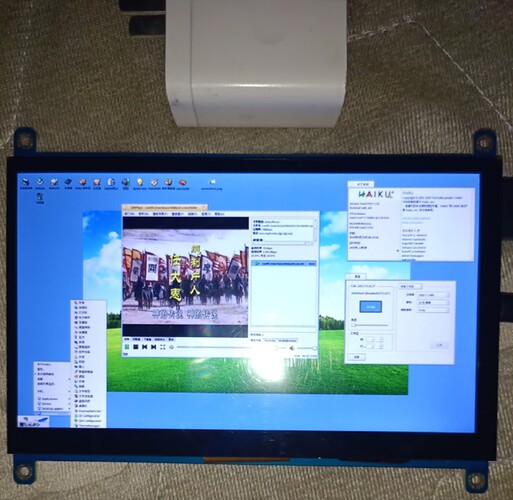very interesting stuff about hdmi resolution ratio
when i link the 7 inch screen with hdmi first time, it will say “out of resolution ” and get only blue display。
then link the 21.5 inch screen first, and it get 1920*1080 resolution ratio。
then i pull the link line out, and push it into the 7 inch screen, guess what…
the 7 inch screen also get 1920*1080 resolution ratio which is really out of resolution itself.
so, does haiku just need a list of all resolution ratio ?
you can see the 7 inch screen and my Mobile phone charger。
1 Like
Haiku gets the list from the screen, of resolutions that the screen says it can display (using DDC EDID data).
Some displays give invalid information there.
We may need some “quirks” to patch the invalid information and provide valid screen modes anyways.
add a file with all kinds of resolution ratio into haiku.
when haiku booting, it get the resolution information from the screen, and match to the resolution ratio list file.
if invalid, haiku use the resolution ratio from the list file.
for example, haiku get the invalid information “1366X600” .then haiku should use “1366X768” which is wrote in the list file.
and, all of them should appear in the application named “screen”。 user can adjust it by itself。
am i right?
When we do this, people who have strange displays complain that they can’t set the correct resolution. That’s why DDC EDID exists and each display can say which resolution it supports.
If the display is wrong, we can add a special case just for this one display, without preventing other displays from working as they should.
1366x600 is a valid resolution if you have a 1366x600 display. There are no resolutions that are universally invalid.
this is what happened in my 7 inch screen which is display 1366X600 well with Linux, but not good with haiku。