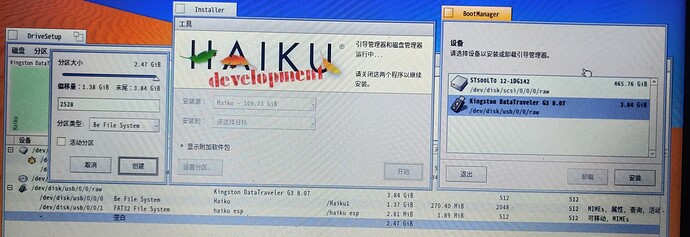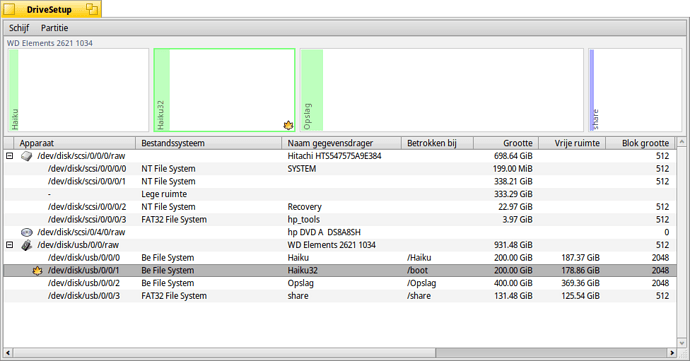Is there a way to create a usb installer with multiple boot options. Can it be partitioned and use something other than Balena Etcher to copy different haiku images to different partitions. Or can I install Haiku manually to each partition? For instance if I wanted to have a 32 bit and 64 bit on same usb drive.
why ?
i guess there is no new 32bite computer after all.
lots of people give up 32bite now.
Ask Haiku, Inc. why they release Haiku as a 32bit OS. I am not going to complain. I have plenty of 32 bit computers that could have new life with Haiku if things go well. Also, as far as I know, BeOS applications only run on 32bit Haiku.
 maybe you just need two flash Driver.
maybe you just need two flash Driver.
that’s cheap.
or , use the application “Drivesetup” , “Installer” , “BootManager” and the command “dd”.
try to write the two ISO file into one flash Driver.
I have plenty of flash drives. Not that I use cheap ones for important stuff. But why carry 2 or 3 when I can carry 1. Why carry 7 or 12 when I can carry 2 or 3. If you don’t know anything about it that’s fine. I don’t expect everyone to have an answer. But if someone has an answer and would like to share it, that would help me and people who might have the same question.
I just saw your edit after. Thanks. I’ll try to mess around with partitioning. Will probably have to do the partitioning from a Mac. We’ll see how it goes.
I think the 32 and the 64 bit Haiku uses different, not compatible boot-sector, but i can be wrong.
MBR for 32, then EFI for 64, it can be done like thus and boot by pressing F12 or any other shortcut keys of the BIOS preferred to bring out the boot drive menu.
There are ways to use single USB disk to boot a ton of systems, like GRUB or reFind or others.
Yes, nothing special, create 2 partitions and install whichever version of Haiku you want to them. And set up a bootloader (you can use our own BootManager for BIOS booting, or rEFInd for EFI).
For EFI booting you may need two versions of the bootloader, maybe? That may not be true anymore.
No need for 3rd party tools like Balena Etcher, installing to an USB drive is just the same as installing to an hard disk. Did Linux make you think it would be special and complicated? They sure like to make things special and complicated there.
On Linux you can use Ventoy to add any number of .iso files to pendrives, but never tried it with Haiku, might be the easiest way(?).
No, this won’t work. It relies on special support in the Linux kernel to boot from an ISO image stored on a FAT partition or other similar things.
… because the 32bit version resulted for more stable system for me on a 64bit HW ?
… because the other available machines were all old laptops - 15+ years old - and I wanted to use with Haiku, giv ing a second life for them ?
… because the BeOS was also a 32bit OS and others than you want to use Haiku to install these legacy softwares to use them ?
… oh my God !.. why is that so special … to use longer something … that just works ?
not newer
not bigger
not something ‘assuimed’ “better” that’s why it is newer or straight … BRAND NEW !
Yay !!
my computer is also five years old.
but it is 64bite.
compatibility is necessary , not the future of haiku.
it is really too old if you say 15 years.
just my idea, not Official。