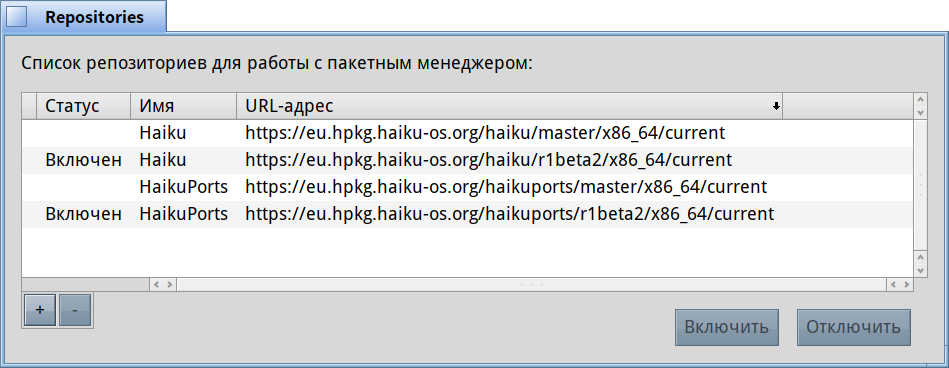Earlier today, I ran into a problem installing the new Beta2 release candidate 2. Since the Installer of the ISO image version won’t let you overwrite an already existing Haiku partition on the hard drive, and the SoftwareUpdater application won’t work anymore on Beta1, so you can’t upgrade using that, I didn’t know how to get Beta2 (in the guise of its current release candidate 2) onto my Haiku machine at all, until PulkoMandy (cheers!) kindly pointed me to an as-yet unpublished draft detailing a procedure: https://github.com/haiku/website/pull/376/files. You can upgrade via the Terminal which is a BASh shell und should be familiar to all Linux users. And here’s the thing: pkgman, the Package Manager, still works from the Terminal in Beta1, even though the SoftwareUpdater and HaikuDepot don’t! For all of you who have a similar upgrading problem but are (like me) not developers or particularly tech-savvy and (like me) can’t figure it out for themselves, here’s what I extracted from said fairly long and complicated writ:
- Update the Package Manager: pkgman update
- Cut off the old repositories (Beta 1): pkgman drop haiku
pkgman drop haikuports - Connect to the new repositories (Beta 2): pkgman add-repo https://eu.hpkg.haiku-os.org/haiku/r1beta2/$(getarch)/current
- Repeat step 3, replace .…/haiku/… with …/haikuports/…
- Type pkgman full-sync. The pkgman will now download tons of stuff, a lot of it being the Haiku User Manual in 99 languages. Go get yourself a cup of coffee.
- When full-sync is done, reboot.
That’s it. Upon restart, you will be greeted by Beta2 with all your old settings and downloads preserved. Worked fine for me. And I could finally get the LibreOffice port I needed… (yay, there is a 32-bit version!)