I have recently installed Haiku on a Parallels Desktop virtual machine on my Mac, but I wasn’t able to get some Java based IDE’s to run. I am getting Pycharm, Netbeans and IdeaJ from Haiku Depot and I know that at least Pycharm works natively on my old Mac. But now, on Parallels, I get these errors:
Pycharm:
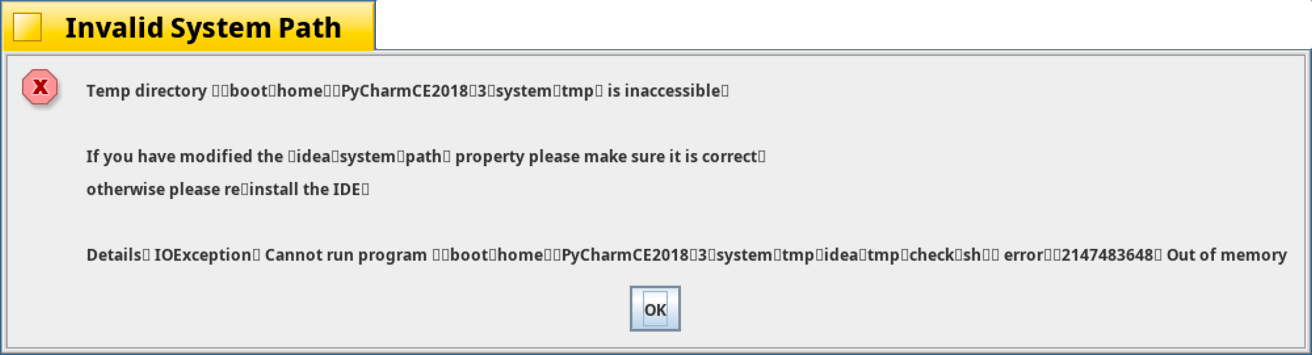
IDEA IntelliJ:
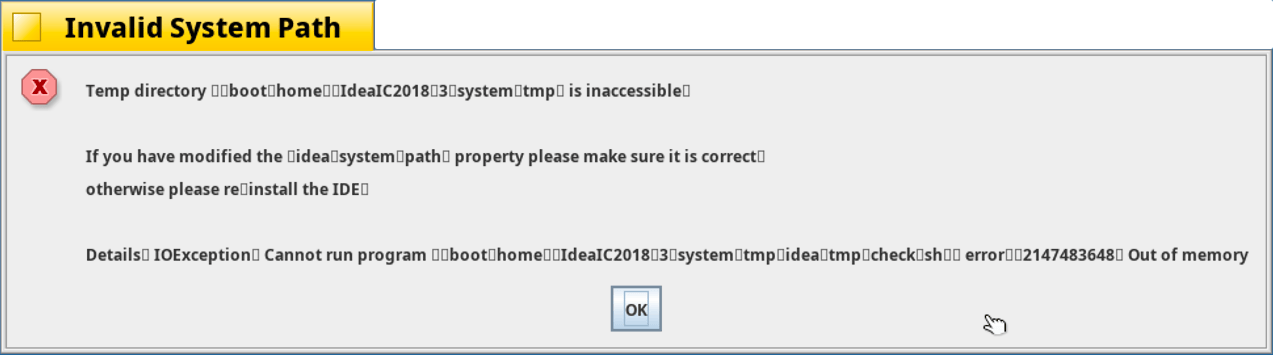
Netbeans
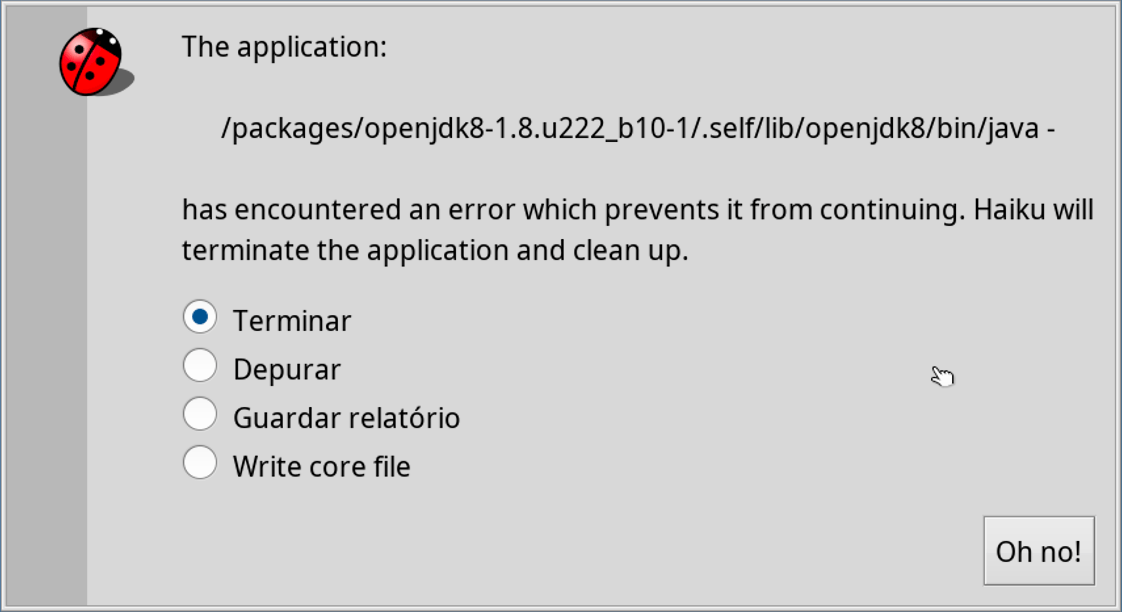
My VM is set with 2 processor cores and 3GB of RAM. During execution, there is plenty of RAM available, even from inside the VM… Has anyone else came across this before?
Update: After adding more (apparently unnecessary) RAM, both JetBrains IDE’s (Pycharm and IDEA IntelliJ) launch properly. With 5GB, it now runs Pycharm or IDEA IntelliJ (but not both at the same time). Increasing to around 7.5GB allowed to run both IDE’s at the same time. But NetBeans still dies with that error message…