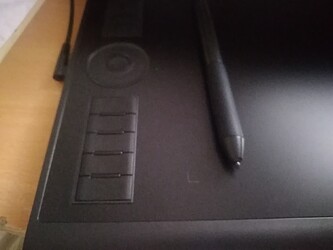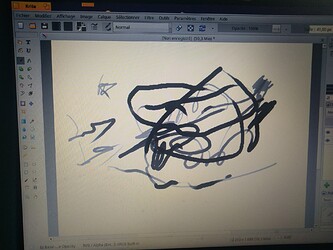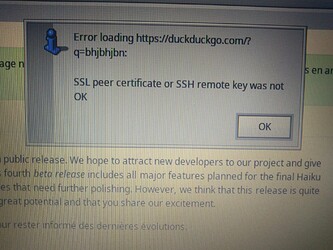I first tried it from a USB drive on an old pc with an MSI MS-7060 motherboard, it performed better than Windows XP, but the ATAPI iHAS322 SCSI CD/DVD reader didn’t work so I didn’t install it there for now.
I then tried it on this Lenovo. It worked well:
sound works, so do WiFi, USB storage & mouse and DVDs.
The right side of the trackpad acts as a scroll bar like on Windows 7.
No Bluetooth.
I installed it to dualboot with Windows 7 using rEFind: I first tried as described here but it didn’t work, so I tried installing it manually using Windows and it worked, I think I wasn’t setting rEFInd as the default EFI boot program.
The 8BitDo Pro 2 works in DirectInput mode, maybe thanks to SDL2, unsurprisingly x-input mode doesn’t work, I didn’t bother with the Apple and Nintendo Switch modes. I wonder if x-input would work with wine and Direct X installed. Obviously I used it wired as I don’t have working Bluetooth. I didn’t check if rumbling works.
The Gaomon M10K 2018 works with pressure sensitivity. I didn’t find how to change the shortcut buttons or alter the sensitivity of the pen, I like it high so I don’t have to press and to avoid wearing the nib (removable tip) too soon. I forgot to try the wheel but frankly it’s not very good anyway.
I don’t know if a battery would have been properly detected as I don’t have one.
Issues:
- when left clicking a file to open it with a program, VLC doesn’t show up.
- 1080p video stutter a lot, 720p videos run better but do stutter too some bit when there is too much movement.
- In LibreOffice, Noto Serif Thai doesn’t work. It shows as squares.
- Maybe I missused it, but it looked like the media player cannot read Video-DVDs (aka “movie DVDs”), I tried dragging the disc icon toward its window and it crashed, but VLC has no problem displaying the DVD’s menu and play the movie so it’s not a big deal.
- I tried to connect my phone for network USB tethering but I don’t remember if it worked or not, then I tried WiFi which worked fine, but I had to go and disconnect it to try USB tethering to check again if it worked and now I get this error:
suggestions:
- When it comes to tweaking programs for accessories like drawing tablets and game controllers, you have your pick on Windows. I don’t know if there are for Haiku but It would be cool.
- Err… a reset button for the network settings pretty-please? : /
- Frying the fries half-way then putting them aside to cool down a bit then frying them the rest of the way so they would turn out extra crispy.
All in all, it ran far better than I hoped. Love it. thank you for making it great.