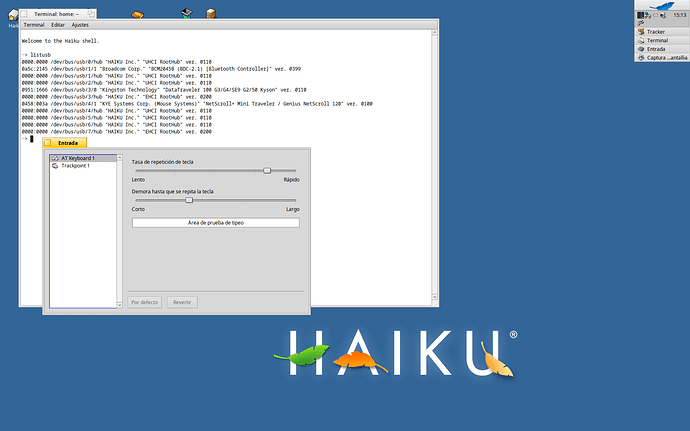Hello everyone. So I recently dual booted the latest Haiku R1/B5 alongside Linux Mint. The OS works fine until I tried to use my USB mouse - or for that matter - the USB drive from where I installed Haiku. In short, USB devices aren’t working for me and it’s kind of a bummer because my ThinkPads’ touchpad has gone bad. Under both Windows and Linux Mint all USB ports work correctly.
I went to check the syslog file and this error message is all over it:
KERN: usb error uhci 4: td (0x0e249140) error: status: 0x04450007; token: 0x00e0002d;
KERN: usb error control pipe 65: timeout waiting for queued request to complete
KERN: usb error uhci 4: td (0x0e2491c0) error: status: 0x04450007; token: 0x00e0002d;
KERN: usb error uhci 4: error while setting device address
KERN: usb error control pipe 65: timeout waiting for queued request to complete
Last message repeated 1 time
Is there anything I can do to properly start using Haiku? I have used it before and I simply love the design and functionality. Thanks in advance.