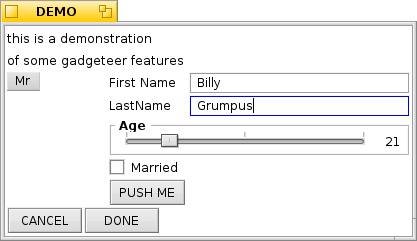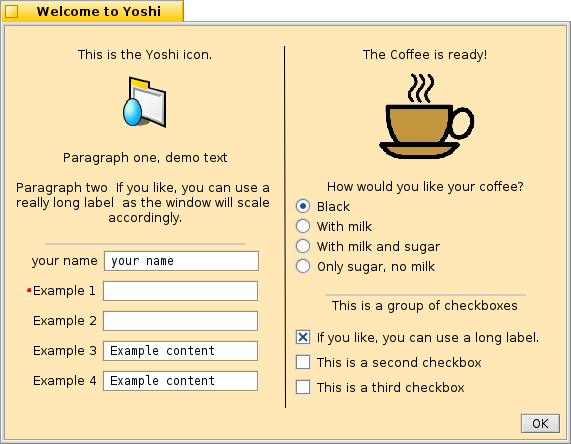Once upon a time, there was a thing called HaikuWare, and when I wrote something new, I could post it there, and people would see it. (Now there are repositories, but there’s no way to distinguish new stuff there. You just have to browse…) Anyway, in the absence of a better solution, when I write something I think might be of interest to others, I guess I’ll just post about it here.
Over the years I’ve often bemoaned the lack of a way to open a panel of GUI elements from, say, a bash script, so that one could for instance open text controls to accept user input, rather than having to prompt and get a response. I finally had a project that cried out for such a feature, so I decided to actually write one!
“Gadgeteer” is the result. It is an app that lets you specify on its command-line the controls you want displayed in ‘Control Panel’. It then passes back the data that the user inputs on standard output. Here’s a screen shot of my initial usage: http://goodeveca.net/beos/gadgeteer_in_use.png
Currently it provides TextControls, (popup) Menus, CheckBoxes, Buttons, and Labels.
I hope this may be of use to others who, like me, are fond of writing scripts to do things. (It can be used with things like Python and ruby scripts, too, of course.) I’ve put it on the web at http://goodeveca.net/beos/#gadgeteer No hpkg yet, so it has to be installed from the zip, but I’ll get around to packaging it, soon.
While I’m at it, I’ll mention another little thing that I wrote and put on HaikuWare some time ago, but has been pretty much lost since then. I was continually infuriated by the CapsLock key on my laptop, which is perfectly placed for accidental activation [and it’s always accidental in my case! It’s the one key I never use…] So I have a little input filter http://goodeveca.net/haiku/capslockfilter/ that gives me peace of mind!