Hi, I have such a problem. Almost every time when I shut down the system, Haiku hangs up with the Shutdown… window, the mouse doesn’t respond. Sometimes the computer shuts down, but it rarely does. The Restart System option works normally.
Haiku is the R1/beta3 hrev55181 + 52 x86_64, but it has done also with previous versions.
The hardware is:
Core 2 Quad Q6600, 4GB RAM DDR2, Nvidia Geforce 6200 128MB, motherboard MSI P35 Neo (Specification P35 Neo | MSI USA), HDD WDC WD2500AAKS-00B3A0 250GB 7200 RPM SATA.
If more information is needed, I will supply it.
Is there any way to fix this?
When does it hang, what do you see on screen? Is it still showing messages, only background or blanked?
If it is still showing messages it is may be an app, server or driver that is refusing to shut down. One way to track this down is to disable drivers at start and see if that solves the issue. A common case has been the media server hanging, or maybe the sound driver related to it.
One thing to check if there is firmware updates for your hw. Older hw had many fw bugs regarding power control.
No, nothing like that.
It hangs when I shut down computer in Haiku.
Only the “Shutdown…” window will remain forever.
It works with Windows, which I have on the second drive.
Does it say what it’s shutting down in the Shutdown window?
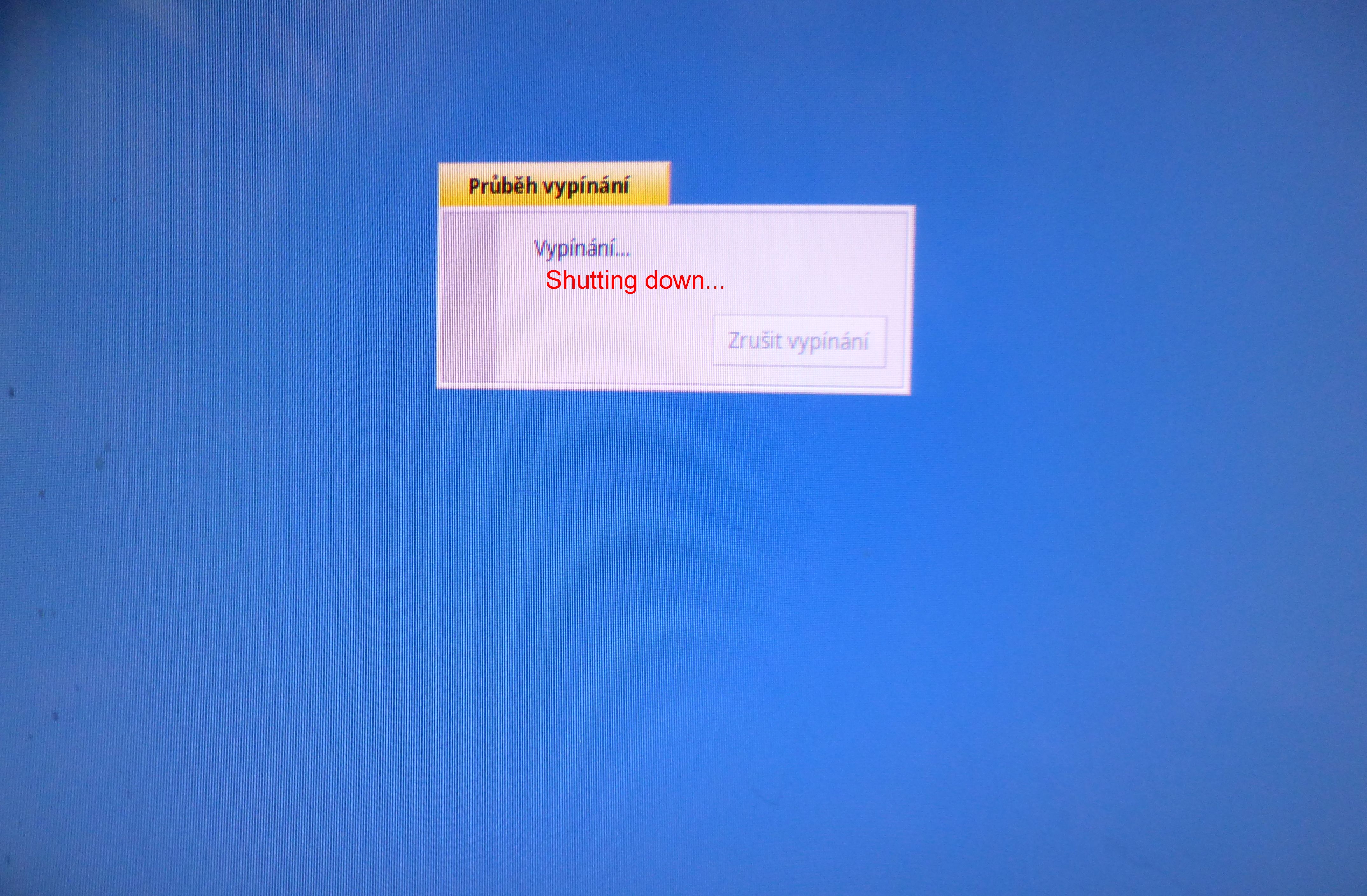
Well, that was a lot less information than I was hoping for.
Looks like it is time to start a trouble ticket at https://dev.haiku-os.org/
I can do it, but shouldn’t I try something like Kernel Debug Console or some log dumps somewhere before?
I read in the rules that the ticket must be very technical and accurate.
The devs can tell you what is needed to troubleshoot and how to get it. the most important thing is to report the bug… include the hrev ( from the about haiku app. ) and as much information about your system as you can. the devs do not monitor the forums for bug reports, but they do pay attention to the bug tracker.
You can try that, yes. Kernel debug console is available by pressing alt + print screen +d. Does it work when locked on this screen?
System logs are stored in /var/log/syslog and can be attached to a ticket, too. We’ll see if there is anything useful there.
Hotkey for Kernel debug console does not work in this case, I created ticket no. #17130.
I have already raised a ticket…no more information can be given, since this issue occurs during shutting down