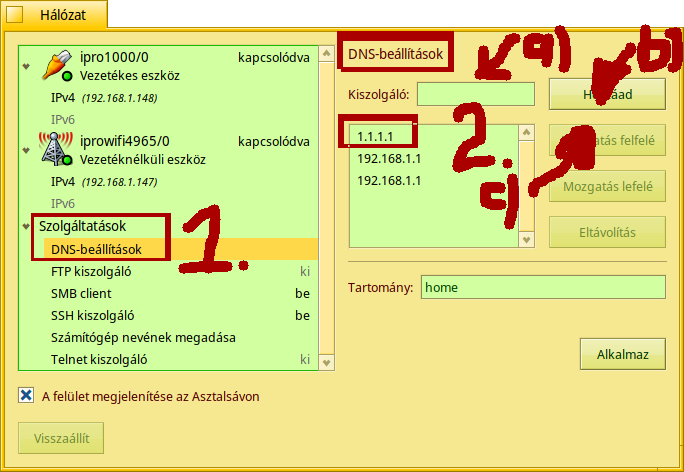Aero
May 2, 2023, 10:21am
1
To switch to Nightly Build, I typed “pkgman add https://eu.hpkg.haiku-os.org/haiku/master/$(getarch)/current ” in the terminal, referring to the support site, but got “*** Server not found” is displayed.
I checked this website : Updating and downgrading your system | Haiku Project
The URL is correct. The error message is similar to when there’s no network connection. Are you sure your network was up when trying?
Using the one from the link I posted also works, wrote it down in a textfile here so I remember it next time.
Beta 4https://eu.hpkg.haiku-os.org/haiku/r1beta4/x86_gcc2/current https://eu.hpkg.haiku-os.org/haikuports/r1beta4/x86_gcc2/current
Nightlyhttps://eu.hpkg.haiku-os.org/haiku/master/x86_gcc2/current https://eu.hpkg.haiku-os.org/haikuports/master/x86_gcc2/current
switch from beta to nightly:https://eu.hpkg.haiku-os.org/haiku/master/$(getarch)/current https://eu.hpkg.haiku-os.org/haikuports/master/$(getarch)/current
3 Likes
Aero
May 2, 2023, 11:48am
5
Thank you for your reply.
Aero
May 2, 2023, 11:50am
6
Thank you very much. I believe it is very helpful. However, I have tried to copy it, but I get Server not found.
Strange, works here in both directions (switched from R1B4 to nightly and back to check up on a fix about a KDL earlier).
Maybe a trailing space somewhere…
What if you change to
nameserver 1.1.1.1
in your network config ?
I assume you have DHCP given and maybe your default nameserver has problem to resolve their name of Haiku package servers somehow …
You could check it by ping the eu.hpkg.haiku-os.org server
ping -c1 eu.hpkg.haiku-os.org
It may be useful to know: doing this means cloudflare (the owners of 1.1.1.1) will know about pretty much all internet accesses from your machine. And it is only useful if the current setting (provided by your internet router and probaply pointing to your ISP servers) is somehow blocking access to Haaiku package repositories.
7 Likes