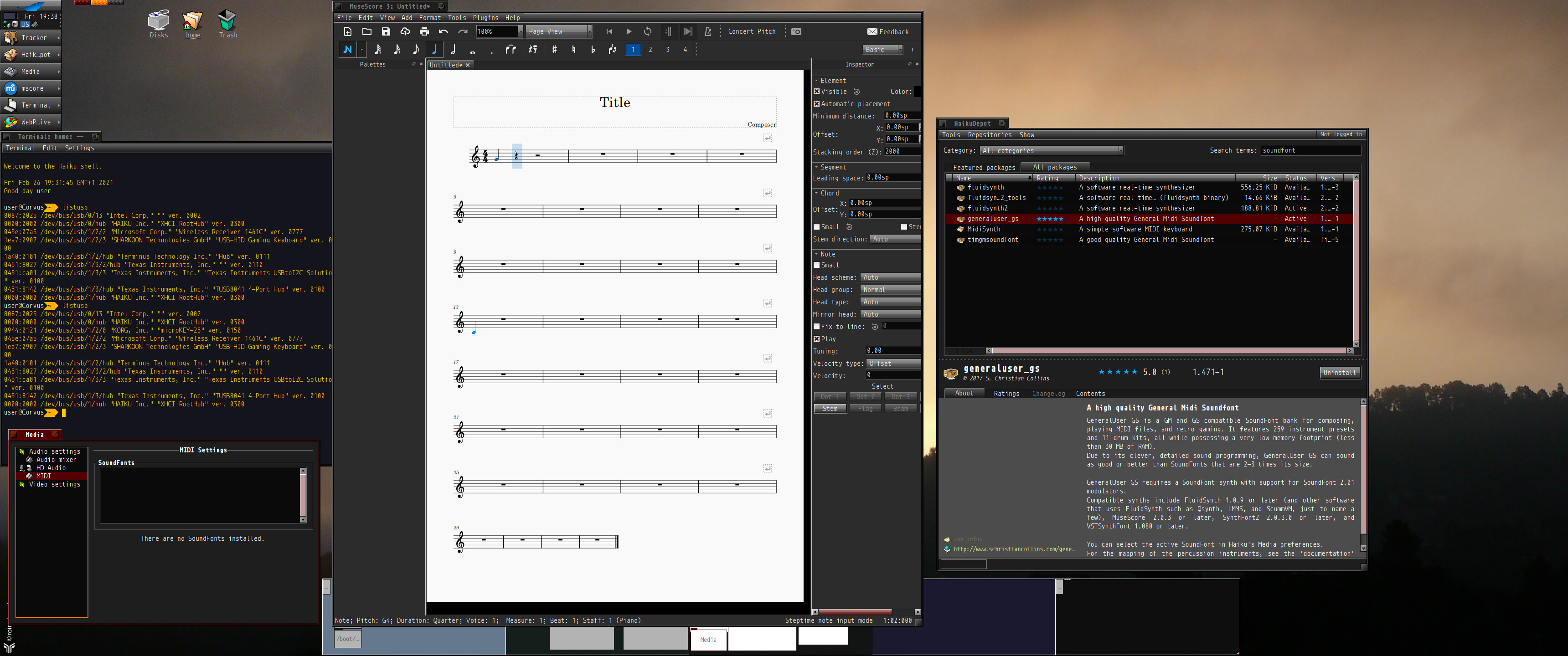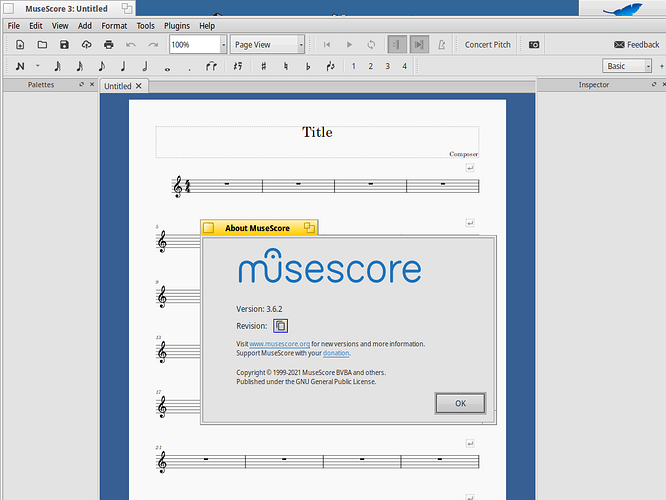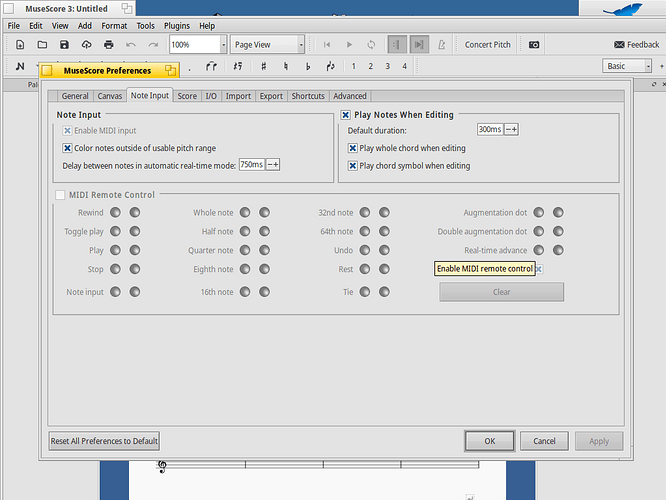Good day,
This is a companion post to the Switched (Switching) to Haiku topic I started in 2020. While that one is to share the experiences of the switch, this one is to identify what is not working at the moment.
By the way, by no means this is a complain. It’s just to keep track of things.
I will be changing and updating the list the moment any of this items starts to work properly. Rembember that these have already their tickets in the bug tracker, or at least, most of them.
I tagged them with an importance level, though that does not mean that I can’t circumvent the issue, so I post also the temporary solution I use while the issues aren’t fixed.
-
Audio
I’m on team red (AMD Ryzen+Radeon), with audio coming out from the display, connected via DP and USB to the box. Right now I have no audio out.
On the other side, all the audio devices I’ve been gathering through the years are all USB, mike, FX processors, MIDI keyboard, which are not yet supported for audio in, so I can’t record any music.
Temporary solution: use Linux or Windows for audio production
Importance: ***** critical -
Digitizer
While there is support for Wacom tablets, I don’t have yet stable support for the Huion digitizer, and also for the digitizer pen that comes with the Asus tablet. This means that I have to use the mouse for graphic design. Problem is that once I started to use the digitizer, there is no way back to mouse. The difference is big.
Temporary solution: use Linux or Windows for digitizing graphics
Importance: ***** critical -
Video out - Multimonitor
After pimping the Vaio laptop, I plan to use it for keynotes at meetings. This old laptop only has a VGA out port for audio, which does not work. Sometimes even causes a trip to KDL when plugging a display to the VGA out port. Also no way to use two monitors or a monitor and a pen display at the moment.
Temporary solution: boot the laptop with a Linux pendrive for Libreoffice Impress
Importance: ***_ _ somehow important -
Printing/Scanning on the network
Have a networked multifunction for printing/scanning that I can’t yet get it to work with Haiku.
Temporary solution: use Windows, can’t get the scan to work on Linux either
Importance: *** _ _ somehow important -
Phone file exchange
I haven’t yet got the android phone to transfer files to and from Haiku, even with the program Android File Transfer available in HaikuDepot (this I need to report in bug tracker). I haven’t tried yet with the Pinephone running Linux, though I don’t expect any difference.
Temporary solution: transfer files using Linux
Importance: ***_ _ somehow important -
Hardware 3D acceleration
Right now I’m on framebuffer video driver with my Radeon card, and at the moment there is no way to get hardware 3D acceleration on this box. Nonetheless, the game projects that I have in the queue are two 2D and one 3D, and the 2D ones go before the 3D. As my development pace is quite slow, when I reach the need for the 3D accelerated hardware, maybe the situation on Haiku has improved. Who knows.
Temporary solution: use Linux or Windows for certain specific 3D tasks (not in a rush though)
Importance: ***_ _ somehow important -
Blockchain
This year 2021 is the year of changes. Besides the switch to Haiku, I’m trying to deGAFATize (no Google, Apple, Facebook, Amazon, Twitter) my social networking, and I’ve been doing some research on alternate social networks. Many use the blockchain tech and some even need some sort of Blockchain Wallet software or Browser extension available in order to work properly. I haven’t seen anything regarding blockchain on Haiku yet.
Temporary solution: use Linux or Windows for blockchain social networks, or do more research
Importance: ***_ _ somehow important -
Online banking
Well, the state of browsers on Haiku is a bit “muddy”, not just for rendering websites properly, so I don’t feel very safe to do anything regarding this topic on Haiku just yet.
Temporary solution: use Linux or Windows for online banking
Importance: ***_ _ somehow important -
Deal online with Public Administration
Each Public Administration has its quirks, and in many cases only certain browsers are “recommended”, and certain apps are only available for those OSes, and will must be used with such browser, none available on Haiku yet.
Temporary solution: use Windows and Internet Explorer
Importance: *** _ _ somehow important (though it’s becoming more important lately) -
Screen rotation
This is only important in order to use a 2 in 1 laptop/tablet. I happen to own an Asus tablet/laptop and with screen rotation available could use it as a regular laptop. As of now, display is set to portrait mode so no way to use it in landscape mode (regular laptop).
Temporary solution: don’t use Haiku on that device (though it performs quite ok)
Importance: *** _ _ somehow important (the device is light to carry around) -
Touchscreen
As in the prior item, for tablets/2in1 laptops it would be interesting. I could use the tablet as a pen display digitizer for graphic design. I’ll have to wait.
Temporary solution: use Windows/Linux on that 2in1 tablet
Importance: ** _ _ _ not that important yet -
Videoconferencing
As far as i know, there is no support for webcams yet on Haiku, so there is no way to do videoconf. It’s a good excuse to not use some videoconf software whose name starts with Z. But in some circumstances it’s becoming a need, even for online classes for kids. Guess we’ll have to keep using other OSes for that at the moment.
Temporary solution: use Windows
Importance: ** _ _ _ pfff… not that important yet -
Encryption
I haven’t found an easy way to encrypt files/folders/drives on Haiku yet.
Temporary solution: none that I know of
Importance: *_ _ _ _ not that important yet -
VR/AR
In real wishful thinking, I would be making the next AAA VR/AR game. That ain’t gonna happen in the near future though bro’. I know there is no chance to do any AR/VR on Haiku, but maybe when I reach a stage where I’m able to do AR/VR, Haiku already has that implemented. I’m slow, so it will take lots of time on my side… XD
Temporary solution: complete the first stages first, then learn AR/VR, then think about that
Importance: _ _ _ _ _ not important at the moment, though for 3D stuff AR/VR is becoming more and more relevant.
Those temporary solutions, once I find a Linux distro that is low on resources (maybe Puppy) and runs smoothly enough on QEMU, could be done without booting the box into another OS, which will make everything easier.
I will be removing these items from the list when I have them working, or if anyone else notifies that they are solved and thus can be removed.
Thanks all.
Regards,
RR