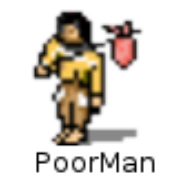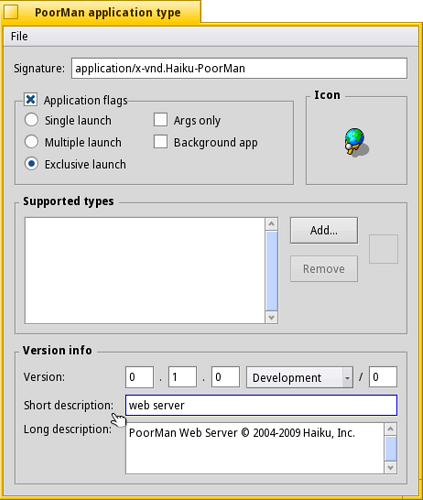The useful part of a name is that it doesn’t change, so that it lets you find the thing again, whatever the context, and, in the context of communication, that it lets various persons know that they are talking about the same thing.
The useful part of translating something is that the translated result is meaningful. If it is not, is just a different arbitrary set of words just for the sake of it.
I think a program’s name should be treated as that, a name, an identifier, and never be changed (or with very few exceptions for basic utilities like ‘calculator’ or ‘image viewer’). Even if the words used to construct the name are potentially translatable, because it creates more problems than it solves.
If not, do we need to translate Krita into ‘Chalk’ or ‘Crayon’ for the english version?
A solution to have more descriptive names while also maintaining the consistency between translations will be, as discussed, to simply establish a naming convention that includes a short description after the name, say, 1 to 4 words, declaring the function of the program:
NameOfApp - function-of-the-program
This way the translators can concentrate on translating this description and not having to deal with the name itself.
(Though that will only be correctly visible in list view. In icon view it will get truncated when the name+description are both a bit long, limiting the usefulness to find something easily just by looking around.)
A bit more involved solution can be to implement a way to show by default this short description next to the name, but not being strictly part of it.
Maybe making use of the already existing Short Description field that can be seen with the File Type add-on? Or maybe adding a new field for Program Function.
For that to be really useful will involve to have two (or more) lines of text next to the icons and a Description column next to the name in the list.
(Tangentially, having more than one line of text below the icons in icon view would help alleviate the problem with long filenames generating an absurdly long line of text that extends its wings left and right like an albatros in flight.)
In icon view:
(Icon)
NameOfApp
function-of-the-program
In list view:
(icon) NameOfApp | function-of-the-program
In Deskbar:
(icon) NameOfApp
_____ function-of-the-program
A complement to this could be to also implement the HaikuDepot categories in Tracker and Deskbar, but that will be just a little help, because many programs only fall into a category in a very broad way, or fall into more than one, or in no category at all.