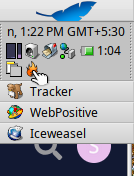
When it sits like this, when you click on it '“show all” is greyed out. “Hide all” “Close all” are visible and can be selected…
Webpositive idle now…just sits there…will not open up
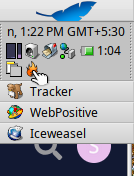
When it sits like this, when you click on it '“show all” is greyed out. “Hide all” “Close all” are visible and can be selected…
Webpositive idle now…just sits there…will not open up
Ahoy @san2ban ,
Sometimes I also suspected errors to arised due to upgrades, but really the problem just happened at my side.
So if I were you
/boot/system/apps/WebPositive
If you cannot do this part - open a ticket about it in Track and provide the syslogs of your Haiku
like
/boot//system/var/log/syslog
/boot//system/var/log/syslog.1
/boot//system/var/log/syslog.old
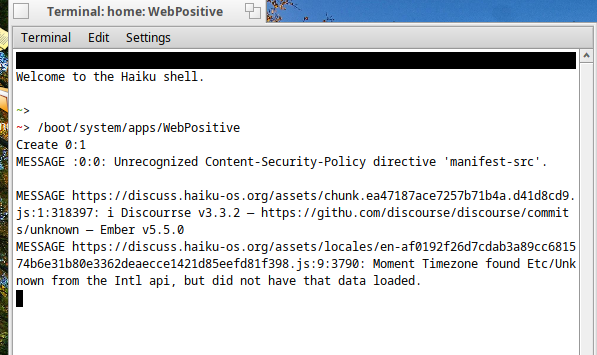
press ctrl alt del, select it in the list of team monitor and kill it.
Webpositive not shown in Team monitor
If it is not visible then it is not running. In that case you have to quit deskbar if it is frozen. Though you can also attach a debugger and make a report to figure out why.
That WebPositive may sometimes hang is expected currently, duo to the webkit1 arch (though individual hangs are fine to investigate too if you want) but deskbar hanging is not.
Thanks. Resolved