Followed the installation guide to the dot. Formatted entire 160GB HDD to BeFS (Of course leaving the 2GB space before) installation went through as mentioned in the manual
In the end, it says ‘press ‘quit’ after the installer says installation is complete. The CD will be ejected after some time and the computer restarts’
The CD never got ejected after a long time. With the mouse, I restarted the pc. Now after the initial screen only 99 99 99 99 is displayed continuously…
Again booted the LIVE CD and checked. All the files are written on to the HDD…so actual installation has happened, but not working / booting
Some body had suggested to press shit or space bar at initial screen to get boot manager. This also did not work. But boot menu came up on LIVE CD, since I wanted to change the monitor’s resolution.
I have installed Slackware, Gentoo, Funtoo, Arch, Salix, Dragora, gnewsense, Mempis, Mandriva, PCLINUXOS…but never had I struggled this much to get a working system / screen.
I FEEL CHILDISH. MY EGO IS HURT THAT I AM UNABLE TO INSTALL HAIKU
Think I am not yet ready for Haiku or is it that Haiku is not yet ready for me?
I have wasted too much time and life of a HDD…
So long, folks…
STILL, I am willing to try any suggestions before quitting… Will wait for few days
PLEASE SUGGEST probable causes / solutions
Have you make the partition/hdd bootable?
https://www.haiku-os.org/guides/booting/
You can try to install the bootmanager too.
https://www.haiku-os.org/docs/userguide/en/applications/bootmanager.html
Or you press space bar at startup to try boot options (without dvd included).
https://www.haiku-os.org/docs/userguide/en/bootloader.html
Alternative install guide: http://besly.de/index.php/en/installation/how-to-install-haiku-on-a-pc
Haiku inizialise the bfs file system on top of an existing filesysten. Do you have formated the hdd as a non beos filesystem before (like ext2 or fat32)?
Hello
Haiku is the only OS on this HDD, During installation completion, it said it had written to the boot record. Should we make it ‘bootable’ manually? In the drive set up there is no provision to make this bootable
Is Bootmanager not included in the DVD? Pl. see below. I have done full install. so, makebootable is not needed
Makebootable is not needed when…
Haiku’s EFI bootloader is in use
dd’ing to an entire disk device and not a partition
using Haiku’s Installer program, as it is done automatically
using the build system to install directly to a partition from source, as it is done automaticallyIt is a part of the installer under tools
Using fdisk, i formatted it to BeOS file system, complete HDD
My PC has double SATA HDD. In one, Slackware 14.2 is installed
Look my second post and i add some links to my first answer.
Earlier, since it had Linux on it, it was Ext4 type partition, swap partition. I have 4 times formatted it to BeOS file type, from Linux fdisk and LiveCD installer
Yet the ‘Boot manager’ from ‘Tools’ menu on the LiveCD, has marked the entire HDD as "Incompatible format!’ in red colour…
Why is it so?
Beos not formating, it inizialise the filesystem. I never hear that it is possible to format it as bfs from Linux. I ever use the partition tool from beos. Inizialisind ext2 (i use this one all the years) to be filesystem. The installing.
Eventuelly your hdd is too big? Can you try to make partitions (8gb is more then enough for haiku for testing). Primary or secondary are the same. But it need to be the first hdd on your bios options.
I do not understand. In fdisk, there is a partition type ‘eb’ BeOS file system.
See, the drive-setup shows the file system as ‘Be file system’…Volume name Haiku mounted at /Haiku1
But the boot manager marks the complete HDD as ‘incompatible’
This is the only HDD on PC. I have disconnected the Slackware HDD…yet, this does not boot
Can you please tell me, why 160GB is not to be used?
I do not want to waste disk space
OK. I will make 8 GB partition
What I am unable to understand is, why boot loader says incompatible when drive setup shows as Be file system
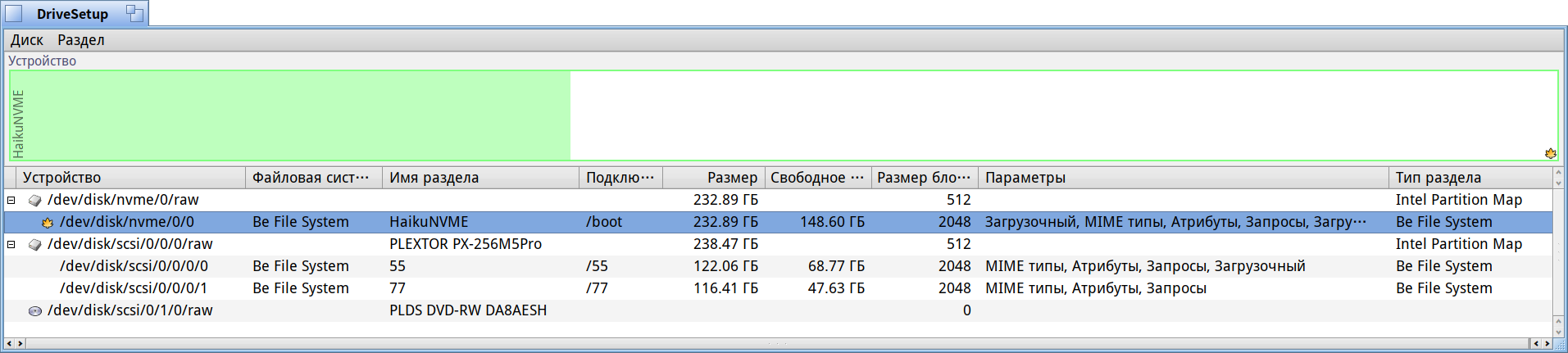
Initialized the partition to ‘intel’ type. Full 160GB . installed Haiku. OK
Thanks lelldorin
But, in the end, after installation, when ‘QUIT’ is pressed, the LiveCD will NOT EJECT and PC will not restart. The ‘shutting down’ message will be there forever…“THIS PART OF INSTALLATION GUIDE NOT WORKING on this machine”
Rebooted into the installation on my HDD, explored a bit, and have given the ‘shut down’ command’ 7 minutes over, still it is displaying ‘shutting down’
Now, I have to try network (USB tethering…)
Have you hard reset the computer and erstarrt it? I have this shutdown on my old laptop too.
Yes. I have to switch off the electric power