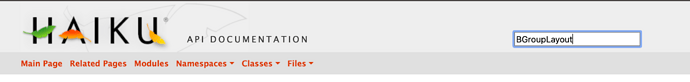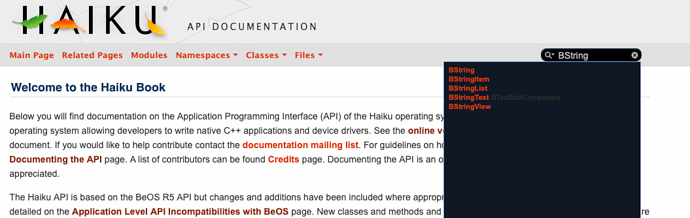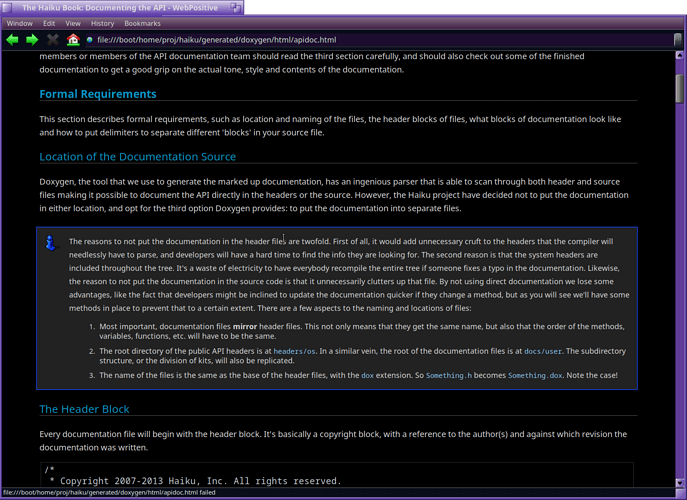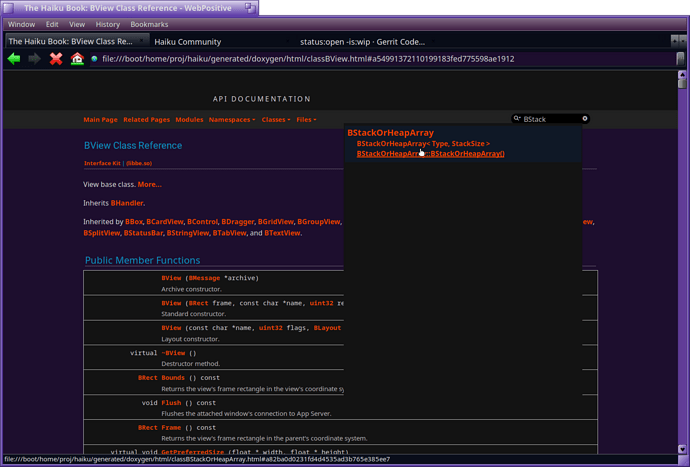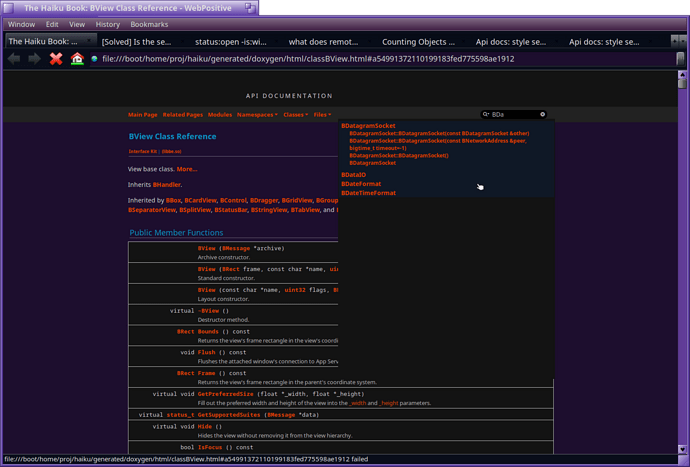In the docs/api part of the site, there is a search field on the top right. Is this not working?
Whenever I enter something, nothing happens.
Known issue: #17209 - Haiku Book: Search Function not working
Opened 18 Month ago.
Maybe the field should be hidden at least?
Even its a duplicate message, people found and try this 
I had a quick look at the source code and I doubt it’s easy to fix that.
The search() function doesn’t exist,but initializing the menu bar refers to a search.php file which should do the searching on the server-side if I get that right?
As far as I know,the whole content of www. is made using a static site generator with no dynamic scripts running on the server.
That means that search.php can’t work anymore,and search.php actually throwing an Error 404 proves that point.
I vote for hiding the search field,as it only confuses people in its current form.
Doxygen provides several options:
- Client side searching: done entirely in Javascript
- Server side searching: this is the one that needs PHP
- External search engine: Doxygen generates some data files to inject into another search system
It looks like we should enable client side searching instead of server side.
All that’s needed is changing a value in the Doxyfie.
Thanks to PulkoMandy and waddlesplash, the API search in the Haiku Book is no working.
Uh - thanks.
Maybe a little bit of color adjustments (Running in dark mode at night). But that’s cool!
Yes, I saw now that Doxygen itself supports dark mode, but our own style-sheet overtop Doxygen’s doesn’t. I know @nephele has been cleaning up our CSS to properly support dark mode, perhaps he can take a look?
Probably book.css\user\docs - haiku - Haiku's main repository needs zo be adjusted.
Sure, I’ll tale a look later today
Looks like there’s less orange than in the default. I guess maybe it doesn’t go so well with black?
iirc those parts were already blue in the original, It should still have orange for the functions names headers and such.
So there isn’t really an artistic reason for it 
If you’re still plumbing in the css, can we have a bit larger font size for the search bar pop-ups? I keep having to squint… 
Sure. But i don’t know what css elements those are  element inspector in webpositive would be nice
element inspector in webpositive would be nice 
Is this sufficient?
EDIT: Not sure why the search box is so small… but fixing that seems to be above my paygrade, i don’t really understand how it arrives at that size. It could atleast be the height of the bar and significantly wider imo.
Much better, though you might have overshot… The pop-up text looks to be bigger than the red text of the page. Ideally it’d be the same size, IMO, but if I had to choose between the too small font of before and the slightly too big font now, I’ll take the biggies. 
We’re not running the same resolution/font size, but I have no problems reading the size of the red text of the main document, so this would be fine. Thanks!
The version with dark mode support is live now anyhow, if you find an issue with i’d apreciate bug reports on our tracker