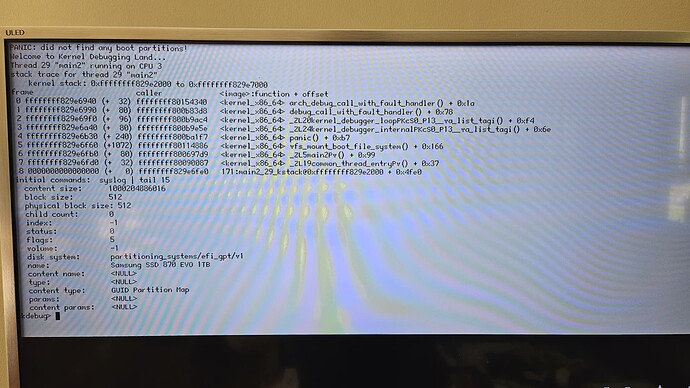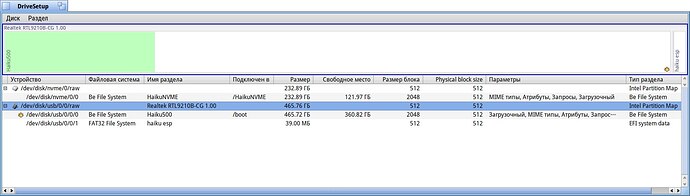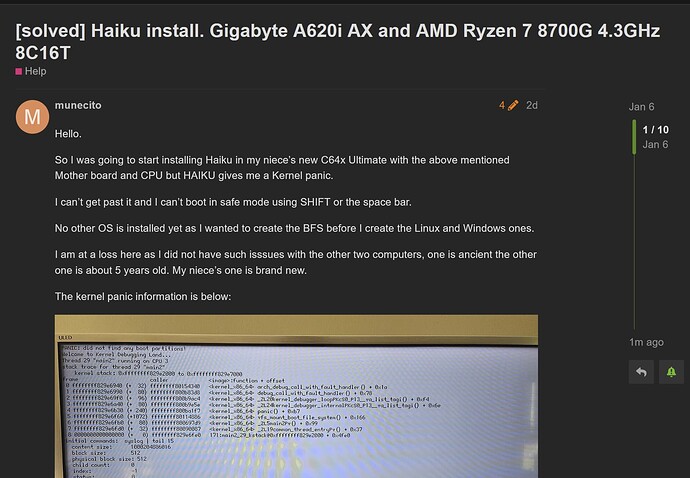Sorry I had to sleep after an overnighter setting up 4 OSs bare metal in that machine.
I have 2 3/4 success as Win and Mint work well, Haiku works but it is missing connectivity and Commodore OS 2 is a big mess with no connectivity, no sound and breaks every time it tries to update packages or kernel.
Here are the results you asked for @kim1963
ifconfig
loop Hardware type: Local Loopback, Address: none
inet addr: 127.0.0.1, Mask: 255.0.0.0
inet6 addr: ::1, Prefix Length: 128
MTU: 65536, Metric: 0, up loopback link
Receive: 0 packets, 0 errors, 0 bytes, 0 mcasts, 0 dropped
Transmit: 0 packets, 0 errors, 0 bytes, 0 mcasts, 0 dropped
Collisions: 0
/dev/net/rtl8125/0
Hardware type: Ethernet, Address: 74:56:3c:c3:10:22
inet addr: --, Bcast: --, Mask: --
MTU: 1500, Metric: 0, up broadcast
Receive: 0 packets, 0 errors, 0 bytes, 0 mcasts, 0 dropped
Transmit: 0 packets, 0 errors, 0 bytes, 0 mcasts, 0 dropped
Collisions: 0
listusb
0f39:0644 /dev/bus/usb/0/10 "TG3 Electronics" "CMD64A" ver. 0100
048d:5702 /dev/bus/usb/0/12 "Integrated Technology Express, Inc." "RGB LED Controller" ver. 0003
0bda:0852 /dev/bus/usb/0/13 "Realtek Semiconductor Corp." "Bluetooth Radio" ver. 0000
046d:c52b /dev/bus/usb/0/6 "Logitech, Inc." "Unifying Receiver" ver. 2410
0000:0000 /dev/bus/usb/0/hub "HAIKU Inc." "XHCI RootHub" ver. 0300
0000:0000 /dev/bus/usb/1/hub "HAIKU Inc." "XHCI RootHub" ver. 0300
0000:0000 /dev/bus/usb/2/hub "HAIKU Inc." "XHCI RootHub" ver. 0300
0000:0000 /dev/bus/usb/3/hub "HAIKU Inc." "XHCI RootHub" ver. 0300
0000:0000 /dev/bus/usb/4/hub "HAIKU Inc." "XHCI RootHub" ver. 0300
listdev
device Bridge (Host bridge) [6|0|0]
vendor 1022: Advanced Micro Devices, Inc. [AMD]
device 14e8: Unknown
device Generic system peripheral (IOMMU) [8|6|0]
vendor 1022: Advanced Micro Devices, Inc. [AMD]
device 14e9: Unknown
device Bridge (Host bridge) [6|0|0]
vendor 1022: Advanced Micro Devices, Inc. [AMD]
device 14ea: Unknown
device Bridge (PCI bridge, Normal decode) [6|4|0]
vendor 1022: Advanced Micro Devices, Inc. [AMD]
device 14ed: Unknown
device Mass storage controller (Non-Volatile memory controller, NVM Ex [1|8|2]
vendor 15b7: Sandisk Corp
device 5030: WD Black SN850X NVMe SSD
device Bridge (Host bridge) [6|0|0]
vendor 1022: Advanced Micro Devices, Inc. [AMD]
device 14ea: Unknown
device Bridge (PCI bridge, Normal decode) [6|4|0]
vendor 1022: Advanced Micro Devices, Inc. [AMD]
device 14ee: Unknown
device Bridge (PCI bridge, Normal decode) [6|4|0]
vendor 1022: Advanced Micro Devices, Inc. [AMD]
device 43f4: 600 Series Chipset PCIe Switch Upstream Port
device Bridge (PCI bridge, Normal decode) [6|4|0]
vendor 1022: Advanced Micro Devices, Inc. [AMD]
device 43f5: 600 Series Chipset PCIe Switch Downstream Port
device Bridge (PCI bridge, Normal decode) [6|4|0]
vendor 1022: Advanced Micro Devices, Inc. [AMD]
device 43f5: 600 Series Chipset PCIe Switch Downstream Port
device Network controller (Ethernet controller) [2|0|0]
vendor 10ec: Realtek Semiconductor Co., Ltd.
device 8125: RTL8125 2.5GbE Controller
device Bridge (PCI bridge, Normal decode) [6|4|0]
vendor 1022: Advanced Micro Devices, Inc. [AMD]
device 43f5: 600 Series Chipset PCIe Switch Downstream Port
device Network controller [2|80|0]
vendor 10ec: Realtek Semiconductor Co., Ltd.
device c852: RTL8852CE PCIe 802.11ax Wireless Network Controller
device Bridge (PCI bridge, Normal decode) [6|4|0]
vendor 1022: Advanced Micro Devices, Inc. [AMD]
device 43f5: 600 Series Chipset PCIe Switch Downstream Port
device Bridge (PCI bridge, Normal decode) [6|4|0]
vendor 1022: Advanced Micro Devices, Inc. [AMD]
device 43f5: 600 Series Chipset PCIe Switch Downstream Port
device Bridge (PCI bridge, Normal decode) [6|4|0]
vendor 1022: Advanced Micro Devices, Inc. [AMD]
device 43f5: 600 Series Chipset PCIe Switch Downstream Port
device Bridge (PCI bridge, Normal decode) [6|4|0]
vendor 1022: Advanced Micro Devices, Inc. [AMD]
device 43f5: 600 Series Chipset PCIe Switch Downstream Port
device Bridge (PCI bridge, Normal decode) [6|4|0]
vendor 1022: Advanced Micro Devices, Inc. [AMD]
device 43f5: 600 Series Chipset PCIe Switch Downstream Port
device Bridge (PCI bridge, Normal decode) [6|4|0]
vendor 1022: Advanced Micro Devices, Inc. [AMD]
device 43f5: 600 Series Chipset PCIe Switch Downstream Port
device Serial bus controller (USB controller, XHCI) [c|3|30]
vendor 1022: Advanced Micro Devices, Inc. [AMD]
device 43fa: Unknown
device Hub (Unused, Full speed (or root) hub) [9|0|0]
vendor 0000: Unknown
device 0000: Unknown
device Human Interface Device (No Subclass, None) [3|0|0]
vendor 046d: Logitech, Inc.
device c52b: Unifying Receiver
device Human Interface Device (No Subclass, None) [3|0|0]
vendor 0f39: TG3 Electronics
device 0644: Unknown
device Human Interface Device (No Subclass, None) [3|0|0]
vendor 048d: Integrated Technology Express, Inc.
device 5702: RGB LED Controller
device Wireless (Radio Frequency, Bluetooth) [e0|1|1]
vendor 0bda: Realtek Semiconductor Corp.
device 0852: Unknown
device Bridge (PCI bridge, Normal decode) [6|4|0]
vendor 1022: Advanced Micro Devices, Inc. [AMD]
device 43f5: 600 Series Chipset PCIe Switch Downstream Port
device Mass storage controller (SATA controller, AHCI 1.0) [1|6|1]
vendor 1022: Advanced Micro Devices, Inc. [AMD]
device 43f6: 600 Series Chipset SATA Controller
device Bridge (Host bridge) [6|0|0]
vendor 1022: Advanced Micro Devices, Inc. [AMD]
device 14ea: Unknown
device Unclassified device (Non-VGA unclassified device) [0|0|0]
vendor 0000: Unknown
device 0000: Unknown
device Unclassified device (Non-VGA unclassified device) [0|0|0]
vendor 0000: Unknown
device 0000: Unknown
device Unclassified device (Non-VGA unclassified device) [0|0|0]
vendor 0000: Unknown
device 0000: Unknown
device Bridge (Host bridge) [6|0|0]
vendor 1022: Advanced Micro Devices, Inc. [AMD]
device 14ea: Unknown
device Bridge (Host bridge) [6|0|0]
vendor 1022: Advanced Micro Devices, Inc. [AMD]
device 14ea: Unknown
device Bridge (PCI bridge, Normal decode) [6|4|0]
vendor 1022: Advanced Micro Devices, Inc. [AMD]
device 14eb: Unknown
device Display controller (VGA compatible controller, VGA controller) [3|0|0]
vendor 1002: Advanced Micro Devices, Inc. [AMD/ATI]
device 15bf: Phoenix1
device Multimedia controller (Audio device) [4|3|0]
vendor 1002: Advanced Micro Devices, Inc. [AMD/ATI]
device 1640: Rembrandt Radeon High Definition Audio Controller
device Encryption controller [10|80|0]
vendor 1022: Advanced Micro Devices, Inc. [AMD]
device 15c7: Family 19h (Model 74h) CCP/PSP 3.0 Device
device Serial bus controller (USB controller, XHCI) [c|3|30]
vendor 1022: Advanced Micro Devices, Inc. [AMD]
device 15b9: Unknown
device Hub (Unused, Full speed (or root) hub) [9|0|0]
vendor 0000: Unknown
device 0000: Unknown
device Serial bus controller (USB controller, XHCI) [c|3|30]
vendor 1022: Advanced Micro Devices, Inc. [AMD]
device 15ba: Unknown
device Hub (Unused, Full speed (or root) hub) [9|0|0]
vendor 0000: Unknown
device 0000: Unknown
device Multimedia controller (Audio device) [4|3|0]
vendor 1022: Advanced Micro Devices, Inc. [AMD]
device 15e3: Family 17h/19h HD Audio Controller
device Bridge (PCI bridge, Normal decode) [6|4|0]
vendor 1022: Advanced Micro Devices, Inc. [AMD]
device 14eb: Unknown
device (Unknown) (19:0:0) [13|0|0]
vendor 1022: Advanced Micro Devices, Inc. [AMD]
device 14ec: Unknown
device Signal processing controller [11|80|0]
vendor 1022: Advanced Micro Devices, Inc. [AMD]
device 1502: AMD IPU Device
device Bridge (PCI bridge, Normal decode) [6|4|0]
vendor 1022: Advanced Micro Devices, Inc. [AMD]
device 14eb: Unknown
device (Unknown) (19:0:0) [13|0|0]
vendor 1022: Advanced Micro Devices, Inc. [AMD]
device 14ec: Unknown
device Serial bus controller (USB controller, XHCI) [c|3|30]
vendor 1022: Advanced Micro Devices, Inc. [AMD]
device 15c0: Unknown
device Hub (Unused, Full speed (or root) hub) [9|0|0]
vendor 0000: Unknown
device 0000: Unknown
device Serial bus controller (USB controller, XHCI) [c|3|30]
vendor 1022: Advanced Micro Devices, Inc. [AMD]
device 15c1: Unknown
device Hub (Unused, Full speed (or root) hub) [9|0|0]
vendor 0000: Unknown
device 0000: Unknown
device Serial bus controller (SMBus) [c|5|0]
vendor 1022: Advanced Micro Devices, Inc. [AMD]
device 790b: FCH SMBus Controller
device Bridge (ISA bridge) [6|1|0]
vendor 1022: Advanced Micro Devices, Inc. [AMD]
device 790e: FCH LPC Bridge
device Bridge (Host bridge) [6|0|0]
vendor 1022: Advanced Micro Devices, Inc. [AMD]
device 14f0: Unknown
device Bridge (Host bridge) [6|0|0]
vendor 1022: Advanced Micro Devices, Inc. [AMD]
device 14f1: Unknown
device Bridge (Host bridge) [6|0|0]
vendor 1022: Advanced Micro Devices, Inc. [AMD]
device 14f2: Unknown
device Bridge (Host bridge) [6|0|0]
vendor 1022: Advanced Micro Devices, Inc. [AMD]
device 14f3: Unknown
device Bridge (Host bridge) [6|0|0]
vendor 1022: Advanced Micro Devices, Inc. [AMD]
device 14f4: Unknown
device Bridge (Host bridge) [6|0|0]
vendor 1022: Advanced Micro Devices, Inc. [AMD]
device 14f5: Unknown
device Bridge (Host bridge) [6|0|0]
vendor 1022: Advanced Micro Devices, Inc. [AMD]
device 14f6: Unknown
device Bridge (Host bridge) [6|0|0]
vendor 1022: Advanced Micro Devices, Inc. [AMD]
device 14f7: Unknown
Just for comparison’s sake, this is what similar commands output on Linux Mint.
ifconfig:
enp5s0: flags=4099<UP,BROADCAST,MULTICAST> mtu 1500
ether 74:56:3c:c3:10:22 txqueuelen 1000 (Ethernet)
RX packets 0 bytes 0 (0.0 B)
RX errors 0 dropped 0 overruns 0 frame 0
TX packets 0 bytes 0 (0.0 B)
TX errors 0 dropped 0 overruns 0 carrier 0 collisions 0
lo: flags=73<UP,LOOPBACK,RUNNING> mtu 65536
inet 127.0.0.1 netmask 255.0.0.0
inet6 ::1 prefixlen 128 scopeid 0x10<host>
loop txqueuelen 1000 (Local Loopback)
RX packets 139 bytes 12577 (12.5 KB)
RX errors 0 dropped 0 overruns 0 frame 0
TX packets 139 bytes 12577 (12.5 KB)
TX errors 0 dropped 0 overruns 0 carrier 0 collisions 0
wlp6s0: flags=4163<UP,BROADCAST,RUNNING,MULTICAST> mtu 1500
inet 192.168.1.30 netmask 255.255.255.0 broadcast 192.168.1.255
inet6 fe80::3a9a:9e60:6f5c:1f49 prefixlen 64 scopeid 0x20<link>
ether 7c:66:ef:f3:57:d9 txqueuelen 1000 (Ethernet)
RX packets 2894 bytes 345556 (345.5 KB)
RX errors 0 dropped 71 overruns 0 frame 0
TX packets 207 bytes 39470 (39.4 KB)
TX errors 0 dropped 0 overruns 0 carrier 0 collisions 0
The other two commands dosn’t work in linux so I give you inxi which seems to be similar in output:
System:
Host: zoe-C64X Kernel: 6.8.0-51-generic arch: x86_64 bits: 64
Desktop: Cinnamon v: 6.2.9 Distro: Linux Mint 22 Wilma
Machine:
Type: Desktop System: Gigabyte product: A620I AX v: N/A
serial: <superuser required>
Mobo: Gigabyte model: A620I AX serial: <superuser required> UEFI: American
Megatrends LLC. v: F32f date: 12/19/2024
CPU:
Info: 8-core model: AMD Ryzen 7 8700G w/ Radeon 780M Graphics bits: 64
type: MT MCP cache: L2: 8 MiB
Speed (MHz): avg: 887 min/max: 400/5176 cores: 1: 400 2: 400 3: 400
4: 3000 5: 400 6: 400 7: 3000 8: 400 9: 400 10: 400 11: 400 12: 2999 13: 400
14: 400 15: 400 16: 400
Graphics:
Device-1: AMD Phoenix1 driver: amdgpu v: kernel
Display: x11 server: X.Org v: 21.1.11 with: Xwayland v: 23.2.6 driver: X:
loaded: amdgpu unloaded: fbdev,modesetting,vesa dri: radeonsi gpu: amdgpu
resolution: 3840x2160~60Hz
API: EGL v: 1.5 drivers: radeonsi,swrast platforms: x11,surfaceless,device
API: OpenGL v: 4.6 compat-v: 4.5 vendor: amd mesa v: 24.0.9-0ubuntu0.3
renderer: AMD Radeon Graphics (radeonsi gfx1103_r1 LLVM 17.0.6 DRM 3.57
6.8.0-51-generic)
Audio:
Device-1: AMD Rembrandt Radeon High Definition Audio driver: snd_hda_intel
Device-2: AMD Family 17h/19h HD Audio driver: snd_hda_intel
API: ALSA v: k6.8.0-51-generic status: kernel-api
Server-1: PipeWire v: 1.0.5 status: active
Network:
Device-1: Realtek RTL8125 2.5GbE driver: r8169
IF: enp5s0 state: down mac: 74:56:3c:c3:10:22
Device-2: Realtek RTL8852CE PCIe 802.11ax Wireless Network
driver: rtw89_8852ce
IF: wlp6s0 state: up mac: 7c:66:ef:f3:57:d9
Bluetooth:
Device-1: Realtek Bluetooth Radio driver: btusb type: USB
Report: hciconfig ID: hci0 state: up address: 7C:66:EF:F3:4B:88 bt-v: 5.3
Drives:
Local Storage: total: 1.85 TiB used: 44.05 GiB (2.3%)
ID-1: /dev/nvme0n1 vendor: Western Digital model: WD BLACK SN850X 1000GB
size: 931.51 GiB
ID-2: /dev/sda vendor: Samsung model: SSD 870 EVO 1TB size: 931.51 GiB
ID-3: /dev/sdb model: USB Flash Drive size: 29.45 GiB type: USB
Partition:
ID-1: / size: 310.5 GiB used: 16.85 GiB (5.4%) fs: btrfs dev: /dev/nvme0n1p5
ID-2: /boot/efi size: 511 MiB used: 38.2 MiB (7.5%) fs: vfat
dev: /dev/nvme0n1p1
ID-3: /home size: 310.5 GiB used: 16.85 GiB (5.4%) fs: btrfs
dev: /dev/nvme0n1p5
Swap:
Alert: No swap data was found.
Sensors:
System Temperatures: cpu: 37.6 C mobo: 37.0 C gpu: amdgpu temp: 32.0 C
Fan Speeds (rpm): N/A
Info:
Memory: total: 16 GiB note: est. available: 14.74 GiB used: 1.45 GiB (9.9%)
Processes: 371 Uptime: 6m Shell: Bash inxi: 3.3.34
Thanks for helping me having a look and understanding what is going on. It was because of your post before that I understood that Haiku should be fine on UEFI and persevered until I managed to get it going. One of my issies seemed to be nightly haiku-master-hrev58500-x86_gcc2h-anyboot did not want to boot at all but 58486 did.