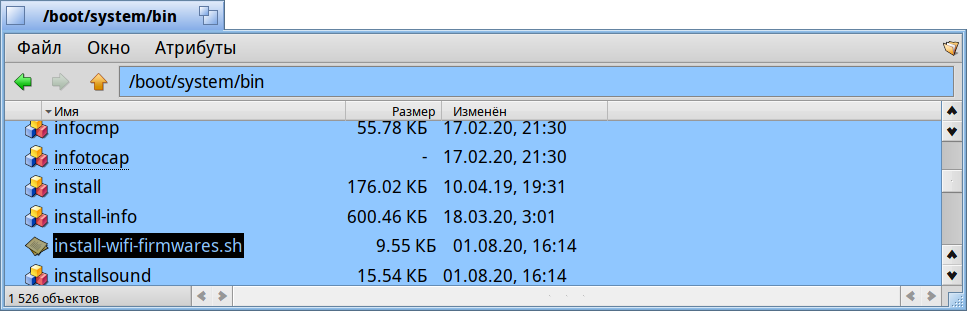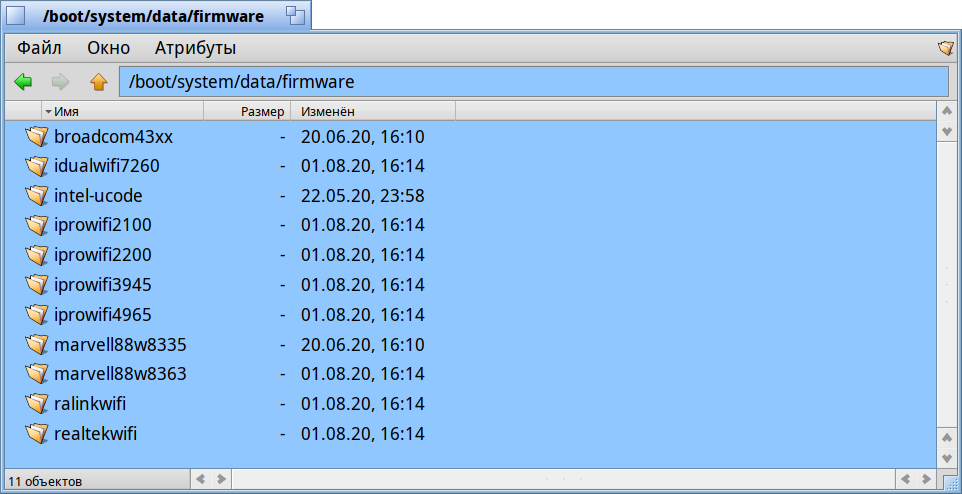Hi,
I’m trying Haiku Live CD (R1/beta2) on an old laptop and I can’t get wifi to work.
My wifi adapter is a Intel PRO/Wireless 2200BG
Thanks in advance for any help
~> listdev
device Network controller [2|80|0]
vendor 8086: Intel Corporation
device 4220: PRO/Wireless 2200BG [Calexico2] Network Connection
device Network controller (Ethernet controller) [2|0|0]
vendor 11ab: Marvell Technology Group Ltd.
device 4351: 88E8036 PCI-E Fast Ethernet Controller
~> listimage | grep drivers
62 0x81f93000 0x81f99000 0 0 /boot/system/add-ons/kernel/drivers/disk/virtual/ram_disk
82 0x81f80000 0x81f81000 0 0 /boot/system/add-ons/kernel/drivers/dev/zero
84 0x81c2b000 0x81c34000 0 0 /boot/system/add-ons/kernel/drivers/dev/tty
85 0x81f9b000 0x81f9c000 0 0 /boot/system/add-ons/kernel/drivers/dev/null
86 0x82075000 0x82076000 0 0 /boot/system/add-ons/kernel/drivers/dev/dprintf
87 0x82077000 0x82079000 0 0 /boot/system/add-ons/kernel/drivers/dev/console
751 0x81fcd000 0x81fcf000 0 0 /boot/system/add-ons/kernel/drivers/power/acpi_battery
1352 0x81fd0000 0x81fd2000 0 0 /boot/system/add-ons/kernel/drivers/power/acpi_button
2662 0x81cd3000 0x81cda000 0 0 /boot/system/add-ons/kernel/drivers/dev/graphics/intel_extreme
2667 0x81cce000 0x81cd1000 0 0 /boot/system/add-ons/kernel/drivers/dev/graphics/vesa
2791 0x82227000 0x8224b000 0 0 /boot/system/add-ons/kernel/drivers/dev/net/marvell_yukon
3357 0x822e6000 0x822e9000 0 0 /boot/system/add-ons/kernel/drivers/dev/bus/fw_raw
3359 0x823cf000 0x823d2000 0 0 /boot/system/add-ons/kernel/drivers/dev/bus/usb_raw
3464 0x823d3000 0x823de000 0 0 /boot/system/add-ons/kernel/drivers/dev/audio/hmulti/auich