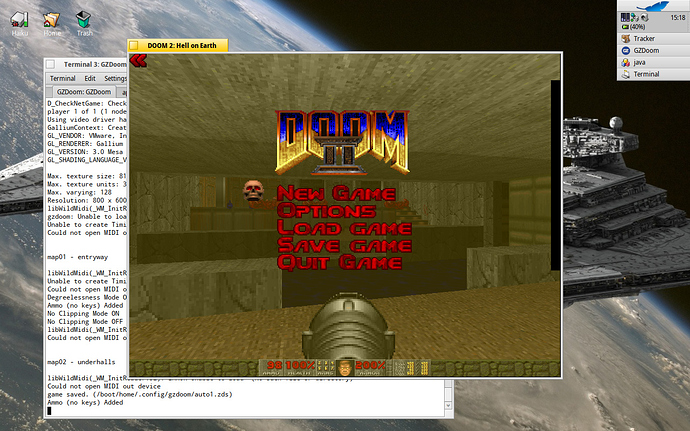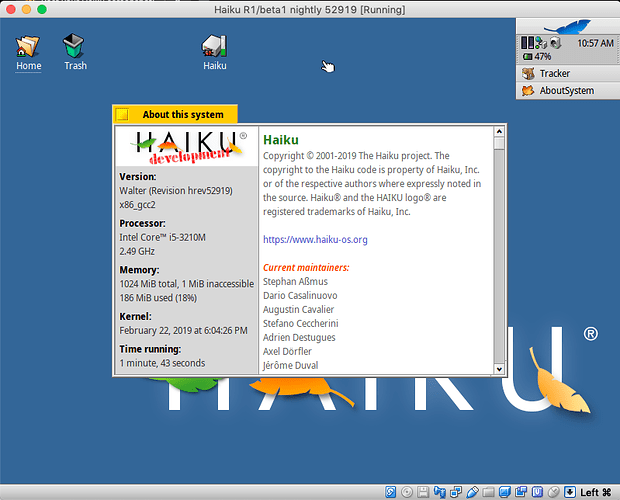Doom II with GZDoom running on an old laptop. The back bar on the right is an artifact from where the screen capture window was, likely preventing part of the screen refresh.
Running hrev52919 in VirtualBox on my MacBook.  Using it as an experimental OS at the moment, which is why I haven’t installed it on the physical machine.
Using it as an experimental OS at the moment, which is why I haven’t installed it on the physical machine.
I can highly recommend using Parallels instead of VirtualBox. So much faster.
@konrad: I know Parallels has a free trial, but doesn’t it cost around $20 or $30 USD after the trial period expires?
More than that. It’s simply not worth the money. $80 for the basic home version but $99 p/a if you want the professional version. For that, I’ll simply stick FreeNAS on a spare 3-year old desktop and run the VMs from that.
My netbook with Haiku:

Cozy

Would there be any problem if I used some of these desktop images in a video for the Haiku channel ?

I’m on the nightly channel, so I’m a little ahead of r1/beta2 right now.
This is the 32-bit build running on a VM!
There is a new release in the making for TuxPaint, I’m still fighting (but haven’t been looking at it lately) with imagemagick, does “Open” work for you? As this is still an issue in the latest releases.
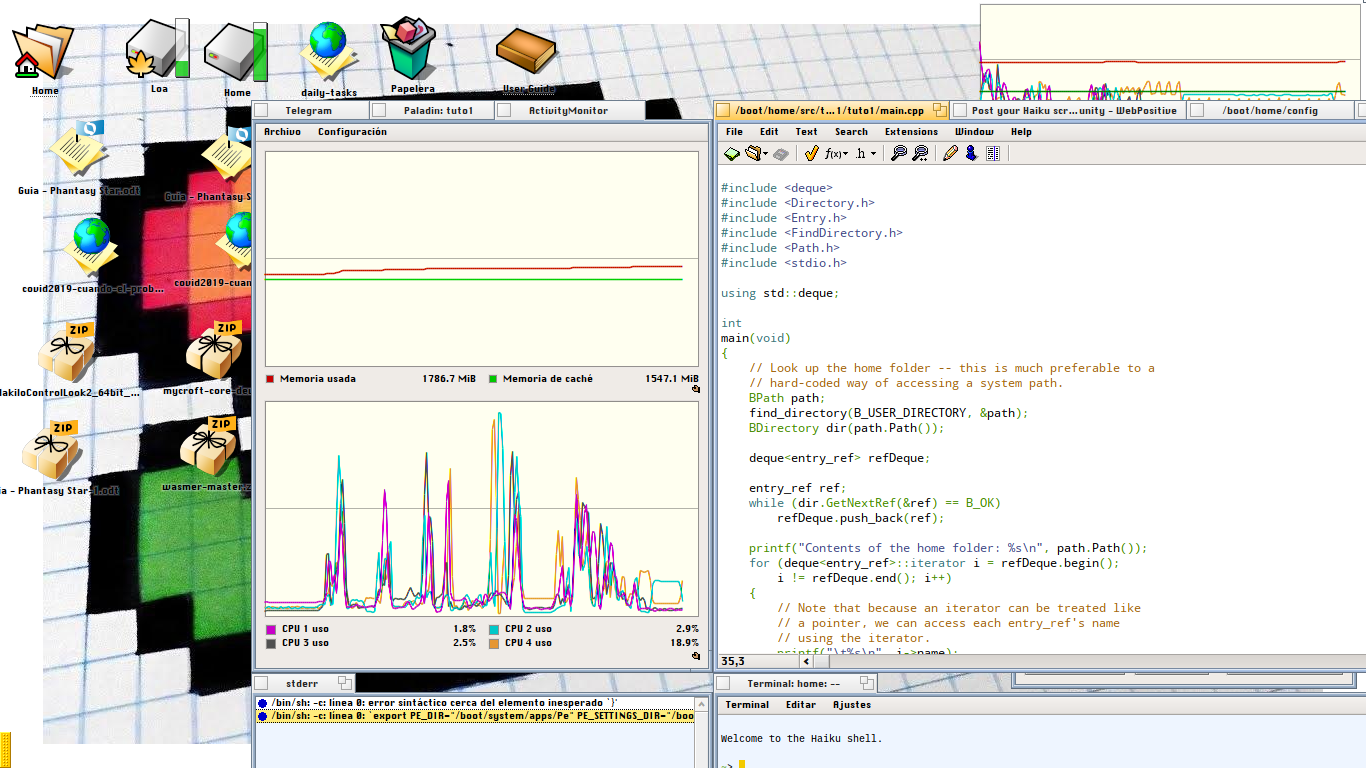
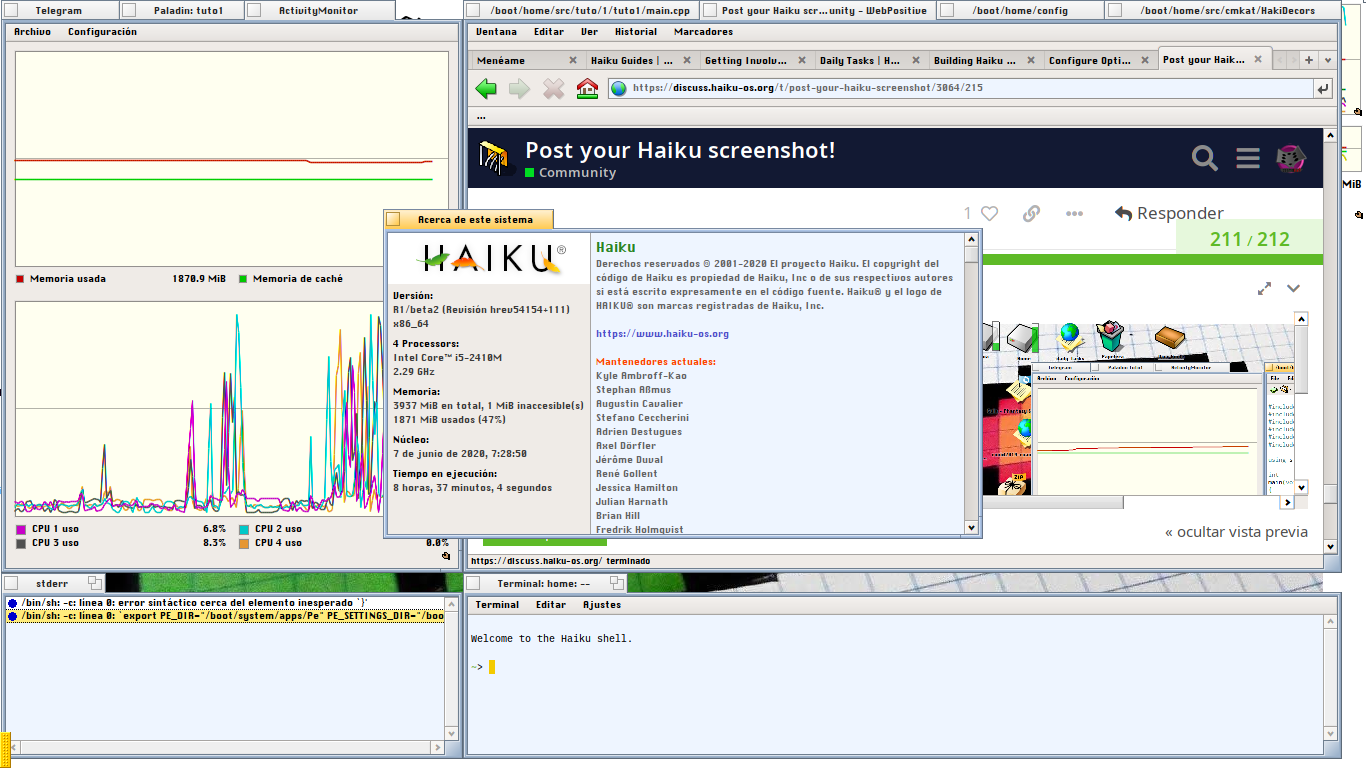
Let me have your wallpaper!
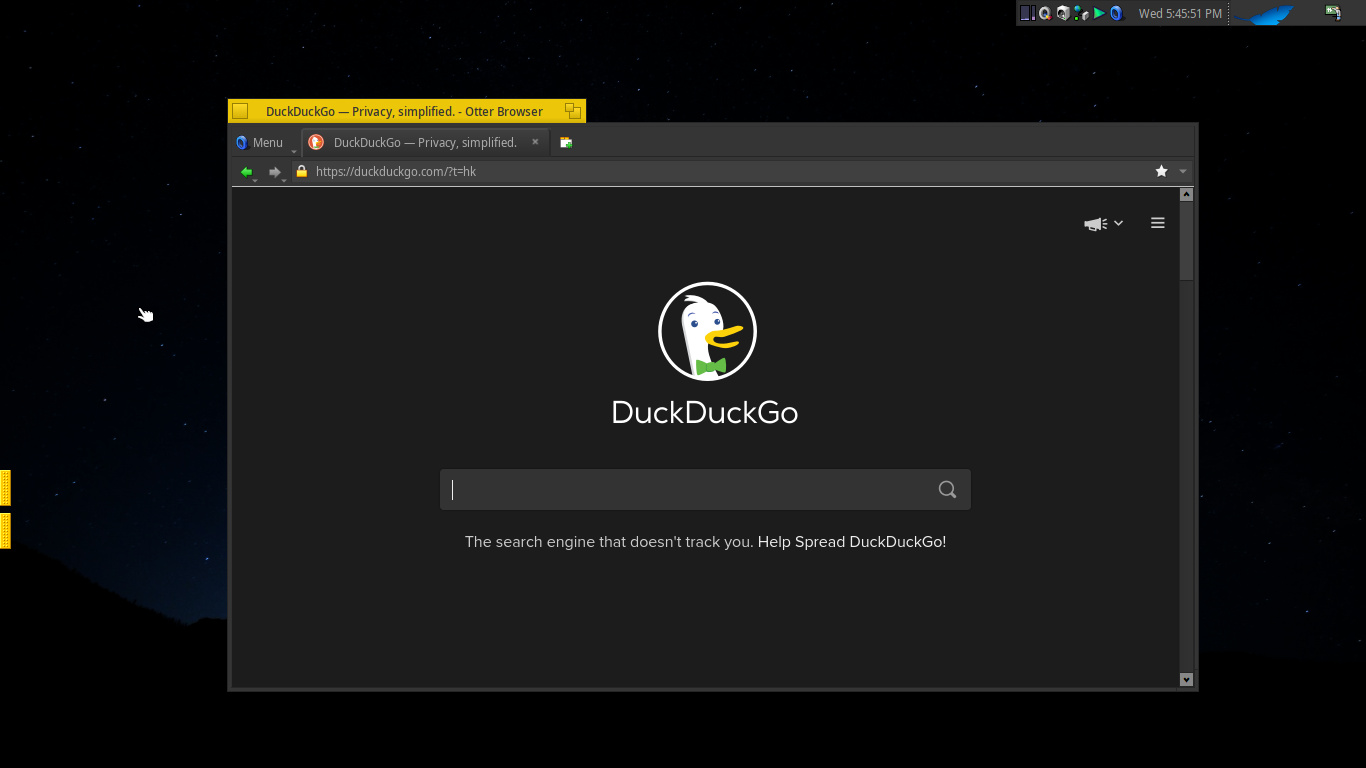
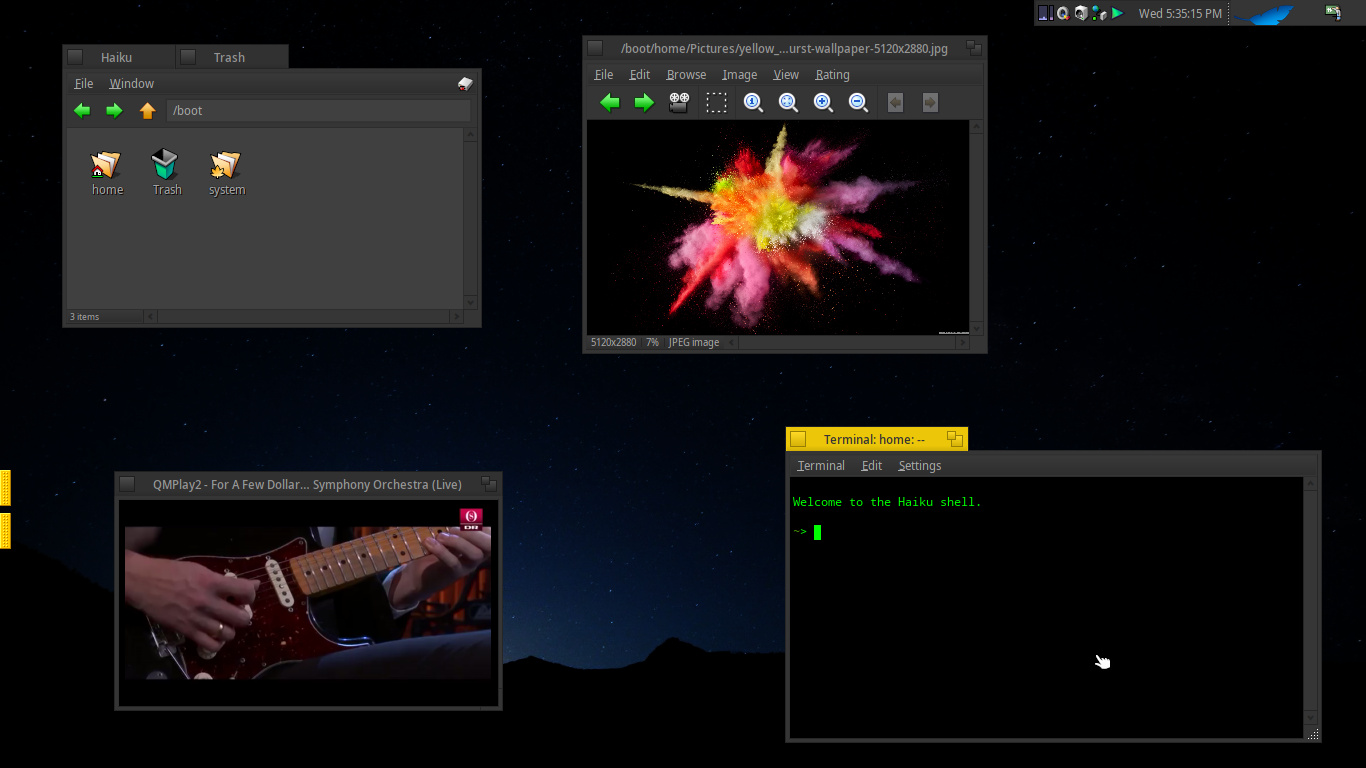
Seconded, it looks sick as heck!
Nice! Wallpaper link?
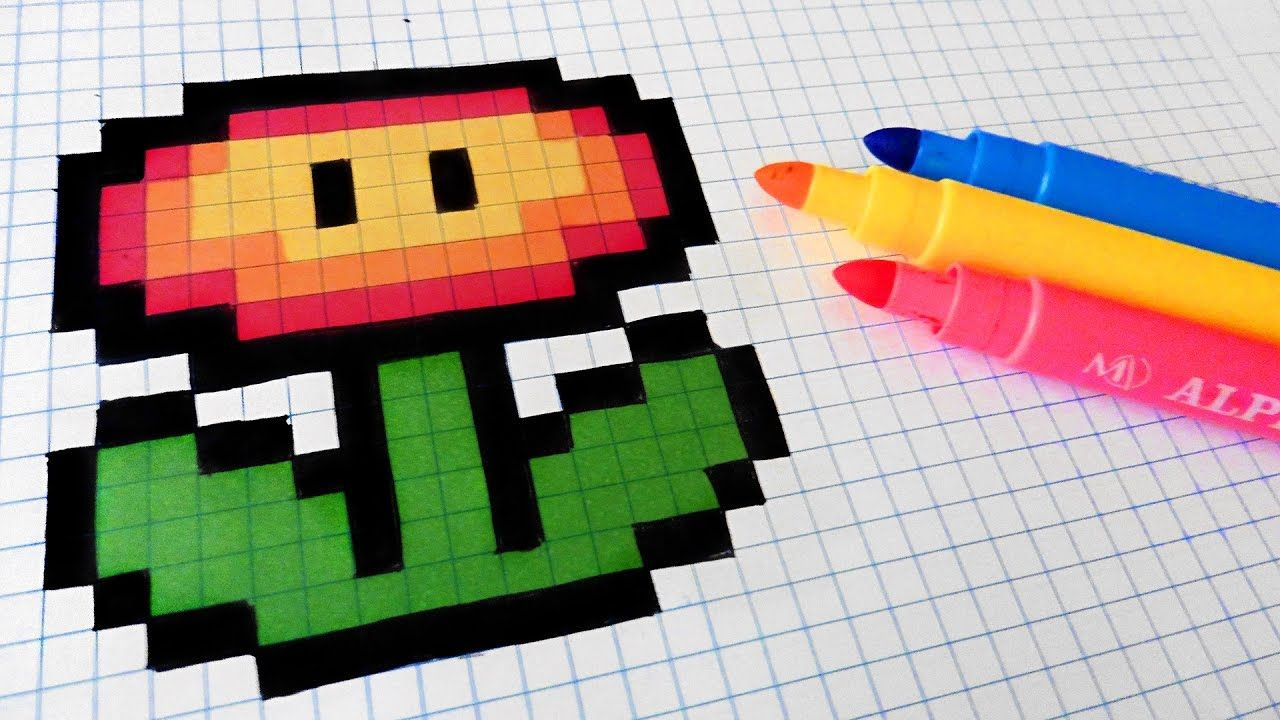 C:
C: