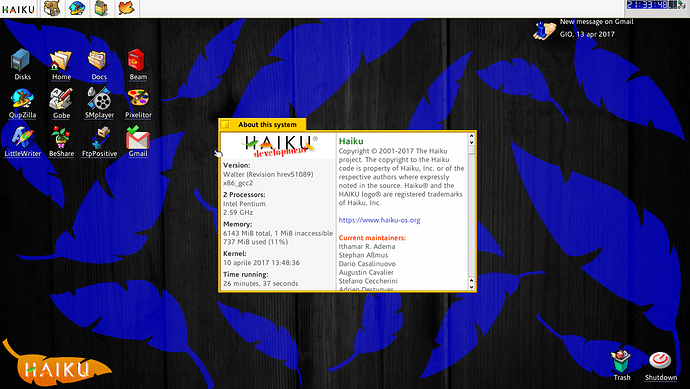Well, are passed three years since I posted the last screenshot of my Haiku’s Desktop, so here the current 
I changed the Deskbar’s logo using quickres and i set the Beos Decorator for the windows.
Wallpaper made with WonderBrush: Maybe Haiku does have wallpaper