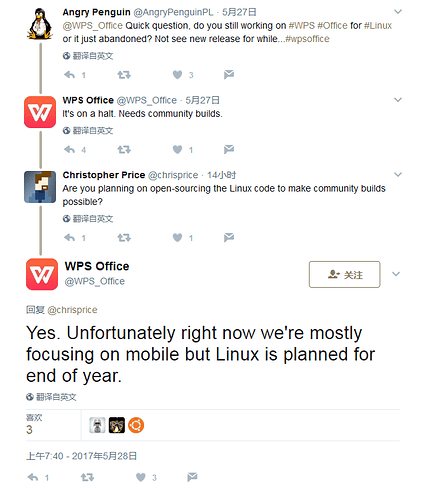Search the forum: it’s been discussed before.
I had a look at Java-based browsers a year ago, seeing if any could be coerced into such a role. Sorry, no, the font-handling was nausea-inducing.
Our main problem is that we don’t have enough people. Whenever a new face arrives on the scene with C++ chops, they get sucked into the main project.
But I have a problem with the idea. If I want to run Google Docs, why do I need Haiku? It may work as a stopgap, but the long-term ideal must remain to write native applications. Not QT ports, not Java ports - genuine native Haiku apps that offer something you just are not going to get anywhere else. Note that I don’t care if they are written in QT or Java. Just so long as they offer something so attractive that people will install Haiku just to run it.
The computing scene at the moment is incredibly boring. No. really. Back in the dark days of DOS, whether you used WordPerfect, XyWrite or WordStar was meaningful. They were not just slightly different implementations of the same idea, they were different philosophies.
From a productivity POV it is great that three guys running Windows, MacOSX and Linux can all use LibreOffice and GIMP, but then why bother to switch? This is why Linux can’t break through that 2-3% on the desktop IMHO. It is now just another platform for the same old apps, so you might as well stick with the one pre-installed on your PC.
On Haiku we still have a chance to ask “How can this be done differently?” A small example. There are now three IDE’s for yab development available: The official one maintained by bbjimmy, mine and Lelldorin’s. There are deep differences between them, completely opposite ways of looking at the simple process of writing a script. In this tiny community we can put our ideas forward and may the best app win. Or more likely, let people use all three for slightly different purposes.
Look at the old Gobe Productive. I don’t agree with every decision they made, but they had the space to try out innovative ideas. Look at Wonderbrush, the program that can’t make up its mind if it is a vector or a bitmap editor  We should not focus on playing catch-up with other OS’s: we should be focusing on what Haiku makes possible.
We should not focus on playing catch-up with other OS’s: we should be focusing on what Haiku makes possible.
But we need people. To quote a former Microsoft CEO, “Developers, developers, developers!” So the best thing you can do about the lack of apps is to introduce haiku to every nerd, geek and techno-dweeb within a ten-mile radius.