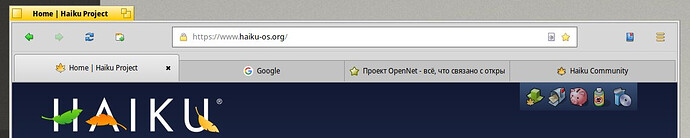yep, ctrl-alt-deleting didnt work, nor I think the power button. does haiku have something like alt+sysrq+f?
If the system is completely frozen, as it was for me, no input whatsoever is possible.
Generally, CTRL+ALT+DEL summons the TeamMonitor where you can kill hanging teams.
ALT+SysRQ+D (that’s the PRINT key there) drops you to Kernel Debugging Land (KDL). Only recommended for the seasoned traveller… see the Dev wiki.
For the love of God can we do something about the theme - or lack thereof!? The fact we’ve got this working is absolutely amazing, but without the Haiku look at feel it completely sticks out!
@3dEyes is already trying to address this:
Oh fabulous! Yay!
there’s a bunch of newer safe _s strncpy etc etc etc in latest gcc versions, would suggest switching to those anywhere you think you have a leak etc. i was browsing source the other day, noticed it.
almost every Linux program leaks memory from what I’ve seen. I’ll see if i can figure out how to write a script to go through and rename all the old C functions to the new _s guarded functions that prevent overflow. i ran into this issue a ton writing stand alone program to control the tool changer on my CNC mill while working with Linux CNC. a lot of memory functions are not sized protected or cleared properly so you can’t share variables without corruption. trying to share a timer instance was impossible without leaking. so i started digging and the more i dig, the more irate I became. Linux is full of unsafe poorly written C code. the kernel side isn’t so bad, that code is well debugged, mich of the c and c++ etc above however FFS, it’s bad.
Hmm, the Microsoft Windows API also provides a template overload macro (see below) to automatically use these safer variants instead of the legacy ones; do GCC & Co perhaps provide something similar?
#define _CRT_SECURE_CPP_OVERLOAD_STANDARD_NAMES 1 // Enable automatic template overloads of standard CRT functions with more secure variants (e.g. strcpy -> strcpy_s, sprintf -> sprintf_s, etc)
How would safe (in the sense that they try to prevent overflow) versions of str(n)cpy prevent memory leaks?
Porting valgrind would go a much longer way towards making Haiku development easier and safer.
Things have improved a lot since the last update. It’s almost perfect for me to drop my phone when at home, whatsapp has improved but still isn’t stable, crashes after few seconds on, i can at least use it when i need some urgent message checking if i reload the page some 5 times. Hope it gets better with engine improvements in haiku.
After my weekly Haiku system update,this morning,
GNOME Web seems to be working even better,
including video streaming.
The N.Y. Times webpage is a little slow,
but it doesn’t crash.
If I had signal-desktop too, on my Haiku thinkpad,
I would be doing 99% of the things I do
on my every-day GNU/Linux system.
And, although Haiku is just a beta version,
it’s easier to use than Linux!
Do the developer tools work?
Yes,they work.
Is there any new plan to keep investing into the Epiphany porting or HaikuWebkit is the main target? The last release seems to be from September, but the Haiku port I think it’s a few months old
What really matters isn’t the Epiphany version but the GTKWebKit version,as that is what does all the hard work rendering webpages.
I just looked at the Haiku Depot and it’s at version 2.40 while Arch Linux (which tends to always have the latest version,so I use this for comparing) offers version 2.42.
What we have doesn’t look like a very outdated version to me,only two minor versions behind.
Maybe it’s trivial to update,I honestly haven’t looked into it,but the version we have now supports all websites perfectly fine,or at least not notably worse than the slightly newer version.
HaikuWebKit is the main target for the system itself and by Haiku developers,but the GTKWebKit is maintained by other people and I’m pretty sure that they still care about it.
Ah thanks, I thought that GTKWebKit was packaged within Epiphany itself, if it’s in a separate package that makes a lot more sense.
Sadly the webkit-gtk packages doesn’t seem any more updated than Epiphany itself: https://github.com/haikuports/haikuports/tree/master/net-libs/webkit-gtk and seems there have been 11+ releases since then as far as I can see: All the news - The WebKitGTK Project
PS: I don’t know if it happens to everyone or it’s just me, but in haiku nightly Epiphany doesn’t start anymore, it just crashes as soon as started
Works here. Try deleting some files in or the whole folder /boot/home/config/cache/epiphany.
Freshly installed system, never able to start, so the directory is already empty.
I did try to uninstall and reinstall it from HaikuDepot as you said it works for you, I didn’t have much expectations given how packaging in Haiku works, and instead surprisingly it started.
Next time, try starting the app from Terminal to see if there is useful output and save the debug report from the crash (can be found on the Desktop). Looking into the /var/logs/syslog can sometimes also provide a clue.