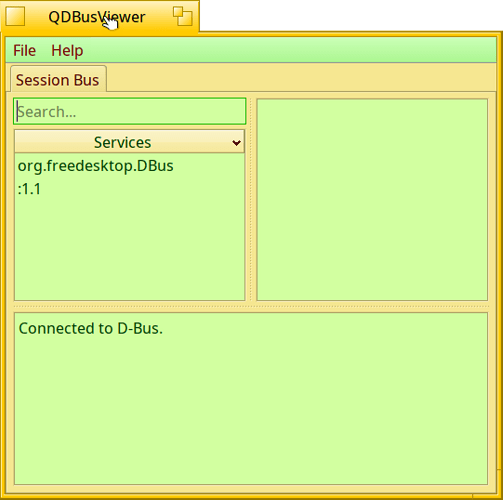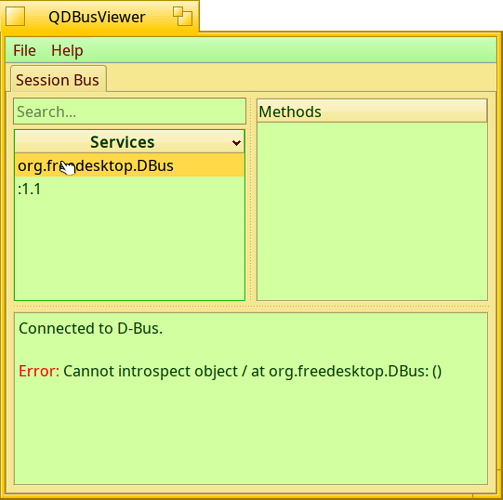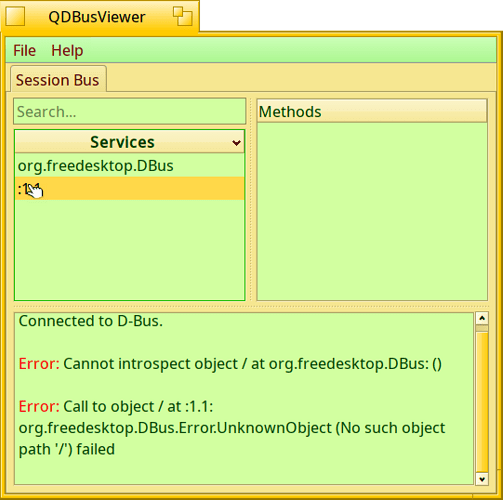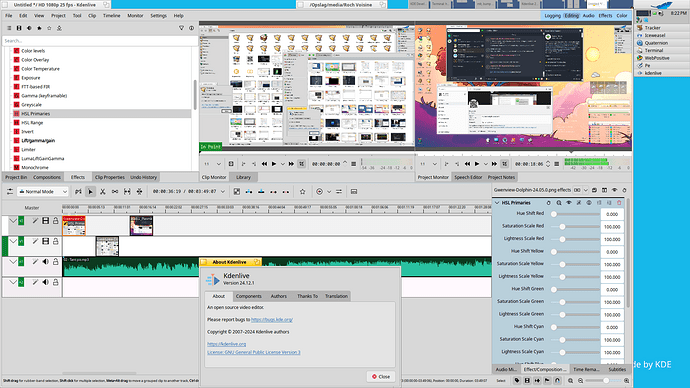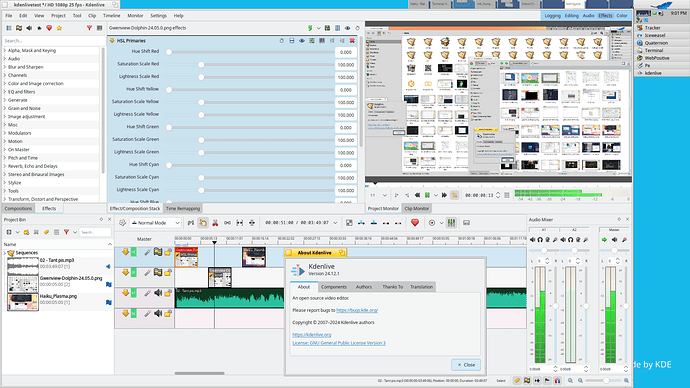Never really checked it out, I see it’s part of Qt6-tools package. No idea there ![]()
Okidoki, thanks for your reply ![]()
EDIT #1 :
DISCLAIMER :
This part is for Qt developers (me not belongs there) and for very curious peoples (gotcha! ) ![]()
Anyway,
I turned to DuckDuckGO in Webpositive URL field as searched for
set DBUS_SESSION_BUS_ADDRESS
I got an answer – highlighted by the web search engine
on the right side,as a simple command line
How to export DBUS_SESSION_BUS_ADDRESS
http://stackoverflow.com/questions/41242460/ddg#41244272
I’ve finally found the answer, running the following command exports the output of dbus-launch:
export $(dbus-launch)
–User55412
However I checked the Stack Overflow - the first finding URL - too.
After I tried out.
~> export $(dbus-launch)
~> env| grep DBUS
DBUS_SESSION_BUS_PID=89094
DBUS_SESSION_BUS_ADDRESS=unix:path=/tmp/dbus-xYV3QP5wB1,guid=b92a0c16a98f4e10234605e067782c19
~> find /boot -name qdbusviewer
/boot/system/lib/Qt6/qdbusviewer
~> /boot/system/lib/Qt6/qdbusviewer
qt.qpa.plugin: Could not find the Qt platform plugin "xcb" in ""
~>
It had worked, the Q-DBUS Viewer could connect to dbus,
… however a plugin was not found, so further error messages I got
when I tried to select enlisted entries
I was fullfilled, no more minutes I would spend on this topic and Qt tool … it was enough to find out a “HOW TO …” for me about Q-DBUS Viewer program.
Kdenlive looks very responsive, and is loading clips and the preview. But it crashes right after.
I have the feeling it’s not a lot holding it in a non working state!
I hope someone will be able to debug it a little bit.
It’s too much for me, the most I can do is compiling and bash scripting.
And even at that I’m a bit rusty.
Thanks again for all the efforts at porting KDE apps.
The KDE office suite and krita, for example, are personal favorites, and so far I had a good time using them on haiku.
There is a reason it’s not enabled/available in the depot, my skills are less then none, only so much I can do.
I keep saying it, I don’t take credits to all the work, groundwork has been done years ago that led us up to this point. ![]()
EDIT: having said that, I still keep track on new releases, am pleased that latest 24.12.1 is “kinda” working, still crashing so not something I would release to the public, builds without patching (only used a small one for the icon style) and available in the haikuports repo (for those familiar with building with haikuporter).
nice one, I’ve tried to build it but it does not run properly (an empty window shows up). Look forward to it!
EDIT: just a silly oversight, it works (also with a dark theme) but it needs some work on various aspects, mainly the UI…
Nevertheless, I really look forward to a polished release.
One thing that got on my nerves from the very start was using color-schemes on the KDE software, that I found out pretty quick (some have disabled support for it and use the system colors (thanks for that @3dEyes !)), some can’t use that fix and having some color-schemes installed is quite handy then.
So now I was bothered that Konsole didn’t follow these settings and I knew there were color-schemes specifically for Konsole, but I couldn’t figure out how to use them (hey, I’m daily driving Haiku so not that familiar on Linux install anymore, so I launched a Fedora VM I have here just for those cases and figured it out!
Now Kdevelop 24.12.3 and master builds for Konsole and Kate are using colors that can match the time of the day (eg brighter colors during the day, and darker ones for the evening). Me happy ![]()
Evening colors ![]()
Really nice game:) I suppose the build or the executable was not as expected?
Never got passed the intro screen ![]() Haven’t checked in a looooong time
Haven’t checked in a looooong time ![]() but doubt much has changed since then, it was more of an test on how QtCreator would work with it.
but doubt much has changed since then, it was more of an test on how QtCreator would work with it. ![]()
I moved a little bit after, but I have a LUA error : )
Not sure where it comes from.

From the Terminal :
./hwengine --internal --port 42335
PANIC: unprotected error in call to Lua API (attempt to index a nil value)
Abort
Kill Thread
Well, maybe I wasn’t correct earlier, iirc I could go into the menu up to when I would launch a game, then it crashed, don’t have the sources anymore or the setup I used back then, isn’t there still something at haikuports?
QtCreator 16.0.0 (got some startup issues when opening a project, disabled deploying upfront and now it behaves pretty good, I’ve seen this in previous attempts also).
KDevelop build from master, with qtwebengine patched out.
Interesting KDE ports:
- KFloppy - for external USB PC floppy drive
- K3b - internal external PC DVD-RW drive
Both not as easy to port over, on K3b I think @3dEyes is already (or has) been looking into.
What does KFloppy do that cannot already be done from Tracker?
Not so much in replacing Tracker. Moreso, in success of porting KDE apps to Haiku. There are several ported apps like Calc and Chess apps - so there is some overlap covering various features or UIs.
Nothing earth-shattering though.
It is a utility to format floppy disks. Can Tracker format floppy disks or do we need DriveSetup for that? I wouldn’t know, I haven’t had a computer with a floppy drive for thirty years. Which is why I wouldn’t lose any sleep if it never got ported. Where I live, you can’t even buy a pack of floppy disks any more.
What’s next? A Centronics port driver? ![]()
I would use KFloppy…I still have MSDOS/Win 3.11 with Win 98SE dual boot PC. As well, I have a Zeta OS PC where I usually use for archiving floppy disks and create floppy images. I will gladly test it!