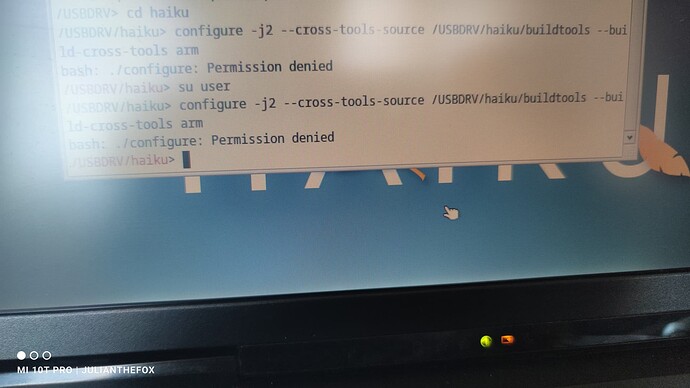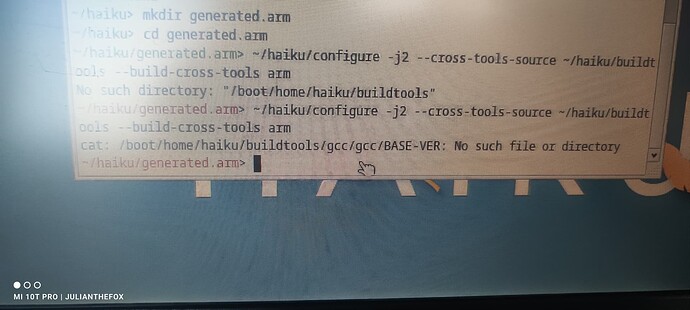Hello. I have a problem trying to compile Haiku for ARM. When trying to run the configure script, Haiku terminal says “Permission denied”. I did try to run the “su” command prior to that as the user, but it doesn’t change a thing. Does anyone know how to get around the “Permission denied”?
Does the configure script have +x set?
I see you are on a “USBDRV”, if this has a filesystem that doesn’t support UNIX-style permissions (like FAT for instance), that won’t work and you’ll need to use some other one.
Well, that drive (labeled USBDRV) is formatted for FAT. Thank you for telling me that, I’ll try copying the whole thing to the home directory and try to do it there
Since you cloned it on fat the executable permissions will be missing, if you want to have them properly (only where they are ment to be) You will have to clone it again.
After copying it to the hard drive and running it from there, it now says that the “buildtools” directory is not there. After looking at it… For some reason, it doesn’t have the “buildtools” directory. I did make a dummy directory with the same name, but it doesn’t work.
You need to clone the buildtools also (should be mentioned in the overview/setup).
EDIT: I see you target ARM, no idea if it is different there. ![]()
About the ARM. Yea, I have a old tablet that I’d like to try to boot Haiku on.
About the tools directory, I don’t know from where to copy it. Either I can’t read or it’s not mentioned on the download page.
First steps (my 2 cents, I’m using a script for this here), check here: Building Haiku | Haiku Project