Beos R5 has support for a lot of the BT chipsets, is this the same in Haiku? Ive recently installed my PCI Tv card (used it for recording in game footage) , but i get nothing on the TV app/media services…
?
cheers and merry Christmas everyone
Beos R5 has support for a lot of the BT chipsets, is this the same in Haiku? Ive recently installed my PCI Tv card (used it for recording in game footage) , but i get nothing on the TV app/media services…
?
cheers and merry Christmas everyone
AFAIK there are no BT* drivers in Haiku at all. The old BeOS drivers may still work, though.
The TV application only works with DVB cards, again AFAIK…
the only TV cards that have functional drivers are the old ATI rage and similar pci cards AFAIK
Ati rage has tv output, not input… That’s of course completely different.
I got the old beos driver years ago to with with a Rage 128 card on the input side, but it was buggy and there are no analog channels left to watch
The all in wonder serie was declined with a rage pro and an integrated TV tuner, it might what he was talking about.
Regarding BT, I have one with a BT848, before brooktree (which does not exist anymore) released the BT878.
No, in specific i was hoping to get Video In working with Haiku, which did work a treat on my old R5 box.
You can grab bt848 driver from BeOS R5 and copy it into /system/non-packaged/add-ons/kernel/drivers/bin (and also create a link to dev folder). Obviously, this can only work with 32bit Haiku. After reboot you should see something similar to this in Media preferences:
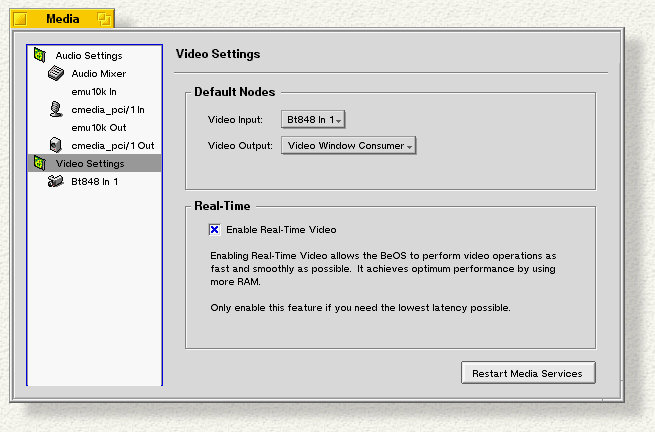
What exactly is required to get the TV app up to a modern standard?
I’m interested cause I watch TV on computer, but I can’t say if I could contribute much.
IIRC we had it working with DVB-T and a driver for one of the PCI DVB-T cards. Today it probably needs:
The app itself is ok, but with so few testing all the underlying support will probably get broken over and over again.
I know the devs prefer native apps, but Upgrading the TV app could be a lot of work - in comparison to porting an open source, cross platform TV app / media centre. Such apps already have teams of devs, and there are a few options:
SageTV - forums.sagetv.com/forums - it is java-based, so if Haiku has/gets java this should run fine. It’s owned by Google but is open source.
Kodi - kodi.tv - widely used on different platforms, but will need porting to Haiku.
MythTV - www.mythtv.org - also widely used, but will need porting.
I couldn’t find any QT-based TV apps.
However, there is some confusion as to whether such apps are exclusively web-based, or if they work offline. Moochris has already found that the web-based Tvheadend works well, so other web-based apps should also work:
but If an app works offline, perhaps it could be ported to Haiku, while the native TV app is removed until there are more developers,. What do you think?
That’s aquite different thing. The native TV app is meant to be used with DVB tuners (PCI or USB) to watch “real” TV. As far as I know the apps you listed (especially online ones) are using streams from Internet instead. Different technology for the same content.
As for native vs ported apps, I won’t help much with ported apps because I think that’s not where Haiku can win any traction (we will just be trying to run the same apps as other OS in a less well supported way, and the app will never integrate as well). So I put my focus on native apps. But if someone ports an existing application, that’s fine too. I don’t watch TV anyway, so why would I care? 
So the first thing to do is investigate how much work it is.
Kodi and MythTV work as DVR/PVR software for tuner cards… so it’s a valid point they have a vast superset of the functionality that the TV app has which is more akin to xawtv etc…
VLC media player - currently being ported to Haiku - has the ability to play live dvb-tv from USB dongles. But there are two caveats:
http://www.izitips.com/software/how-to-watch-dvb-t-with-vlc-media-player/
https://davidzou.com/articles/streaming-watching-digital-tv-dvb-t-with-vlc
Kodi has retroplayer ecosystem and allow to run arcade and console games with the Final Burn Neo emulator addon in Kodi environment: Arcade (FinalBurn Neo) | Nexus | Addons